1. AssertJ Overview
AssertJ is composed of several modules:
-
A core module to provide assertions for JDK types (String, Iterable, Stream, Path, File, Map, …)
-
A Guava module to provide assertions for Guava types (Multimap, Optional, …)
-
A Joda Time module to provide assertions for Joda Time types (DateTime, LocalDateTime)
-
A Neo4J module to provide assertions for Neo4J types (Path, Node, Relationship, …)
-
A DB module to provide assertions for relational database types (Table, Row, Column, …)
-
A Swing module provides a simple and intuitive API for functional testing of Swing user interfaces
2. AssertJ Core
The goal of this document is to provide comprehensive reference documentation for programmers writing tests assertions with AssertJ.
2.1. What is AssertJ Core?
AssertJ is a Java library that provides a rich set of assertions and truly helpful error messages, improves test code readability, and is designed to be super easy to use within your favorite IDE.
http://www.javadoc.io/doc/org.assertj/assertj-core/ is the latest version of AssertJ Core Javadoc, each assertion is explained, most of them with code examples so be sure to check it if you want to know what a specific assertion does.
Here are a few examples of AssertJ assertions:
// entry point for all assertThat methods and utility methods (e.g. entry)
import static org.assertj.core.api.Assertions.*;
// basic assertions
assertThat(frodo.getName()).isEqualTo("Frodo");
assertThat(frodo).isNotEqualTo(sauron);
// chaining string specific assertions
assertThat(frodo.getName()).startsWith("Fro")
.endsWith("do")
.isEqualToIgnoringCase("frodo");
// collection specific assertions (there are plenty more)
// in the examples below fellowshipOfTheRing is a List<TolkienCharacter>
assertThat(fellowshipOfTheRing).hasSize(9)
.contains(frodo, sam)
.doesNotContain(sauron);
// as() is used to describe the test and will be shown before the error message
assertThat(frodo.getAge()).as("check %s's age", frodo.getName()).isEqualTo(33);
// exception assertion, standard style ...
assertThatThrownBy(() -> { throw new Exception("boom!"); }).hasMessage("boom!");
// ... or BDD style
Throwable thrown = catchThrowable(() -> { throw new Exception("boom!"); });
assertThat(thrown).hasMessageContaining("boom");
// using the 'extracting' feature to check fellowshipOfTheRing character's names
assertThat(fellowshipOfTheRing).extracting(TolkienCharacter::getName)
.doesNotContain("Sauron", "Elrond");
// extracting multiple values at once grouped in tuples
assertThat(fellowshipOfTheRing).extracting("name", "age", "race.name")
.contains(tuple("Boromir", 37, "Man"),
tuple("Sam", 38, "Hobbit"),
tuple("Legolas", 1000, "Elf"));
// filtering a collection before asserting
assertThat(fellowshipOfTheRing).filteredOn(character -> character.getName().contains("o"))
.containsOnly(aragorn, frodo, legolas, boromir);
// combining filtering and extraction (yes we can)
assertThat(fellowshipOfTheRing).filteredOn(character -> character.getName().contains("o"))
.containsOnly(aragorn, frodo, legolas, boromir)
.extracting(character -> character.getRace().getName())
.contains("Hobbit", "Elf", "Man");
// and many more assertions: iterable, stream, array, map, dates, path, file, numbers, predicate, optional ...2.2. Getting Help
Ask AssertJ related questions on Stack Overflow.
2.3. Contributing to this guide
You are very welcome to suggest or contribute improvements to this guide, that’s one great way to give back to open source projects!
The repository containing the guide is https://github.com/assertj/doc, you can create a new issue, submit a pull request. Et voila!
This guide is written with the awesome Asciidoctor which makes it easy to improve.
2.4. Quick start
This guide is for the AssertJ Core module.
2.4.2. Get AssertJ Core
The AssertJ Core artifact can be included directly using its dependency metadata or indirectly via the Bill of Materials POM.
Maven
<dependency>
<groupId>org.assertj</groupId>
<artifactId>assertj-core</artifactId>
<version>3.27.2</version>
<scope>test</scope>
</dependency>Other build tools
Check this page to find the relevant Assertj Core dependency declaration.
Spring Boot
Spring Boot provides automatic support for managing the version of AssertJ used in your project.
In addition, the spring-boot-starter-test artifact automatically includes testing libraries such as JUnit Jupiter, AssertJ Core, Mockito, etc.
If you need to override the version of a dependency used in your Spring Boot application, you have to override the exact name of the version property defined in the BOM used by the Spring Boot plugin.
For example, the name of the AssertJ version property in Spring Boot is assertj.version.
The mechanism for changing a dependency version is documented for both Maven and Gradle.
With Maven, you can override the AssertJ version by including the following in your pom.xml file.
<properties>
<assertj.version>3.27.2</assertj.version>
</properties>With Gradle, you can override the AssertJ version by including the following in your build.gradle file.
ext['assertj.version'] = '3.27.2'2.4.3. Use Assertions class entry point
The Assertions class is the only class you need to start using AssertJ, it provides all the methods you need.
Alternatively your test class can implement WithAssertions to access the same methods.
One Assertions static import to rule them all …
import static org.assertj.core.api.Assertions.*;... or many if you prefer:
import static org.assertj.core.api.Assertions.assertThat; // main one
import static org.assertj.core.api.Assertions.atIndex; // for List assertions
import static org.assertj.core.api.Assertions.entry; // for Map assertions
import static org.assertj.core.api.Assertions.tuple; // when extracting several properties at once
import static org.assertj.core.api.Assertions.fail; // use when writing exception tests
import static org.assertj.core.api.Assertions.failBecauseExceptionWasNotThrown; // idem
import static org.assertj.core.api.Assertions.filter; // for Iterable/Array assertions
import static org.assertj.core.api.Assertions.offset; // for floating number assertions
import static org.assertj.core.api.Assertions.anyOf; // use with Condition
import static org.assertj.core.api.Assertions.contentOf; // use with File assertionsAlternative entry points
AssertJ provides other entry points class, notably the WithAssertions interface and BDDAssertions for BDD style assertions that replace assertThat by then.
WithAssertions example:
import org.assertj.core.api.WithAssertions;
public class WithAssertionsExamples extends AbstractAssertionsExamples implements WithAssertions {
// the data used are initialized in AbstractAssertionsExamples.
@Test
public void withAssertions_examples() {
// assertThat methods come from WithAssertions - no static import needed
assertThat(frodo.age).isEqualTo(33);
assertThat(frodo.getName()).isEqualTo("Frodo").isNotEqualTo("Frodon");
assertThat(frodo).isIn(fellowshipOfTheRing);
assertThat(frodo).isIn(sam, frodo, pippin);
assertThat(sauron).isNotIn(fellowshipOfTheRing);
assertThat(frodo).matches(p -> p.age > 30 && p.getRace() == HOBBIT);
assertThat(frodo.age).matches(p -> p > 30);
}
}BDDAssertions example:
import static org.assertj.core.api.BDDAssertions.then;
public class BDDAssertionsExamples extends AbstractAssertionsExamples {
// the data used are initialized in AbstractAssertionsExamples.
@Test
public void withAssertions_examples() {
// then methods come from BDDAssertions.then static
then(frodo.age).isEqualTo(33);
then(frodo.getName()).isEqualTo("Frodo").isNotEqualTo("Frodon");
then(frodo).isIn(fellowshipOfTheRing);
then(frodo).isIn(sam, frodo, pippin);
then(sauron).isNotIn(fellowshipOfTheRing);
then(frodo).matches(p -> p.age > 30 && p.getRace() == HOBBIT);
then(frodo.age).matches(p -> p > 30);
}
}IDE configuration
You can configure your IDE so that when you start typing as and trigger code completion assertThat will show up in the suggested completions.
Eclipse:
-
Go to Window > Preferences > Java > Editor > Content Assist > Favorites > New Type.
-
Enter
org.assertj.core.api.Assertionsand click OK. -
Check that you see
org.assertj.core.api.Assertions.*in Favorites.
Intellij Idea: No special configuration is needed, just start typing asser and then invoke completion (Ctrl-Space) twice.
2.4.4. Use code completion
Type assertThat followed by the object under test and a dot … and any Java IDE code completion will show you all available assertions.
assertThat(objectUnderTest). (1)| 1 | Use IDE code completion after the dot. |
Example for String assertions:
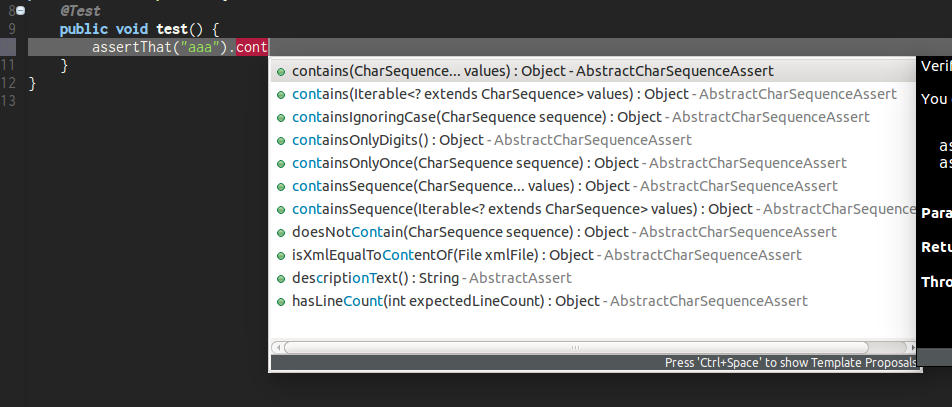
2.4.5. Javadoc
http://www.javadoc.io/doc/org.assertj/assertj-core/ is the latest version of AssertJ Core Javadoc, each assertion is explained, most of them with code examples so be sure to check it if you want to know what a specific assertion does.
2.5. Core assertions guide
This section describes the assertions provided by AssertJ Core and other useful features to get the best of it.
AssertJ Core Javadoc explains each assertion, most of them with code examples so be sure to check it if you want to know what a specific assertion does.
2.5.1. A simple example
Let’s start with a simple example showing a few important things.
import static org.assertj.core.api.Assertions.assertThat; (1)
import org.junit.jupiter.api.Test;
public class SimpleAssertionsExample {
@Test
void a_few_simple_assertions() {
assertThat("The Lord of the Rings").isNotNull() (2) (3)
.startsWith("The") (4)
.contains("Lord") (4)
.endsWith("Rings"); (4)
}
}| 1 | Statically import org.assertj.core.api.Assertions.assertThat |
| 2 | Pass the object under test as the sole assertThat() parameter |
| 3 | Use code completion to discover and call assertions |
| 4 | Chain as many assertions as you need |
Except for isNotNull which is a base assertion, the other assertions are String specific as our object under test is a String.
2.5.2. Supported type assertions
AssertJ provides assertions specific to the object under test type, the following sections list the supported types grouped by categories.
The provided assertions for each of these types are documented later on.
Common types
BigDecimal |
BigInteger |
CharSequence |
Class |
Date |
File |
Future / CompletableFuture |
InputStream |
Iterable (including any kind of Collection) |
Iterator |
List |
Map |
Object |
Object[] and Object[][] |
|
Path |
Predicate |
Stream |
String |
Throwable / Exception |
Primitive types
Primitive types and their wrapper:
|
Primitive type arrays:
|
Primitive type 2D arrays:
|
Java 8 Temporal types
Instant |
LocalDate |
LocalDateTime |
LocalTime |
OffsetDateTime |
OffsetTime |
ZonedDateTime |
Period |
Atomic types
Atomic basic types:
|
Atomic array types:
|
Atomic reference types:
|
Atomic updater types:
|
Adder types:
|
2.5.3. Assertion description
It is often valuable to describe the assertion performed, especially for boolean assertions where the default error message just complains that it got false instead of true (or vice versa).
You can set such a description with as(String description, Object… args) but remember to do it before calling the assertion otherwise it is simply ignored as a failing assertion breaks the chained calls.
Example of a failing assertion with a description:
TolkienCharacter frodo = new TolkienCharacter("Frodo", 33, Race.HOBBIT);
// failing assertion, remember to call as() before the assertion!
assertThat(frodo.getAge()).as("check %s's age", frodo.getName())
.isEqualTo(100);The error message starts with the given description in [] :
[check Frodo's age] expected:<100> but was:<33>Printing or consuming description
AssertJ can print each assertion description (when it is set), to do so call Assertions.setPrintAssertionsDescription(true);.
If printing assertion descriptions is not what you need, you can alternatively register a Consumer<Description> that will be called each time a description is set.
Both options are exposed in AssertJ Configuration class.
Example: using a description consumer
// initialize the description consumer
final StringBuilder descriptionReportBuilder = new StringBuilder(String.format("Assertions:%n"));
Consumer<Description> descriptionConsumer = desc -> descriptionReportBuilder.append(String.format("-- %s%n", desc));
// use the description consumer for any following assertions descriptions.
Assertions.setDescriptionConsumer(descriptionConsumer);
// execute some assertions
TolkienCharacter frodo = new TolkienCharacter("Frodo", 33, Race.HOBBIT);
assertThat(frodo.getName()).as("check name")
.isEqualTo("Frodo");
assertThat(frodo.getAge()).as("check age")
.isEqualTo(33);
// get the report
String descriptionReport = descriptionReportBuilder.toString();resulting descriptionReport:
Assertions:
-- check name
-- check age2.5.4. Overriding error message
AssertJ tries its best to give helpful error messages, but you can always change it with overridingErrorMessage() or withFailMessage().
Example with this failing test:
TolkienCharacter frodo = new TolkienCharacter("Frodo", 33, Race.HOBBIT);
TolkienCharacter sam = new TolkienCharacter("Sam", 38, Race.HOBBIT);
// failing assertion, remember to call withFailMessage/overridingErrorMessage before the assertion!
assertThat(frodo.getAge()).withFailMessage("should be %s", frodo)
.isEqualTo(sam);The error message is:
java.lang.AssertionError: should be TolkienCharacter [name=Frodo, age=33, race=HOBBIT]Lazy error message overriding
If the error message is expensive to build, use the overloaded methods taking a Supplier<String> instead of a String, the message will only be built if the assertion fails.
Example:
assertThat(player.isRookie()).overridingErrorMessage(() -> "Expecting Player to be a rookie but was not.")
.isTrue();
assertThat(player.isRookie()).withFailMessage(() -> "Expecting Player to be a rookie but was not.")
.isTrue();2.5.5. Avoiding incorrect usage
There are a few things to keep in mind when using AssertJ to avoid misusing it.
Forgetting to call an assertion
The main trap is to pass the object under test to assertThat() and forget to call an assertion afterward.
This misuse can be detected by multiple static code analysis tools:
-
SpotBugs or FindBugs with the
RV_RETURN_VALUE_IGNORED_INFERREDrule -
SonarQube with the
Assertions should be complete (S2970)rule -
other tools that can evaluate whether calls to methods annotated with the
@CheckReturnValueannotation are done correctly.
Here’s what it looks like in SpotBugs:
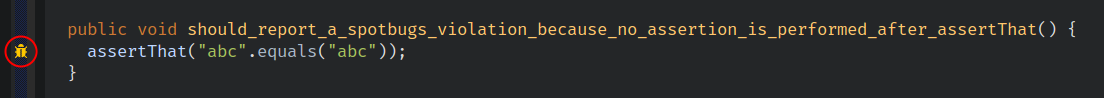
The following examples show incorrect AssertJ API usage to avoid!
Bad
// DON'T DO THIS ! It does not assert anything
assertThat(actual.equals(expected));Good
// DO THIS:
assertThat(actual).isEqualTo(expected);
// OR THIS (less classy but ok):
assertThat(actual.equals(expected)).isTrue();Bad
// DON'T DO THIS ! It does not assert anything and passes
assertThat(1 == 2);Good
// DO THIS: (fails as expected)
assertThat(1).isEqualTo(2);
// OR THIS (less classy but ok):
assertThat(1 == 2).isTrue();Calling as() after the assertion
Describing an assertion must be done before calling the assertion.
Otherwise it is ignored as a failing assertion will prevent the call to as().
Bad
// DON'T DO THIS ! as/describedAs have no effect after the assertion
assertThat(actual).isEqualTo(expected).as("description");
assertThat(actual).isEqualTo(expected).describedAs("description");Good
// DO THIS: use as/describedAs before the assertion
assertThat(actual).as("description").isEqualTo(expected);
assertThat(actual).describedAs("description").isEqualTo(expected);Calling withFailMessage/overridingErrorMessage after the assertion
Setting an error message must be done before calling the assertion.
Otherwise it is ignored as a failing assertion will prevent the call to withFailMessage() / overridingErrorMessage().
Bad
// DON'T DO THIS ! overridingErrorMessage/withFailMessage have no effect after the assertion
assertThat(actual).isEqualTo(expected).overridingErrorMessage("custom error message");
assertThat(actual).isEqualTo(expected).withFailMessage("custom error message");Good
// DO THIS: use overridingErrorMessage/withFailMessage before the assertion
assertThat(actual).overridingErrorMessage("custom error message").isEqualTo(expected);
assertThat(actual).withFailMessage("custom error message").isEqualTo(expected);Setting a comparator after the assertion
Setting comparators must be done before calling the assertion.
Otherwise it is ignored as a failing assertion will prevent the call to usingComparator() / usingElementComparator().
Bad
// DON'T DO THIS ! Comparator is not used
assertThat(actual).isEqualTo(expected).usingComparator(new CustomComparator());Good
// DO THIS:
assertThat(actual).usingComparator(new CustomComparator()).isEqualTo("a");2.5.6. Configuring AssertJ
This section describes the different ways to configure AssertJ, either by setting configuration properties individually or globally using the Configuration class.
To be effective the configuration changes must be applied before the tests are executed, depending on the scope of the tests this means different things:
-
For a single test: change the configuration in the test and revert it in the
@AfterEachmethod (JUnit 5). -
For all tests in a class: change the configuration in the
@BeforeAllmethod and revert the changes in the@AfterAllmethod (JUnit 5). -
To change the configuration before any tests, you can use these options:
-
write a JUnit 5 extension implementing
BeforeAllCallback. -
register your own
Configurationsubclass and let AssertJ discover it automagically.
-
Configuring single properties
The Assertions class provides static methods to change each configuration properties.
Assertions.setAllowComparingPrivateFields(true);
Assertions.setAllowExtractingPrivateFields(false);
Assertions.setExtractBareNamePropertyMethods(false);
Assertions.setLenientDateParsing(true);
Assertions.setMaxElementsForPrinting(100);
Assertions.setMaxLengthForSingleLineDescription(250);
Assertions.setRemoveAssertJRelatedElementsFromStackTrace(true);
Assertions.useRepresentation(myRepresentation);
Assertions.registerCustomDateFormat(myCustomDateFormat);
Assertions.setPrintAssertionsDescription(true);
Assertions.setConsumerDescription(description -> writeToFile(description, report));Representation
This property allows you to register a Representation to control the way AssertJ formats the different types displayed in the assertion error messages.
Consult the Controlling type formatting chapter for details.
Defaults to StandardRepresentation.
AllowComparingPrivateFields
Globally sets whether the use of private fields is allowed for field/property by field/property comparison. Defaults to true.
AllowExtractingPrivateFields
Globally sets whether the AssertJ extracting capability should be allowed to extract private fields. Defaults to true.
ExtractBareNamePropertyMethods
Globally sets whether the AssertJ extracting capability considers bare-named property methods like String name(). Defaults to true.
LenientDateParsing
Specify whether or not date/time parsing is to be lenient for AssertJ default date formats. With lenient parsing, the parser may use heuristics to interpret inputs that do not precisely match this object’s format. With strict parsing, inputs must match this object’s format.
Custom DateFormat
In addition to the default date formats, you can register some custom ones that AssertJ will use in date assertions (see also Assertions.registerCustomDateFormat).
Note that custom date formats take precedence over default ones.
MaxElementsForPrinting
In error messages, sets the threshold for how many elements from one iterable/array/map will be included in the description. Defaults to 1000.
The point of this property is to avoid printing iterable/array/map with too many elements in error messages.
MaxLengthForSingleLineDescription
In error messages, sets the threshold when iterable/array formatting will be on one line (if their String description is less than this parameter) or it will be formatted with one element per line. Defaults to 80.
Example:
String[] greatBooks = array("A Game of Thrones", "The Lord of the Rings", "Assassin's Apprentice");this array is formatted on one line as its length < 80:
["A Game of Thrones", "The Lord of the Rings", "Assassin's Apprentice"]Whereas this array …
String[] greatBooks = array("A Game of Thrones", "The Lord of the Rings", "Assassin's Apprentice", "Guards! Guards! (Discworld)");... is formatted on multiple lines with one element per line:
["A Game of Thrones",
"The Lord of the Rings",
"Assassin's Apprentice",
"Guards! Guards! (Discworld)"]AssertJ Configuration
Since 3.13.0, AssertJ exposes a org.assertj.core.configuration.Configuration object providing access to all AssertJ globally configurable properties.
You can create an instance of org.assertj.core.configuration.Configuration and change indivual properties through setters or create your own custom configuration by inheriting from it and overriding the methods to change the default behavior as in the CustomConfiguration example below.
Your configuration will be effective once you call Configuration.apply() or Configuration.applyAndDisplay().
|
Example:
Configuration configuration = new Configuration();
configuration.setBareNamePropertyExtraction(false);
configuration.setComparingPrivateFields(false);
configuration.setExtractingPrivateFields(false);
configuration.setLenientDateParsing(true);
configuration.setMaxElementsForPrinting(1001);
configuration.setMaxLengthForSingleLineDescription(81);
configuration.setRemoveAssertJRelatedElementsFromStackTrace(false);
// don't forget to apply it!
configuration.applyAndDisplay();Printing the above configuration produces the following output:
Applying configuration org.assertj.core.configuration.Configuration
- representation .................................. = BinaryRepresentation
- comparingPrivateFieldsEnabled ................... = false
- extractingPrivateFieldsEnabled .................. = true
- bareNamePropertyExtractionEnabled ............... = false
- lenientDateParsingEnabled ....................... = true
- additional date formats ......................... = [yyyy_MM_dd, yyyy|MM|dd]
- maxLengthForSingleLineDescription ............... = 150
- maxElementsForPrinting .......................... = 2000
- removeAssertJRelatedElementsFromStackTraceEnabled = trueAutomagic configuration discovery
This section describes a way to register an AssertJ Configuration without using any test framework hooks like BeforeAllCallback.
Follow the steps below to register your Configuration as an SPI:
-
Create your own configuration inheriting from
org.assertj.core.configuration.Configuration -
Create a file named
org.assertj.core.configuration.Configurationin aMETA-INF/servicesdirectory -
Make sure
META-INF/services/is in the runtime classpath, usually putting it insrc/test/resourceswill do. -
Put the fully qualified class name of your
Configurationinservices/org.assertj.core.configuration.Configuration.
This is all you have to do, AssertJ will pick up the Configuration automatically and display it at the first interaction with AssertJ.
Here’s an example of a custom configuration class:
package example.core;
import static org.assertj.core.presentation.BinaryRepresentation.BINARY_REPRESENTATION;
import static org.assertj.core.util.Lists.list;
import java.text.DateFormat;
import java.text.SimpleDateFormat;
import java.util.List;
import org.assertj.core.configuration.Configuration;
import org.assertj.core.presentation.Representation;
class CustomConfiguration extends Configuration {
private static final SimpleDateFormat DATE_FORMAT1 = new SimpleDateFormat("yyyy_MM_dd");
private static final SimpleDateFormat DATE_FORMAT2 = new SimpleDateFormat("yyyy|MM|dd");
// we keep the default behavior for extractingPrivateFieldsEnabled since it is not overridden
@Override
public Representation representation() {
return BINARY_REPRESENTATION;
}
@Override
public boolean bareNamePropertyExtractionEnabled() {
return false;
}
@Override
public boolean comparingPrivateFieldsEnabled() {
return false;
}
@Override
public boolean lenientDateParsingEnabled() {
return true;
}
@Override
public List<DateFormat> additionalDateFormats() {
return list(DATE_FORMAT1, DATE_FORMAT2);
}
@Override
public int maxElementsForPrinting() {
return 2000;
}
@Override
public int maxLengthForSingleLineDescription() {
return 150;
}
}With this custom configuration, the content of META-INF/services/org.assertj.core.configuration.Configuration must be:
example.core.CustomConfigurationPrinting the CustomConfiguration shows:
Applying configuration example.core.CustomConfiguration
- representation .................................. = BinaryRepresentation
- comparingPrivateFieldsEnabled ................... = false
- extractingPrivateFieldsEnabled .................. = true
- bareNamePropertyExtractionEnabled ............... = false
- lenientDateParsingEnabled ....................... = true
- additionnal date formats ........................ = [yyyy_MM_dd, yyyy|MM|dd]
- maxLengthForSingleLineDescription ............... = 150
- maxElementsForPrinting .......................... = 2000
- removeAssertJRelatedElementsFromStackTraceEnabled = true2.5.7. Controlling type formatting
Assertions error messages use a Representation to format the different types involved. There are multiple ways of registering a custom Representation for assertions:
-
Changing the default global
Representationby callingAssertions.useRepresentation(myRepresentation)- see Changing the default global scope custom representation -
Changing the
Representationper assertion withassertThat(actual).withRepresentation(myRepresentation)- see Per assertion scope custom representation -
Globally registering a
Configurationthat specifies theRepresentationto use - see AssertJ global configuration. -
Registering multiple fine grained representations that only defines representation of their custom types.
Let’s go over these different options with a custom Representation.
Creating a custom Representation
An example of a custom Representation:
// dummy class
private class Example {}
public class CustomRepresentation extends StandardRepresentation { (1)
// override fallbackToStringOf to handle Example formatting
@Override
public String fallbackToStringOf(Object o) { (2)
if (o instanceof Example) return "Example";
// fallback to default formatting.
return super.fallbackToStringOf(o);
}
// override a predefined type formatting: String
@Override
protected String toStringOf(String str) { (3)
return "$" + str + "$";
}
}| 1 | Extends org.assertj.core.presentation.StandardRepresentation to get AssertJ default representation. |
| 2 | Override fallbackToStringOf and handle your specific types before falling back to the default formatting. |
| 3 | Change a predefined type formatting by overriding the toStringOf method that takes it as a parameter. |
Let’s see the above custom representation in action when representing Example or String instances.
This assertion fails …
assertThat(new Example()).isNull();…with the following error:
expected:<[null]> but was:<[Example]>This one fails …
// this one fails ...
assertThat("foo").startsWith("bar");…with the following error:
Expecting:
<$foo$>
to start with:
<$bar$>Changing the default global scope custom representation
You only have to register CustomRepresentation once but need to do it before executing any tests, for the tests executed before that, AssertJ will use the default representation.
// to call before executing tests
Assertions.useRepresentation(new CustomRepresentation());Consider writing a JUnit 5 extension implementing BeforeAllCallback to make sure the representation is set once for all before any test is executed.
Per assertion scope custom representation
Follow this approach if you want to use a specific representation for a single assertion only.
Example with the failing assertions used before:
Representation customRepresentation = new CustomRepresentation();
// this assertion fails ...
assertThat(new Example()).withRepresentation(customRepresentation)
.isNull();
assertThat("foo").withRepresentation(customRepresentation)
.startsWith("bar");Registering multiple fine-grained representations
Since 3.22.0 AssertJ allows registering multiple representations (one per jar).
The typical use case is for different domain-specific libraries to be able to independently register Representation implementations for their specific domain objects.
|
In case different representations can represent the same type, the one with the highest priority wins. |
Let’s take a concrete example where we have two domain specific libraries: Lotr and star wars and a project that uses them both.
The Lotr library is composed of an Hobbit class and a specific representation for it, note that LotrRepresentation represents Hobbits starting with HOBBIT unlike Hobbit toString method:
package org.assertj.example.lotr;
public class Hobbit {
public String name;
public String age;
@Override
public String toString() {
return format("Hobbit [name=%s, age=%s]", name, age);
}
}
public class LotrRepresentation implements Representation {
@Override
public String toStringOf(Object object) {
if (object instanceof Hobbit) {
Hobbit hobbit = (Hobbit) object;
return String.format("HOBBIT [name=%s, age=%s]", hobbit.name, hobbit.age);
}
return null;
}
// only needed if another library was to represent Hobbit, in this case the one with highest priority wins
@Override
public int getPriority() {
return 5;
}
}LotrRepresentation is registered by creating a META-INF/services/org.assertj.core.presentation.Representation file that contain org.assertj.example.lotr.LotrRepresentation, the file must be available in the classpath (typically by putting it in src/main/resources it will end up in the library jar).
Similarly the star wars library defines a Jedi and a StarWarsRepresentation:
package org.assertj.example.starwars;
public class Jedi {
public String name;
public String age;
@Override
public String toString() {
return format("Jedi [name=%s, age=%s]", name, age);
}
}
public class StarWarsRepresentation implements Representation {
@Override
public String toStringOf(Object object) {
if (object instanceof Jedi) {
Jedi jedi = (Jedi) object;
return String.format("JEDI [name=%s, age=%s]", jedi.name, jedi.age);
}
return null;
}
@Override
public int getPriority() {
return 10;
}
}Same as the Lotr library, StarWarsRepresentation is registered by creating a META-INF/services/org.assertj.core.presentation.Representation file that contain org.assertj.example.starwars.StarWarsRepresentation.
The consuming project specifies both libraries as dependencies, since both have registered a representation, AssertJ will discover them and keep them in a composite representation that aggregates all registered representaions.
The following test fails with frodo and luke being represented by LotrRepresentation and StarWarsRepresentation respectively.
Hobbit frodo = new Hobbit();
frodo.name = "Frodo";
frodo.age = "33";
Jedi luke = new Jedi();
luke.name = "Luke";
luke.age = "23";
assertThat(frodo).isEqualTo(luke);Error message:
org.opentest4j.AssertionFailedError:
expected: JEDI [name=Luke, age=23]
but was: HOBBIT [name=Frodo, age=33]2.5.8. Common assertions
This section describes the assertions common to all types, the Javadoc for common assertions methods is available here.
2.5.9. Object assertions
The Javadoc for Object assertions is available here.
2.5.10. String/CharSequence assertions
This section describes all the available assertions for CharSequence (including String, StringBuilder, StringBuffer, …):
The Javadoc for CharSequence assertions is available here.
2.5.11. Iterable and array assertions
Reference
All the available assertions are described in:
The next sections focus on some features worth knowing to get the best of AssertJ, notably:
-
Different ways of checking iterables/arrays content
-
Navigating to a given element to check it
-
Filtering elements before asserting]
-
Extracting/mapping elements before asserting
-
Comparing elements with a specific comparator
Checking iterables/arrays content
There are different flavors of contains assertion, here’s a table to help choose the most relevant one:
| Assertion | Description |
|---|---|
Verifies that the actual iterable/array contains the given values in any order |
|
Verifies that the actual group contains only the given values and nothing else in any order and ignoring duplicates (i.e. once a value is found, its duplicates are also considered found) |
|
Verifies that the actual iterable/array contains exactly the given values and nothing else in order |
|
Verifies that the actual iterable/array contains exactly the given values and nothing else in any order |
|
Verifies that the actual group contains the given sequence in the correct order and without extra values between the sequence values |
|
Verifies that the actual group contains the given subsequence in the correct order possibly with other values between them |
|
Verifies that the actual iterable/array contains the given values only once |
|
Verifies that the actual iterable/array contains at least one of the given values (like an |
the assertions above have a variant accepting an iterable/array argument, ex: containsExactly(E…) and containsExactlyElementsOf(Iterable)
|
Verify assertions on some elements
Satisfy
You can assert that all or any elements verify the given assertions with allSatisfy and anySatisfy, conversely noneSatisfy lets you assert that no elements verify the given assertions.
The given assertions are expressed with a Consumer (typically with a lambda).
Examples:
List<TolkienCharacter> hobbits = list(frodo, sam, pippin);
// all elements must satisfy the given assertions
assertThat(hobbits).allSatisfy(character -> {
assertThat(character.getRace()).isEqualTo(HOBBIT);
assertThat(character.getName()).isNotEqualTo("Sauron");
});
// at least one element must satisfy the given assertions
assertThat(hobbits).anySatisfy(character -> {
assertThat(character.getRace()).isEqualTo(HOBBIT);
assertThat(character.getName()).isEqualTo("Sam");
});
// no element must satisfy the given assertions
assertThat(hobbits).noneSatisfy(character -> assertThat(character.getRace()).isEqualTo(ELF));
if allSatisfy fails, all the elements and their failing the assertions are reported.
|
Match
You can assert that all or any elements match the given Predicate with allMatch and anyMatch, conversely noneMatch lets you assert that no elements verify the given predicate.
Examples:
List<TolkienCharacter> hobbits = list(frodo, sam, pippin);
assertThat(hobbits).allMatch(character -> character.getRace() == HOBBIT, "hobbits")
.anyMatch(character -> character.getName().contains("pp"))
.noneMatch(character -> character.getRace() == ORC);| You can pass a predicate description to make the error message more explicit if the assertion fails. |
Navigating to a given element
The idea is to navigate to a given element in order to check it, you can navigate to the first, last or any element by index or if you expect only one element use singleElement.
| this is only available for iterables at the moment. |
First / last / element(index)
Use first, last and element(index) to navigate to the corresponding element, after navigating you can only use object assertions unless you have specified an Assert class or preferrably an InstanceOfAssertFactory as shown in the following examples.
Examples:
// only object assertions available after navigation
Iterable<TolkienCharacter> hobbits = list(frodo, sam, pippin);
assertThat(hobbits).first().isEqualTo(frodo);
assertThat(hobbits).element(1).isEqualTo(sam);
assertThat(hobbits).last().isEqualTo(pippin);
// strongly typed String assertions after navigation
Iterable<String> hobbitsName = list("frodo", "sam", "pippin");
// STRING is an InstanceOfAssertFactory from org.assertj.core.api.InstanceOfAssertFactories.STRING
// as() is just synthetic sugar for readability
assertThat(hobbitsName).first(as(STRING))
.startsWith("fro")
.endsWith("do");
assertThat(hobbitsName).element(1, as(STRING))
.startsWith("sa")
.endsWith("am");
assertThat(hobbitsName).last(as(STRING))
.startsWith("pip")
.endsWith("pin");
// alternative for strongly typed assertions
assertThat(hobbitsName, StringAssert.class).first()
.startsWith("fro")
.endsWith("do");Single element
singleElement checks that the iterable has only one element and navigates to it, after navigating you can only use object assertions unless you have specified an Assert class or preferrably an InstanceOfAssertFactory as shown in the following examples.
Examples:
Iterable<String> babySimpsons = list("Maggie");
// only object assertions available
assertThat(babySimpsons).singleElement()
.isEqualTo("Maggie");
// to get specific typed assertions, pass the corresponding InstanceOfAssertFactory from
// org.assertj.core.api.InstanceOfAssertFactories.STRING), as() is just synthetic sugar for readability
assertThat(babySimpsons).singleElement(as(STRING))
.endsWith("gie");
// alternative for strongly typed assertions
assertThat(babySimpsons, StringAssert.class).singleElement()
.startsWith("Mag");Filtering elements
Filtering is handy to target assertions on some specific elements, the filter criteria can be expressed by:
-
an element property/field having a specific value (or not) or in a set of values (or not)
-
an element matching some assertions
-
an element matching a Condition
Let’s explore these options in some examples taken from FilterExamples from the assertions-examples project.
Filtering with a Predicate
You specify the filter condition using simple predicate, best expressed with a lambda.
Example:
assertThat(fellowshipOfTheRing).filteredOn( character -> character.getName().contains("o") )
.containsOnly(aragorn, frodo, legolas, boromir);Filtering on a property or a field
First you specify the property/field name to filter on and then its expected value. The filter first tries to get the value from a property, then from a field. Reading private fields is supported by default, but can be disabled globally by calling Assertions.setAllowExtractingPrivateFields(false).
Filter supports nested properties/fields. Note that if an intermediate value is null the whole nested property/field is considered to be null, for example reading "address.street.name" will return null if "address.street" is null.
Filters support these basic operations: not, in, notIn
import static org.assertj.core.api.Assertions.in;
import static org.assertj.core.api.Assertions.not;
import static org.assertj.core.api.Assertions.notIn;
...
// filters use introspection to get property/field values
assertThat(fellowshipOfTheRing).filteredOn("race", HOBBIT)
.containsOnly(sam, frodo, pippin, merry);
// nested properties are supported
assertThat(fellowshipOfTheRing).filteredOn("race.name", "Man")
.containsOnly(aragorn, boromir);
// you can apply different comparison
assertThat(fellowshipOfTheRing).filteredOn("race", notIn(HOBBIT, MAN))
.containsOnly(gandalf, gimli, legolas);
assertThat(fellowshipOfTheRing).filteredOn("race", in(MAIA, MAN))
.containsOnly(gandalf, boromir, aragorn);
assertThat(fellowshipOfTheRing).filteredOn("race", not(HOBBIT))
.containsOnly(gandalf, boromir, aragorn, gimli, legolas);
// you can chain multiple filter criteria
assertThat(fellowshipOfTheRing).filteredOn("race", MAN)
.filteredOn("name", not("Boromir"))
.containsOnly(aragorn);Filtering on a function return value
This is a more flexible way of getting the value to filter on but note that there is no support for operators like not, in and notIn.
assertThat(fellowshipOfTheRing).filteredOn(TolkienCharacter::getRace, HOBBIT)
.containsOnly(sam, frodo, pippin, merry);Filtering on null value
Filters the elements whose specified property/field is null.
Filter supports nested properties/fields. Note that if an intermediate value is null the whole nested property/field is considered to be null, for example reading "address.street.name" will return null if "address.street" is null.
TolkienCharacter pippin = new TolkienCharacter("Pippin", 28, HOBBIT);
TolkienCharacter frodo = new TolkienCharacter("Frodo", 33, HOBBIT);
TolkienCharacter merry = new TolkienCharacter("Merry", 36, HOBBIT);
TolkienCharacter mysteriousHobbit = new TolkienCharacter(null, 38, HOBBIT);
List<TolkienCharacter> hobbits = list(frodo, mysteriousHobbit, merry, pippin);
assertThat(hobbits).filteredOnNull("name"))
.singleElement()
.isEqualTo(mysteriousHobbit);Filtering elements matching given assertions
Filters the iterable under test keeping only elements matching the given assertions specified with a Consumer.
Example: check hobbits whose age < 34
TolkienCharacter pippin = new TolkienCharacter("Pippin", 28, HOBBIT);
TolkienCharacter frodo = new TolkienCharacter("Frodo", 33, HOBBIT);
TolkienCharacter merry = new TolkienCharacter("Merry", 36, HOBBIT);
TolkienCharacter sam = new TolkienCharacter("Sam", 38, HOBBIT);
List<TolkienCharacter> hobbits = list(frodo, sam, merry, pippin);
assertThat(hobbits).filteredOnAssertions(hobbit -> assertThat(hobbit.age).isLessThan(34))
.containsOnly(frodo, pippin);Filtering with a Condition
Filter the iterable/array under test keeping only elements matching the given Condition.
Two methods are available: being(Condition) and having(Condition). They do the same job - pick the one that makes your code more readable!
import org.assertj.core.api.Condition;
Condition<Player> mvpStats= new Condition<Player>(player -> {
return player.pointsPerGame() > 20 && (player.assistsPerGame() >= 8 || player.reboundsPerGame() >= 8);
}, "mvp");
List<Player> players;
players.add(rose); // Derrick Rose: 25 ppg - 8 assists - 5 rebounds
players.add(lebron); // Lebron James: 27 ppg - 6 assists - 9 rebounds
players.add(noah); // Joachim Noah: 8 ppg - 5 assists - 11 rebounds
// noah does not have more than 20 ppg
assertThat(players).filteredOn(mvpStats)
.containsOnly(rose, lebron);Extracting elements values
What problem extracting solves
Let’s say you have called some service and got a list (or an array) of TolkienCharacter, to check the results you have to build the expected TolkienCharacters, that can be quite tedious!
List<TolkienCharacter> fellowshipOfTheRing = tolkienDao.findHeroes(); // frodo, sam, aragorn ...
// requires creation of frodo and aragorn, the expected TolkienCharacters
assertThat(fellowshipOfTheRing).contains(frodo, aragorn);Instead, it is usually enough to check some fields or properties on the elements, for that you have to extract the fields/properties before performing your assertions, something like:
// extract the names ...
List<String> names = fellowshipOfTheRing.stream().map(TolkienCharacter::getName).collect(toList());
// ... and finally assert something
assertThat(names).contains("Boromir", "Gandalf", "Frodo", "Legolas");This is too much work (even with the stream API), instead AssertJ can help extracting values from the elements under tests, there are several ways of doing so:
-
Extracting a single value per element
-
Extracting a multiple values per element
-
Extracting and flattening multiple values per element
Extracting single value per element
Specify the field/property to extract (or pass a Function) from each elements and perform assertions on the extracted values.
Extracting by name can access private fields/properties which is handy to check internals not exposed with public methods (lambda won’t work here), it also supports nested field/property like "race.name".
Examples:
// "name" needs to be either a property or a field of the TolkienCharacter class
assertThat(fellowshipOfTheRing).extracting("name")
.contains("Boromir", "Gandalf", "Frodo", "Legolas")
.doesNotContain("Sauron", "Elrond");
// specifying nested field/property is supported
assertThat(fellowshipOfTheRing).extracting("race.name")
.contains("Man", "Maia", "Hobbit", "Elf");
// same thing with a lambda which is type safe and refactoring friendly:
assertThat(fellowshipOfTheRing).extracting(TolkienCharacter::getName)
.contains("Boromir", "Gandalf", "Frodo", "Legolas");
// same thing map an alias of extracting:
assertThat(fellowshipOfTheRing).map(TolkienCharacter::getName)
.contains("Boromir", "Gandalf", "Frodo", "Legolas");Note that extracting one property can be made strongly typed by giving the property type as the second argument.
// to have type safe extracting, use the second parameter to pass the expected property type:
assertThat(fellowshipOfTheRing).extracting("name", String.class)
.contains("Boromir", "Gandalf", "Frodo", "Legolas")
.doesNotContain("Sauron", "Elrond");Extracting multiple values
You can extract several values from the elements under test and check them using tuples.
As an example, let’s check the name, age and race’s name of each TolkienCharacter element:
// when checking several properties/fields you have to use tuples:
import static org.assertj.core.api.Assertions.tuple;
// extracting name, age and race.name nested property
assertThat(fellowshipOfTheRing).extracting("name", "age", "race.name")
.contains(tuple("Boromir", 37, "Man"),
tuple("Sam", 38, "Hobbit"),
tuple("Legolas", 1000, "Elf"));
// same assertion with functions for type safety:
assertThat(fellowshipOfTheRing).extracting(TolkienCharacter::getName,
tolkienCharacter -> tolkienCharacter.age,
tolkienCharacter -> tolkienCharacter.getRace().getName())
.contains(tuple("Boromir", 37, "Man"),
tuple("Sam", 38, "Hobbit"),
tuple("Legolas", 1000, "Elf"));The extracted name, age and race’s name values of the current element are grouped in a tuple, thus you need to use tuples for specifying the expected values.
More examples are available in IterableAssertionsExamples.java of the assertj-examples project.
Extracting and flattening multiple values per element
Flat extracting is hard to explain but easy to understand with an example, so let’s see how it works (in functional programming it is juts a flatMap).
Let’s assume we have a Player class with a teamMates property returning a List<Player> and we want to assert that it returns the expected players:
Player jordan = ... // initialized with Pippen and Kukoc team mates
Player magic = ... // initialized with Jabbar and Worthy team mates
List<Player> reallyGoodPlayers = list(jordan, magic);
// check all team mates by specifying the teamMates property (Player has a getTeamMates() method):
assertThat(reallyGoodPlayers).flatExtracting("teamMates")
.contains(pippen, kukoc, jabbar, worthy);
// alternatively, you can use a Function for type safety:
assertThat(reallyGoodPlayers).flatExtracting(BasketBallPlayer::getTeamMates)
.contains(pippen, kukoc, jabbar, worthy);
// flatMap is an alias of flatExtracting:
assertThat(reallyGoodPlayers).flatMap(BasketBallPlayer::getTeamMates)
.contains(pippen, kukoc, jabbar, worthy);
// if you use extracting instead of flatExtracting the result would be a list of list of players so the assertion becomes:
assertThat(reallyGoodPlayers).extracting("teamMates")
.contains(list(pippen, kukoc), list(jabbar, worthy));
You can use flatMap in place of flatExtracting (except for the variant taking a String)
|
Flat extracting can be used to group multiple values if you don’t want to use extracting and tuples:
// extract a list of values, flatten them and use contains assertion
assertThat(fellowshipOfTheRing).flatExtracting("name", "race.name")
.contains("Frodo", "Hobbit", "Legolas", "Elf");
// same assertions with Functions:
assertThat(fellowshipOfTheRing).flatExtracting(TolkienCharacter::getName,
tc -> tc.getRace().getName())
.contains("Frodo", "Hobbit", "Legolas", "Elf");Comparing elements with a specific comparator
usingElementComparator allows you to change the way elements are compared (instead of using the elements equals method).
Examples:
List<TolkienCharacter> fellowshipOfTheRing = list(frodo, sam, merry, pippin, gandald, legolas, boromir, aragorn, gimli);
// the fellowshipOfTheRing includes Gandalf but not Sauron ...
assertThat(fellowshipOfTheRing).contains(gandalf)
.doesNotContain(sauron);
// ... but if we compare only races, Sauron is in fellowshipOfTheRing since he's a Maia like Gandalf
assertThat(fellowshipOfTheRing).usingElementComparator((t1, t2) -> t1.getRace().compareTo(t2.getRace()))
.contains(sauron);2.5.12. Exception assertions
This chapter answers the question: how to assert that an exception has been thrown and check that it is the expected one?
Reference
All the available assertions are described in the AbstractThrowableAssert javadoc.
In this chapter the term exception is used interchangeably with throwable.
The next sections focus on some features worth knowing to get the best of AssertJ, notably:
If you use java 7, check the Java 7 section.
Checking exception message
There are various ways for checking the exception message content, you can check the exact message, what it contains, its start, its end, if it matches a regex.
Most of the assertions expecting a String can use the String.format syntax.
Examples:
Throwable throwable = new IllegalArgumentException("wrong amount 123");
assertThat(throwableWithMessage).hasMessage("wrong amount 123")
.hasMessage("%s amount %d", "wrong", 123)
// check start
.hasMessageStartingWith("wrong")
.hasMessageStartingWith("%s a", "wrong")
// check content
.hasMessageContaining("wrong amount")
.hasMessageContaining("wrong %s", "amount")
.hasMessageContainingAll("wrong", "amount")
// check end
.hasMessageEndingWith("123")
.hasMessageEndingWith("amount %s", "123")
// check with regex
.hasMessageMatching("wrong amount .*")
// check does not contain
.hasMessageNotContaining("right")
.hasMessageNotContainingAny("right", "price")Checking the cause and root cause
There are two approaches to check the cause and root cause, either directly or navigate to it with cause() and rootCause() and check it.
Checking the cause
You can check the cause directly if you know it, but that’s not always possible, and in such cases you can only check its type.
This is pretty limited in terms of assertions, a better approach is to navigate to the cause with cause() and take advantage of all existing exception assertions.
Direct cause assertions are limited …
NullPointerException cause = new NullPointerException("boom!");
Throwable throwable = new Throwable(cause);
assertThat(throwable).hasCause(cause)
// hasCauseInstanceOf will match inheritance.
.hasCauseInstanceOf(NullPointerException.class)
.hasCauseInstanceOf(RuntimeException.class)
// hasCauseExactlyInstanceOf will match only exact same type
.hasCauseExactlyInstanceOf(NullPointerException.class);... but navigating to the cause allows taking advantage of all exception assertions:
// navigate before checking
assertThat(throwable).cause()
.hasMessage("boom!")
.hasMessage("%s!", "boom")
.hasMessageStartingWith("bo")
.hasMessageEndingWith("!")
.hasMessageContaining("boo")
.hasMessageContainingAll("bo", "oom", "!")
.hasMessageMatching("b...!")
.hasMessageNotContaining("bam")
.hasMessageNotContainingAny("bam", "bim")
// isInstanceOf will match inheritance.
.isInstanceOf(NullPointerException.class)
.isInstanceOf(RuntimeException.class)
// isExactlyInstanceOf will match only exact same type
.isExactlyInstanceOf(NullPointerException.class);An alternative is using assertThatExceptionOfType combined with havingCause as shown in the following example:
assertThatExceptionOfType(RuntimeException.class)
.isThrownBy(() -> { throw new RuntimeException(new IllegalArgumentException("boom!")); })
.havingCause()
.withMessage("boom!");Checking the root cause
You can check the root cause directly with hasRootCause, hasRootCauseMessage and hasRootCauseInstanceOf if you have access to it but that’s not always possible, this is a bit limited
in terms of assertions, a better way is to navigate to the root cause with rootCause() and take advantage of all existing exception assertions.
Examples:
NullPointerException rootCause = new NullPointerException("null!");
Throwable throwable = new Throwable(new IllegalStateException(rootCause));
// direct root cause check
assertThat(throwable).hasRootCause(rootCause)
.hasRootCauseMessage("null!")
.hasRootCauseMessage("%s!", "null")
// hasRootCauseInstanceOf will match inheritance
.hasRootCauseInstanceOf(NullPointerException.class)
.hasRootCauseInstanceOf(RuntimeException.class)
// hasRootCauseExactlyInstanceOf will match only exact same type
.hasRootCauseExactlyInstanceOf(NullPointerException.class);
// navigate to root cause and check
assertThat(throwable).rootCause()
.hasMessage("null!")
.hasMessage("%s!", "null")
.hasMessageStartingWith("nu")
.hasMessageEndingWith("!")
.hasMessageContaining("ul")
.hasMessageContainingAll("nu", "ull", "l!")
.hasMessageMatching("n...!")
.hasMessageNotContaining("NULL")
.hasMessageNotContainingAny("Null", "NULL")
// isInstanceOf will match inheritance.
.isInstanceOf(NullPointerException.class)
.isInstanceOf(RuntimeException.class)
// isExactlyInstanceOf will match only exact same type
.isExactlyInstanceOf(NullPointerException.class);An alternative is using assertThatExceptionOfType combined with havingRootCause as shown in the following example:
assertThatExceptionOfType(RuntimeException.class)
.isThrownBy(() -> { throw new RuntimeException(new IllegalArgumentException(new NullPointerException("root error"))); })
.havingRootCause()
.withMessage("root error");BDD style
BDD aficionados can separate WHEN and THEN steps by using catchThrowable(ThrowingCallable) to capture the Throwable and then perform assertions (ThrowingCallable is a functional interface which can be expressed as a lambda).
Example:
// GIVEN
String[] names = { "Pier ", "Pol", "Jak" };
// WHEN
Throwable thrown = catchThrowable(() -> System.out.println(names[9]));
// THEN
then(thrown).isInstanceOf(ArrayIndexOutOfBoundsException.class)
.hasMessageContaining("9");
// assertThat is also available but is less "BDD style"
assertThat(thrown).isInstanceOf(ArrayIndexOutOfBoundsException.class)
.hasMessageContaining("9");
catchThrowable returns null if no exception is thrown, but there is a better way to check that no exception is thrown.
|
catchThrowableOfType is a variation of catchThrowable where the caught exception type is verified and returned allowing to check the custom exception fields/properties.
Example:
class TextException extends Exception {
int line;
int column;
public TextException(String msg, int line, int column) {
super(msg);
this.line = line;
this.column = column;
}
}
TextException textException = catchThrowableOfType(() -> { throw new TextException("boom!", 1, 5); },
TextException.class);
// assertions succeed
assertThat(textException).hasMessageContaining("boom");
assertThat(textException.line).isEqualTo(1);
assertThat(textException.column).isEqualTo(5);
// fails as TextException is not a RuntimeException
catchThrowableOfType(() -> { throw new TextException("boom!", 1, 5); }, RuntimeException.class);Although the example above can be used for any exception type, enriched alternatives for catchThrowableOfType are also available to catch an instance of various commonly used exceptions:
-
catchException -
catchIllegalArgumentException -
catchIllegalStateException -
catchIndexOutOfBoundsException -
catchIOException -
catchNullPointerException -
catchReflectiveOperationException -
catchRuntimeException
For example, using catchIOException, the ThrowingCallable given as a parameter is executed: catchIOException returns null if no exception is thrown, otherwise it checks that the caught Throwable is of type IOException and casts it, making it convenient to perform subtype-specific assertions on it.
IOException iOException = catchIOException(() -> {throw new IOException("boom!");});
// assertions succeed
assertThat(iOException).hasMessage("boom!");
// succeeds as catchIOException returns null when the code does not throw any exceptions
assertThat(catchIOException(() -> {})).isNull();
// fails as the thrown instance is not an IOException
catchIOException(() -> {throw new Exception("boom!");});The other catchXXX alternatives work the same way for their respective exception type.
assertThatThrownBy
assertThatThrownBy(ThrowingCallable) is an alternative to catchThrowable, use it if you find more readable.
Example:
assertThatThrownBy(() -> { throw new Exception("boom!"); }).isInstanceOf(Exception.class)
.hasMessageContaining("boom");
If the provided ThrowingCallable does not raise an exception, an assertion error is immediately thrown.
|
assertThatExceptionOfType
assertThatExceptionOfType is an alternative syntax that some people find more natural.
assertThatExceptionOfType(IOException.class).isThrownBy(() -> { throw new IOException("boom!"); })
.withMessage("%s!", "boom")
.withMessageContaining("boom")
.withNoCause();
If the provided ThrowingCallable does not raise an exception, an assertion error is immediately thrown.
|
Similarly to catchThrowableOfType, the latter syntax has been enriched for commonly used exceptions:
-
assertThatNullPointerException -
assertThatIllegalArgumentException -
assertThatIllegalStateException -
assertThatIOException
The previous example can be rewritten as:
assertThatIOException().isThrownBy(() -> { throw new IOException("boom!"); })
.withMessage("%s!", "boom")
.withMessageContaining("boom")
.withNoCause();Testing that no exception is thrown
You can test that a piece of code does not throw any exception with:
// standard style
assertThatNoException().isThrownBy(() -> System.out.println("OK"));
// BDD style
thenNoException().isThrownBy(() -> System.out.println("OK"));or similarly:
// standard style
assertThatCode(() -> System.out.println("OK")).doesNotThrowAnyException();
// BDD style
thenCode(() -> System.out.println("OK")).doesNotThrowAnyException();With Java 7 (AssertJ 2.x)
Asserting on exceptions is not as nice compared to the Java 8 way, this is how you would do it in AssertJ 2.x :
-
Put the code that should throw the exception in a try-catch.
-
Call fail method immediately after, so that the test fails if the exception is not thrown.
-
Assert the caught exception.
Note that fail method can be statically imported from Assertions class.
import static org.assertj.core.api.Assertions.assertThat;
import static org.assertj.core.api.Assertions.fail;
import static org.assertj.core.api.Assertions.failBecauseExceptionWasNotThrown;
// ... code omitted for brevity
assertThat(fellowshipOfTheRing).hasSize(9);
// here's the typical pattern to use Fail :
try {
fellowshipOfTheRing.get(9); // argggl !
// we should not arrive here => use fail to expresses that
// if IndexOutOfBoundsException was not thrown, test would fail the specified message
fail("IndexOutOfBoundsException expected because fellowshipOfTheRing has only 9 elements");
} catch (IndexOutOfBoundsException e) {
assertThat(e).hasMessage("Index: 9, Size: 9");
}
// Warning: don't catch Throwable as it would also catch the AssertionError thrown by fail method
// another way to do the same thing
try {
fellowshipOfTheRing.get(9); // argggl !
// if IndexOutOfBoundsException was not thrown, test would fail with message :
// "Expected IndexOutOfBoundsException to be thrown"
failBecauseExceptionWasNotThrown(IndexOutOfBoundsException.class);
} catch (IndexOutOfBoundsException e) {
assertThat(e).hasMessage("Index: 9, Size: 9");
}2.5.13. Field by field recursive comparison
AssertJ Core provides a fluent recursive comparison API for Object assertions with the following capabilities:
The recursive comparison is meant to to replace isEqualToComparingFieldByFieldRecursively.
Basic usage
The recursive comparison mode starts after calling usingRecursiveComparison().
Here’s a simple example:
public class Person {
String name;
double height;
Home home = new Home();
}
public class Home {
Address address = new Address();
Date ownedSince;
}
public static class Address {
int number;
String street;
}
Person sherlock = new Person("Sherlock", 1.80);
sherlock.home.ownedSince = new Date(123);
sherlock.home.address.street = "Baker Street";
sherlock.home.address.number = 221;
Person sherlock2 = new Person("Sherlock", 1.80);
sherlock2.home.ownedSince = new Date(123);
sherlock2.home.address.street = "Baker Street";
sherlock2.home.address.number = 221;
// assertion succeeds as the data of both objects are the same.
assertThat(sherlock).usingRecursiveComparison()
.isEqualTo(sherlock2);
// assertion fails as Person equals only compares references.
assertThat(sherlock).isEqualTo(sherlock2);The comparison is not symmetrical since it is limited to actual fields.
The algorithm gathers actual fields and then compares them to the corresponding expected fields. It is then possible for the expected object to have more fields than actual, which can be handy when comparing a base type to a subtype with additional fields.
How field values are resolved
The recursive comparison uses introspection to find out the fields to compare and their values.
It first looks for the object under test fields (skipping any ignored ones as specified in the configuration), then it looks for the same fields in the expected object to compare to.
The next step is resolving the field values using first a getter method (if any) or reading the field value. The getter methods for a field x are getX() or isX() for boolean fields.
If you enable bare properties resolution, a method x() is also used considered as a valid getter.
Bare name property is enabled by calling Assertions.setExtractBareNamePropertyMethods(true); (it is disabled by default since 3.18.0).
Lastly if the object under test is a map, the recursive comparison tries to resolve the field value by looking it up in the map with map.get(fieldName).
Since 3.24.0, you can specify your own strategy on how the recursive comparison resolve the values to compare, go to section specifying how to introspect the objects to compare for details.
Breaking changes
Since 3.18.0 bare name getter resolution are disabled by default, to get the previous behaviour back, call Assertions.setExtractBareNamePropertyMethods(true);
Since 3.17.0 it does not use anymore equals methods of classes that have overridden it, so no need to force recursive comparison on these classes. To get the previous behavior back, use usingOverriddenEquals().
isNotEqualTo
Since 3.17.0 isNotEqualTo is available in the recursive API, example:
// equals not overridden in TolkienCharacter
TolkienCharacter frodo = new TolkienCharacter("Frodo", 33, HOBBIT);
TolkienCharacter frodoClone = new TolkienCharacter("Frodo", 33, HOBBIT);
TolkienCharacter youngFrodo = new TolkienCharacter("Frodo", 22, HOBBIT);
// Pass as equals compares object references
assertThat(frodo).isNotEqualTo(frodoClone);
// Fail as frodo and frodoClone are equals when doing a field by field comparison.
assertThat(frodo).usingRecursiveComparison()
.isNotEqualTo(frodoClone);
// Pass as one the age fields differ between frodo and youngFrodo.
assertThat(frodo).usingRecursiveComparison()
.isNotEqualTo(youngFrodo);Strict or lenient comparison
By default the objects to compare can be of different types but must have the same properties/fields. For example if object under test has a work field of type Address, the expected object to compare the object under test to must also have one but it can of a different type like AddressDto.
It is possible to enforce strict type checking by calling withStrictTypeChecking() and make the comparison fail whenever the compared objects or their fields are not compatible. Compatible means that the expected object/field types are the same or a subtype of actual/field types, for example if actual is an Animal and expected a Dog, they will be compared field by field in strict type checking mode.
public class Person {
String name;
double height;
Person bestFriend;
}
Person sherlock = new Person("Sherlock", 1.80);
sherlock.bestFriend = new Person("Watson", 1.70);
Person sherlockClone = new Person("Sherlock", 1.80);
sherlockClone.bestFriend = new Person("Watson", 1.70);
// assertion succeeds as sherlock and sherlockClone have the same data and types
assertThat(sherlock).usingRecursiveComparison()
.withStrictTypeChecking()
.isEqualTo(sherlockClone);
// Let's now define a data structure similar to Person
public class PersonDTO {
String name;
double height;
PersonDTO bestFriend;
}
PersonDTO sherlockDto = new PersonDTO("Sherlock", 1.80);
sherlockDto.bestFriend = new PersonDTO("Watson", 1.70);
// assertion fails as Person and PersonDTO are not compatible even though they have the same data
assertThat(sherlock).usingRecursiveComparison()
.withStrictTypeChecking()
.isEqualTo(sherlockDto);
// Let's define a subclass of Person
public class Detective extends Person {
boolean busy;
}
Detective detectiveSherlock = new Detective("Sherlock", 1.80);
detectiveSherlock.bestFriend = new Person("Watson", 1.70);
detectiveSherlock.busy = true;
// assertion succeeds as Detective inherits from Person and
// only Person's fields are included into the comparison.
assertThat(sherlock).usingRecursiveComparison()
.withStrictTypeChecking()
.isEqualTo(detectiveSherlock);Ignoring fields in the comparison
It is possible to ignore fields of the object under test in the comparison, this is can be useful when a field has a generated value (like the current time) or is simply not relevant to compare.
There are a few ways to specify the fields to ignore:
-
directly with
ignoringFields(String… fieldsToIgnore) -
by regexes with
ignoringFieldsMatchingRegexes(String… regexes) -
by types with
ignoringFieldsOfTypes(Class… typesToIgnore)
Nested fields can be specified like this: home.address.street
It is also possible to ignore the object under test with ignoringActualNullFields().
Examples
Person sherlock = new Person("Sherlock", 1.80);
sherlock.home.address.street = "Baker Street";
sherlock.home.address.number = 221;
// strangely moriarty and sherlock have the same height!
Person moriarty = new Person("Moriarty", 1.80);
moriarty.home.address.street = "Crime Street";
moriarty.home.address.number = 221;
// assertion succeeds as name and home.address.street fields are ignored in the comparison
assertThat(sherlock).usingRecursiveComparison()
.ignoringFields("name", "home.address.street")
.isEqualTo(moriarty);
// assertion succeeds as once a field is ignored, its subfields are too
assertThat(sherlock).usingRecursiveComparison()
.ignoringFields("name", "home")
.isEqualTo(moriarty);
// ignoring fields matching regexes: name and home match .*me
assertThat(sherlock).usingRecursiveComparison()
.ignoringFieldsMatchingRegexes(".*me")
.isEqualTo(moriarty);
// ignoring null fields example:
sherlock.name = null;
sherlock.home.address.street = null;
assertThat(sherlock).usingRecursiveComparison()
.ignoringActualNullFields()
.isEqualTo(moriarty);
// ignore height and address fields by type:
Person tallSherlock = new Person("sherlock", 2.10);
tallSherlock.home.address.street = "Long Baker Street";
tallSherlock.home.address.number = 222;
assertThat(sherlock).usingRecursiveComparison()
.ignoringFieldsOfTypes(double.class, Address.class)
.isEqualTo(tallSherlock);Using overridden equals
Since 3.17.0 the recursive comparison does not use overridden equals methods to compare fields anymore, it performs a recursive comparison on these fields, it is possible to change that behavior by calling usingOverriddenEquals().
Once using overridden equals methods is enabled, you can disable it for certain types or fields (and perform a recursive comparison instead) using the following methods:
-
ignoringOverriddenEqualsForTypes(Class…)Any fields of these classes are compared recursively -
ignoringOverriddenEqualsForFields(String…)Any given fields are compared recursively -
ignoringOverriddenEqualsForFieldsMatchingRegexes(String…)Any fields matching one of these regexes are compared recursively -
ignoringAllOverriddenEquals()except for java types, all fields are compared field by field recursively
Example:
public class Person {
String name;
double height;
Home home = new Home();
}
public class Home {
Address address = new Address();
}
public static class Address {
int number;
String street;
// only compares number, ouch!
@Override
public boolean equals(final Object other) {
if (!(other instanceof Address)) return false;
Address castOther = (Address) other;
return Objects.equals(number, castOther.number);
}
}
Person sherlock = new Person("Sherlock", 1.80);
sherlock.home.address.street = "Baker Street";
sherlock.home.address.number = 221;
Person sherlock2 = new Person("Sherlock", 1.80);
sherlock2.home.address.street = "Butcher Street";
sherlock2.home.address.number = 221;
// assertion succeeds but that's not what we expected since the home.address.street fields differ
// but the equals implementation in Address does not compare them.
assertThat(sherlock).usingRecursiveComparison()
.usingOverriddenEquals()
.isEqualTo(sherlock2);
// to avoid the previous issue, we force a recursive comparison on the Address type
// now this assertion fails as expected since the home.address.street fields differ.
assertThat(sherlock).usingRecursiveComparison()
.usingOverriddenEquals()
.ignoringOverriddenEqualsForTypes(Address.class)
.isEqualTo(sherlock2);Ignoring all expected null fields
By using ignoringExpectedNullFields() the recursive comparison will exclude from the comparison any null fields in the expected object.
One use case for that is when the object under test have fields with values hard to predict (id, timestamp, …), with this feature you simply build the expected object with null values values for these fields and they won’t be compared.
Example:
public class Person {
String name;
double height;
Home home = new Home();
}
public class Home {
Address address = new Address();
}
public static class Address {
int number;
String street;
}
Person sherlock = new Person("Sherlock", 1.80);
sherlock.home.address.street = "Baker Street";
sherlock.home.address.number = 221;
Person noName = new Person(null, 1.80);
noName.home.address.street = null;
noName.home.address.number = 221;
// assertion succeeds as name and home.address.street fields are ignored in the comparison
assertThat(sherlock).usingRecursiveComparison()
.ignoringExpectedNullFields()
.isEqualTo(noName);
// assertion fails as name and home.address.street fields are populated for sherlock but not for noName.
assertThat(noName).usingRecursiveComparison()
.ignoringExpectedNullFields()
.isEqualTo(sherlock);Ignoring all actual empty optional fields
ignoringActualEmptyOptionalFields() makes the recursive comparison to ignore all actual empty optional fields (including Optional, OptionalInt, OptionalLong and OptionalDouble).
Note that the expected object empty optional fields are not ignored, this only applies to actual’s fields.
public class Person {
String name;
OptionalInt age;
OptionalLong id;
OptionalDouble height;
Home home = new Home();
}
public class Home {
String address;
Optional<String> phone;
}
Person homerWithoutDetails = new Person("Homer Simpson");
homerWithoutDetails.home.address.street = "Evergreen Terrace";
homerWithoutDetails.home.address.number = 742;
homerWithoutDetails.home.phone = Optional.empty();
homerWithoutDetails.age = OptionalInt.empty();
homerWithoutDetails.id = OptionalLong.empty();
homerWithoutDetails.height = OptionalDouble.empty();
Person homerWithDetails = new Person("Homer Simpson");
homerWithDetails.home.address.street = "Evergreen Terrace";
homerWithDetails.home.address.number = 742;
homerWithDetails.home.phone = Optional.of("(939) 555-0113");
homerWithDetails.age = OptionalInt.of(39);
homerWithDetails.id = OptionalLong.of(123456);
homerWithDetails.height = OptionalDouble.of(1.83);
// assertion succeeds as phone is ignored in the comparison
assertThat(homerWithoutDetails).usingRecursiveComparison()
.ignoringActualEmptyOptionalFields()
.isEqualTo(homerWithDetails);
// assertion fails as phone, age, id and height are not ignored and are populated for homerWithDetails but not for homerWithoutDetails.
assertThat(homerWithDetails).usingRecursiveComparison()
.ignoringActualEmptyOptionalFields()
.isEqualTo(homerWithoutDetails);Specifying how to compare specific types or fields in the comparison
You can specify how to compare values per (nested) fields or type with the methods below (but before calling isEqualTo otherwise this has no effect!):
-
withEqualsForFields(BiPredicate, String…)orwithComparatorForFields(Comparator, String…)for one or multiple fields -
withEqualsForType(BiPredicate, Class)orwithComparatorForType(Comparator, Class)for a given type
Note that comparisons specified for fields take precedence over the ones specified for types.
By default floats are compared with a precision of 1.0E-6 and doubles with 1.0E-15.
Prefer using withEqualsForFields/withEqualsForType, providing a BiPredicate is simpler than a Comparator (unless you have one already defined).
|
Examples:
public class TolkienCharacter {
String name;
double height;
}
TolkienCharacter frodo = new TolkienCharacter("Frodo", 1.2);
TolkienCharacter tallerFrodo = new TolkienCharacter("Frodo", 1.3);
TolkienCharacter reallyTallFrodo = new TolkienCharacter("Frodo", 1.9);
BiPredicate<Double, Double> closeEnough = (d1, d2) -> Math.abs(d1 - d2) <= 0.5;
// same comparison expressed with a Comparator:
// Comparator<Double> closeEnough = (d1, d2) -> Math.abs(d1 - d2) <= 0.5 ? 0 : 1;
// assertion succeeds
assertThat(frodo).usingRecursiveComparison()
.withEqualsForFields(closeEnough, "height")
.isEqualTo(tallerFrodo);
assertThat(frodo).usingRecursiveComparison()
.withEqualsForType(closeEnough, Double.class)
.isEqualTo(tallerFrodo);
// assertions fail
assertThat(frodo).usingRecursiveComparison()
.withEqualsForFields(closeEnough, "height")
.isEqualTo(reallyTallFrodo);
assertThat(frodo).usingRecursiveComparison()
.withEqualsForType(closeEnough, Double.class)
.isEqualTo(reallyTallFrodo);Overriding error messages for specific fields or types
If AssertJ difference error description is not yo your liking, you can override it either by fields or types.
You can override messages for all fields of a given type, example for Double:
withErrorMessageForType("Double field differ", Double.class)Alternatively can override messages for some specific fields which must be specified from the root object, for example if Foo has a Bar field and both have an id field, one can register a message for Foo and Bar id by calling:
withErrorMessageForFields("id values differ", "foo.id", "foo.bar.id")Messages registered with withErrorMessageForFields have precedence over the ones registered with withErrorMessageForType.
Example overriding message for a field:
public class TolkienCharacter {
String name;
double height;
}
TolkienCharacter frodo = new TolkienCharacter("Frodo", 1.2);
TolkienCharacter tallerFrodo = new TolkienCharacter("Frodon", 1.4);
String message = "The field 'height' differ.";
// assertion fails
assertThat(frodo).usingRecursiveComparison()
.withErrorMessageForFields(message, "height")
.isEqualTo(tallerFrodo);and the error will report the height field with the given overridden message instead of the one computed by AssertJ as with the name error:
Expecting actual:
TolkienCharacter [name=Frodo, height=1.2]
to be equal to:
TolkienCharacter [name=Frodon, height=1.4]
when recursively comparing field by field, but found the following 2 differences:
The field 'height' differ.
field/property 'name' differ:
- actual value : "Frodo"
- expected value: "Frodon"
The recursive comparison was performed with this configuration:
- no overridden equals methods were used in the comparison (except for java types)
- these types were compared with the following comparators:
- java.lang.Double -> DoubleComparator[precision=1.0E-15]
- java.lang.Float -> FloatComparator[precision=1.0E-6]
- java.nio.file.Path -> lexicographic comparator (Path natural order)
- actual and expected objects and their fields were compared field by field recursively even if they were not of the same type, this allows for example to compare a Person to a PersonDto (call strictTypeChecking(true) to change that behavior).
- these fields had overridden error messages:
- heightExample overriding message for a type:
String message = "Double field differ";
// assertion fails
assertThat(frodo).usingRecursiveComparison()
.withErrorMessageForType(message, Double.class)
.isEqualTo(tallerFrodo);and the error will report the height field with the given overridden message instead of the one computed by AssertJ as with the name error:
Expecting actual:
TolkienCharacter [name=Frodo, height=1.2]
to be equal to:
TolkienCharacter [name=Frodon, height=1.4]
when recursively comparing field by field, but found the following 2 differences:
Double field differ.
field/property 'name' differ:
- actual value : "Frodo"
- expected value: "Frodon"
The recursive comparison was performed with this configuration:
- no overridden equals methods were used in the comparison (except for java types)
- these types were compared with the following comparators:
- java.lang.Double -> DoubleComparator[precision=1.0E-15]
- java.lang.Float -> FloatComparator[precision=1.0E-6]
- java.nio.file.Path -> lexicographic comparator (Path natural order)
- actual and expected objects and their fields were compared field by field recursively even if they were not of the same type, this allows for example to compare a Person to a PersonDto (call strictTypeChecking(true) to change that behavior).
- these types had overridden error messages:
- heightRecursive comparison for iterable assertions
usingRecursiveFieldByFieldElementComparator(RecursiveComparisonConfiguration) enables the recursive comparison for any iterable assertion as opposed to usingRecursiveComparison() which only allows isEqualTo and isNotEqualTo, the main difference between both isEqualTo assertions is that the usingRecursiveComparison one will give a detailed differences report while the usingRecursiveFieldByFieldElementComparator one will give a generic error message without details.
Another difference is that usingRecursiveComparison() exposes a fluent API to tweak the recursive comparison, to achieve the same you will need to initialize a RecursiveComparisonConfiguration and pass it to usingRecursiveFieldByFieldElementComparator, you can take advantage of the RecursiveComparisonConfiguration.builder() to do so.
Example:
public class Person {
String name;
boolean hasPhd;
}
public class Doctor {
String name;
boolean hasPhd;
}
Doctor drSheldon = new Doctor("Sheldon Cooper", true);
Doctor drLeonard = new Doctor("Leonard Hofstadter", true);
Doctor drRaj = new Doctor("Raj Koothrappali", true);
Person sheldon = new Person("Sheldon Cooper", false);
Person leonard = new Person("Leonard Hofstadter", false);
Person raj = new Person("Raj Koothrappali", false);
Person howard = new Person("Howard Wolowitz", false);
List<Doctor> doctors = list(drSheldon, drLeonard, drRaj);
List<Person> people = list(sheldon, leonard, raj);
RecursiveComparisonConfiguration configuration = RecursiveComparisonConfiguration.builder()
.withIgnoredFields("hasPhd")
.build();
// assertion succeeds as both lists contains equivalent items in order.
assertThat(doctors).usingRecursiveFieldByFieldElementComparator(configuration)
.contains(sheldon);
// assertion fails because leonard names are different.
leonard.setName("Leonard Ofstater");
assertThat(doctors).usingRecursiveFieldByFieldElementComparator(configuration)
.contains(leonard);
// assertion fails because howard is missing and leonard is not expected.
people = list(howard, sheldon, raj)
assertThat(doctors).usingRecursiveFieldByFieldElementComparator(configuration)
.contains(howard);Specifying how to introspect the objects to compare
Since 3.24.0, you can specify your own strategy telling the recursive comparison how to resolve the values to compare, this is useful if the default strategy does not suit you.
To use your own introspection strategy, you need to:
-
implement
RecursiveComparisonIntrospectionStrategy -
call
withIntrospectionStrategy(myIntrospectionStrategy)with an instance of your strategy
AssertJ provides a few strategies out of the box:
-
ComparingFields: introspect fields only (no properties, map keys are not considered as fields) -
ComparingProperties: introspect properties only (no fields, map keys are not considered as properties) -
ComparingSnakeOrCamelCaseFields: compare fields only, can match camel case fields against snake case ones, ex:firstNamevsfirst_namewhich is useful when comparing types with different fields naming conventions -
ComparingNormalizedFields: an abstract strategy that compares fields after normalizing them, you just need to implementnormalizeFieldName(String fieldName)
ComparingSnakeOrCamelCaseFields is an example of ComparingNormalizedFields that normalizes snake case to camel case.
Here’s an example using ComparingSnakeOrCamelCaseFields where we compare Author/Book against AuthorDto/BookDto, Author/Book follow the regular camel case field naming convention while the dto classes follow the snake case naming convention.
The recursive comparison would fail comparing the Author/Book fields against AuthorDto/BookDto ones, it would not know to match Author.firstName against AuthorDto.first_name for example but with ComparingSnakeOrCamelCaseFields it will know how to match these fields.
Example:
Author martinFowler = new Author("Martin", "Fowler", 58, "https://www.thoughtworks.com/profiles/leaders/martin-fowler");
Book refactoring = new Book("Refactoring", martinFowler);
AuthorDto martinFowlerDto = new AuthorDto("Martin", "Fowler", 58, "https://www.thoughtworks.com/profiles/leaders/martin-fowler");
BookDto refactoringDto = new BookDto("Refactoring", martinFowlerDto);
RecursiveComparisonIntrospectionStrategy comparingSnakeOrCamelCaseFields = new ComparingSnakeOrCamelCaseFields();
// both assertions succeed
assertThat(refactoring).usingRecursiveComparison()
.withIntrospectionStrategy(comparingSnakeOrCamelCaseFields)
.isEqualTo(refactoringDto);
assertThat(refactoringDto).usingRecursiveComparison()
.withIntrospectionStrategy(comparingSnakeOrCamelCaseFields)
.isEqualTo(refactoring);
static class Author {
String firstName;
String lastName;
int age;
String profileURL;
Author(String firstName, String lastName, int age, String profileUrl) {
this.firstName = firstName;
this.lastName = lastName;
this.age = age;
this.profileURL = profileUrl;
}
}
static class Book {
String title;
Author mainAuthor;
Book(String title, Author author) {
this.title = title;
this.mainAuthor = author;
}
}
static class AuthorDto {
String first_name;
String last_name;
int _age;
String profile_url;
AuthorDto(String firstName, String lastName, int age, String profileUrl) {
this.first_name = firstName;
this.last_name = lastName;
this._age = age;
this.profile_url = profileUrl;
}
}
static class BookDto {
String title;
AuthorDto main_author;
BookDto(String title, AuthorDto author) {
this.title = title;
this.main_author = author;
}
}2.5.14. Recursive assertions
The recursive assertion allFieldsSatisfy lets you verify a Predicate is met for all the fields of the object under test graph recursively (but not the object itself).
For example if the object under test is an instance of class A, A has a B field and B a C field then allFieldsSatisfy checks A’s B field and B’s C field and all C’s fields.
Example:
class Author {
String name;
String email;
List<Book> books = new ArrayList<>();
Author(String name, String email) {
this.name = name;
this.email = email;
}
}
class Book {
String title;
Author[] authors;
Book(String title, Author[] authors) {
this.title = title;
this.authors = authors;
}
}
Author pramodSadalage = new Author("Pramod Sadalage", "p.sadalage@recursive.test");
Author martinFowler = new Author("Martin Fowler", "m.fowler@recursive.test");
Author kentBeck = new Author("Kent Beck", "k.beck@recursive.test");
Book noSqlDistilled = new Book("NoSql Distilled", new Author[] {pramodSadalage, martinFowler});
pramodSadalage.books.add(noSqlDistilled);
martinFowler.books.add(noSqlDistilled);
Book refactoring = new Book("Refactoring", new Author[] {martinFowler, kentBeck});
martinFowler.books.add(refactoring);
kentBeck.books.add(refactoring);
// assertion succeeds
assertThat(pramodSadalage).usingRecursiveAssertion()
.allFieldsSatisfy(field -> field != null);The above example is best rewritten with hasNoNullFields() which is common enough that it is supported out of the box.
The recursive assertion provides these methods to exclude fields, the predicate won’t be applied on the excluded fields:
-
ignoringFields(String…fieldsToIgnore)- the assertion ignores the specified fields in the object under test -
ignoringFieldsMatchingRegexes(String…regexes)- the assertion ignores the fields matching the specified regexes in the object under test -
ignoringFieldsOfTypes(Class<?>…typesToIgnore)- the assertion ignores the object under test fields of the given types -
ignoringPrimitiveFields()- avoid running the assertion on primitive fields
2.5.15. Soft assertions
With soft assertions AssertJ collects all assertion errors instead of stopping at the first one.
| This is especially useful for long tests like end to end tests as we can fix all reported errors at once and avoid multiple failing runs. |
Since soft assertions don’t fail at the first error, you need to tell AssertJ when to report the captured assertion errors, there are different ways of doing so:
-
Calling
assertAll()(basic approach) -
Using a JUnit 4 rule that takes care of calling
assertAll()after each tests -
Using the provided JUnit 5 extension which injects a
SoftAssertionsor aBDDSoftAssertionsparameter and callsassertAll()after each tests -
Using a
AutoCloseableSoftAssertions
Soft assertions comes with a BDD flavor where assertThat is replaced by then.
If you have created your own custom Soft assertions it is possible to combine them all in a single soft assertions entry point.
Let’s see first how to use soft assertions requiring an explicit call to assertAll(), the other approaches that don’t require this explicitit call are described in the subsequent sections.
Example:
@Test
void basic_soft_assertions_example() {
SoftAssertions softly = new SoftAssertions(); (1)
softly.assertThat("George Martin").as("great authors").isEqualTo("JRR Tolkien"); (2)
softly.assertThat(42).as("response to Everything").isGreaterThan(100); (2)
softly.assertThat("Gandalf").isEqualTo("Sauron"); (2)
// Don't forget to call assertAll() otherwise no assertion errors are reported!
softly.assertAll(); (3)
}| 1 | Build a SoftAssertions instance to record all assertion errors |
| 2 | Use softly.assertThat instead of the usual assertThat methods |
| 3 | Don’t forget to call assertAll() to report all assertion errors! |
The previous test fails with the message below reporting all the errors:
Multiple Failures (3 failures)
-- failure 1 --
[great authors]
Expecting:
<"George Martin">
to be equal to:
<"JRR Tolkien">
but was not.
-- failure 2 --
[response to Everything]
Expecting:
<42>
to be greater than:
<100>
-- failure 3 --
Expecting:
<"gandalf">
to be equal to:
<"sauron">
but was not.BDD Soft assertions
BDD aficionados can use BDD soft assertions where assertThat is replaced by then.
Example:
@Test
void basic_bdd_soft_assertions_example() {
BDDSoftAssertions softly = new BDDSoftAssertions();
softly.then("George Martin").as("great authors").isEqualTo("JRR Tolkien");
softly.then(42).as("response to Everything").isGreaterThan(100);
softly.then("Gandalf").isEqualTo("Sauron");
// Don't forget to call assertAll() otherwise no assertion errors are reported!
softly.assertAll();
}There are BDD soft assertions versions for the different soft assertions approaches:
-
AutoCloseableBDDSoftAssertions -
Using
JUnitBDDSoftAssertionsthat takes care of callingassertAll()after each tests -
Using a JUnit 5 extension that takes care of calling
assertAll()after each tests
JUnit 4 Soft assertions rule
The JUnit rule provided by AssertJ takes care of calling assertAll() at the end of each tests.
Example:
@Rule
public final JUnitSoftAssertions softly = new JUnitSoftAssertions();
@Test
void junit4_soft_assertions_example() {
softly.assertThat("George Martin").as("great authors").isEqualTo("JRR Tolkien"); (2)
softly.assertThat(42).as("response to Everything").isGreaterThan(100); (2)
softly.assertThat("Gandalf").isEqualTo("Sauron"); (2)
// No need to call softly.assertAll(), this is automatically done by the JUnitSoftAssertions rule
}In a similar way you can use JUnitBDDSoftAssertions where assertThat is replaced by then:
@Rule
public final JUnitBDDSoftAssertions softly = new JUnitBDDSoftAssertions();
@Test
void junit4_bdd_soft_assertions_example() {
softly.then("George Martin").as("great authors").isEqualTo("JRR Tolkien");
softly.then(42).as("response to Everything").isGreaterThan(100);
softly.then("Gandalf").isEqualTo("Dauron");
// No need to call softly.assertAll(), this is automatically done by the JUnitSoftAssertions rule
}JUnit 5 soft assertions extension
SoftAssertionsExtension is a JUnit 5 extension that:
-
takes care of calling
assertAll()at the end of each tests -
supports initializing
SoftAssertionsProviderfield annotated with@InjectSoftAssertions -
supports injecting a
SoftAssertionsProviderparameter in each test methods
SoftAssertionsProvider is the interface that any concrete soft assertions class must implement, AssertJ provides two of them: SoftAssertions and BDDSoftAssertions, but custom implementations are also supported as long as they have a default constructor. See the end of combining soft assertions entry points section for an example.
JUnitJupiterSoftAssertions, JUnitJupiterBDDSoftAssertions and SoftlyExtension are now deprecated in favor of SoftAssertionsExtension.
|
SoftAssertionsProvider field injection
SoftAssertionsExtension supports injecting any instance of SoftAssertionsProvider into a class test field annotated with @InjectSoftAssertions.
The injection occurs before each test method execution, after each test assertAll() is invoked to verify that no soft assertions failed.
A nested test class can provide a SoftAssertionsProvider field when it extends this extension or can inherit the parent’s one.
You can have multiple soft assertion providers injected into a single test class. Assertions made on any of them will be collected in a single error collector and reported all together, in the same order that they failed.
This extension throws an ExtensionConfigurationException if:
-
the field is static or final or cannot be accessed;
-
the field type is not a concrete implementation of
SoftAssertionsProvider(or subclass); or -
the field type has no default constructor.
Example:
import org.assertj.core.api.SoftAssertions;
import org.assertj.core.api.junit.jupiter.SoftAssertionsExtension;
import org.junit.jupiter.api.Nested;
import org.junit.jupiter.api.Test;
import org.junit.jupiter.api.extension.ExtendWith;
@ExtendWith(SoftAssertionsExtension.class)
public class JUnit5SoftAssertionsExtensionAssertionsExamples {
@InjectSoftAssertions
private SoftAssertions softly;
@Test
public void chained_soft_assertions_example() {
String name = "Michael Jordan - Bulls";
softly.assertThat(name).startsWith("Mi")
.contains("Bulls");
// no need to call softly.assertAll(), this is done by the extension
}
// nested classes test work too
@Nested
class NestedExample {
@Test
public void football_assertions_example() {
String kylian = "Kylian Mbappé";
softly.assertThat(kylian).startsWith("Ky")
.contains("bap");
// no need to call softly.assertAll(), this is done by the extension
}
}
}SoftAssertionsProvider parameter injection
SoftAssertionsExtension supports injecting any SoftAssertionsProvider implementation as a parameter in any test method.
The term "test method" refers to any method annotated with @Test, @RepeatedTest, @ParameterizedTest, @TestFactory or @TestTemplate.
Notably, the extension is compatible with parameterized tests, the parameterized arguments must come first and the soft assertions argument last.
The scope of the SoftAssertionsProvider instance managed by this extension begins when a parameter of type SoftAssertionsProvider is resolved for a test method.
It ends after the test method has been executed, this is when assertAll() will be invoked on the instance to verify that no soft assertions failed.
Parameter injection and field injection can be mixed. Assertions made on the field- and parameter-injected soft assertion providers will all be collected and reported together when the extension calls assertAll().
This extension throws a ParameterResolutionException if the resolved SoftAssertionsProvider :
-
is abstract; or
-
has no default constructor.
Example:
import org.junit.jupiter.api.Test;
import org.junit.jupiter.params.ParameterizedTest;
import org.junit.jupiter.params.provider.CsvSource;
import org.junit.jupiter.api.extension.ExtendWith;
import org.assertj.core.api.BDDSoftAssertions;
import org.assertj.core.api.SoftAssertions;
import org.assertj.core.api.junit.jupiter.SoftAssertionsExtension;
@ExtendWith(SoftAssertionsExtension.class)
public class JUnit5SoftAssertionsExample {
@Test
void junit5_soft_assertions_multiple_failures_example(SoftAssertions softly) {
softly.assertThat("George Martin").as("great authors").isEqualTo("JRR Tolkien");
softly.assertThat(42).as("response to Everything").isGreaterThan(100);
softly.assertThat("Gandalf").isEqualTo("Sauron");
// No need to call softly.assertAll(), this is automatically done by the SoftAssertionsExtension
}
@Test
void junit5_bdd_soft_assertions_multiple_failures_example(BDDSoftAssertions softly) {
softly.then("George Martin").as("great authors").isEqualTo("JRR Tolkien");
softly.then(42).as("response to Everything").isGreaterThan(100);
softly.then("Gandalf").isEqualTo("Sauron");
// No need to call softly.assertAll(), this is automatically done by the SoftAssertionsExtension
}
@ParameterizedTest
@CsvSource({ "1, 1, 2", "1, 2, 3" })
// test parameters come first, soft assertion must come last.
void junit5_soft_assertions_parameterized_test_example(int a, int b, int sum, SoftAssertions softly) {
softly.assertThat(a + b).as("sum").isEqualTo(sum);
softly.assertThat(a).isLessThan(sum);
softly.assertThat(b).isLessThan(sum);
}
}Auto Closeable Soft assertions
As AutoCloseableSoftAssertions implements AutoCloseable#close() by calling assertAll(), when used in a try-with-resources block assertAll() is called automatically before exiting the block.
Example:
@Test
void auto_closeable_soft_assertions_example() {
try (AutoCloseableSoftAssertions softly = new AutoCloseableSoftAssertions()) {
softly.assertThat("George Martin").as("great authors").isEqualTo("JRR Tolkien"); (2)
softly.assertThat(42).as("response to Everything").isGreaterThan(100); (2)
softly.assertThat("Gandalf").isEqualTo("Sauron"); (2)
// no need to call assertAll, this is done when softly is closed.
}
}In a similar way you can use AutoCloseableBDDSoftAssertions where assertThat is replaced by then:
@Test
void auto_closeable_bdd_soft_assertions_example() {
try (AutoCloseableBDDSoftAssertions softly = new AutoCloseableBDDSoftAssertions()) {
softly.then("George Martin").as("great authors").isEqualTo("JRR Tolkien");
softly.then(42).as("response to Everything").isGreaterThan(100);
softly.then("Gandalf").isEqualTo("Sauron");
// no need to call assertAll, this is done when softly is closed.
}
}Soft assertions with assertSoftly
The assertSoftly static method takes care of calling assertAll() before exiting.
Example:
@Test
void assertSoftly_example() {
SoftAssertions.assertSoftly(softly -> {
softly.assertThat("George Martin").as("great authors").isEqualTo("JRR Tolkien");
softly.assertThat(42).as("response to Everything").isGreaterThan(100);
softly.assertThat("Gandalf").isEqualTo("Sauron");
// no need to call assertAll(), assertSoftly does it for us.
});
}Combining soft assertions entry points
Since the 3.16.0 version AssertJ provides a way to combine standard soft assertions with custom ones in a single entry point.
Let’s assume we have written an entry point for TolkienCharacter soft assertions so that we can write assertions like:
TolkienSoftAssertions softly = new TolkienSoftAssertions();
softly.assertThat(frodo).hasRace(HOBBIT)
.hasName("Frodo");If we want to check standard soft assertions we could make TolkienSoftAssertions inherit SoftAssertions but if we want to have GoTSoftAssertions too then we are stuck as Java does not allow multiple inheritance.
The 3.16.0 release introduced the SoftAssertionsProvider interface to define soft assertions entry points.
Step 1
The first step consists in extending this interface to expose as many custom entry points as you need.
The typical custom SoftAssertionsProvider interface exposes default assertThat methods, as shown below:
public interface TolkienSoftAssertionsProvider extends SoftAssertionsProvider {
// custom assertions
default TolkienCharacterAssert assertThat(TolkienCharacter actual) {
return proxy(TolkienCharacterAssert.class, TolkienCharacter.class, actual);
}
}
// let's add a Game of Thrones entry point
public interface GoTSoftAssertionsProvider extends SoftAssertionsProvider {
// custom assertions
default GoTCharacterAssert assertThat(GoTCharacter actual) {
return proxy(GoTCharacterAssert.class, GoTCharacter.class, actual);
}
}Step 2
In order to get a concrete entry point exposing all custom entry points, create a class implementing all custom SoftAssertionsProvider subinterfaces and extending AbstractSoftAssertions.
AbstractSoftAssertions provides the core internal implementation to collect all errors from the different implemented entry points (it also implements SoftAssertionsProvider).
To get standard soft assertions, inherit from SoftAssertions instead of AbstractSoftAssertions (or BddSoftAssertions to get the BDD flavor).
Let’s define our concrete entry points implementing both TolkienSoftAssertionsProvider and GoTSoftAssertionsProvider:
// we extend SoftAssertions to get standard soft assertions
public class FantasySoftAssertions extends SoftAssertions
implements TolkienSoftAssertionsProvider, GoTSoftAssertionsProvider {
// we can even add more assertions here
public HumanAssert assertThat(Human actual) {
return proxy(HumanAssert.class, Human.class, actual);
}
}Step 3
The last step is to use FantasySoftAssertions:
FantasySoftAssertions softly = new FantasySoftAssertions();
// custom TolkienCharacter assertions
softly.assertThat(frodo).hasRace(HOBBIT);
// custom GoTCharacter assertions
softly.assertThat(nedStark).isDead();
// standard assertions
softly.assertThat("Games of Thrones").startsWith("Games")
.endsWith("Thrones");
// verify assertions
softly.assertAll();Optional step: create a custom JUnit 4 Rule
Because our custom assertions are defined in an interface, we can also combine them with AssertJ’s JUnit 4 rule so that we can use our custom assertions as a test rule for use in JUnit 4:
// we extend JUnitSoftAssertions to get standard soft assertions classes
public class JUnitFantasySoftAssertions extends JUnitSoftAssertions
implements TolkienSoftAssertionsProvider, GoTSoftAssertionsProvider {}Then in our test class we use it per normal:
public class JUnit4_StandardAndCustomSoftAssertionsExamples {
@Rule
public final JUnitFantasySoftAssertions softly = new JUnitFantasySoftAssertions();
@Test
public void successful_junit_soft_custom_assertion_example() {
softly.assertThat(frodo).hasName("Frodo")
.hasAge(33);
softly.assertThat(frodo.age).isEqualTo(33);
}
}The rule will automatically take care of calling assertAll() at the end of every test.
Optional step: use SoftAssertionsExtension
JUnit 5 SoftAssertionsExtension calls softly.assertAll() after each test so that we don’t have to do it manually.
Since 3.16.0 it is capable of injecting any SoftAssertionsProvider, we can then inject our custom FantasySoftAssertions:
@ExtendWith(SoftAssertionsExtension.class)
public class JUnit5_StandardAndCustomSoftAssertionsExamples {
@Test
public void successful_junit_soft_custom_assertion_example(FantasySoftAssertions softly) {
softly.assertThat(frodo).hasName("Frodo")
.hasAge(33);
softly.assertThat(frodo.age).isEqualTo(33);
}
}Reacting to collected soft assertions
AssertJ allows to perform an action after an AssertionError is collected.
The action is specified by the AfterAssertionErrorCollected functional interface which can be expressed as lambda, to register your callback call setAfterAssertionErrorCollected as shown below:
Example:
SoftAssertions softly = new SoftAssertions();
StringBuilder reportBuilder = new StringBuilder(format("Assertions report:%n"));
// register our callback
softly.setAfterAssertionErrorCollected(error -> reportBuilder.append(format("------------------%n%s%n", error.getMessage())));
// the AssertionError corresponding to the failing assertions are registered in the report
softly.assertThat("The Beatles").isEqualTo("The Rolling Stones");
softly.assertThat(123).isEqualTo(123)
.isEqualTo(456);resulting reportBuilder:
Assertions report:
------------------
Expecting:
<"The Beatles">
to be equal to:
<"The Rolling Stones">
but was not.
------------------
Expecting:
<123>
to be equal to:
<456>
but was not.Alternatively, if you have defined your own SoftAssertions class and inherited from AbstractSoftAssertions, you can instead override onAssertionErrorCollected(AssertionError).
Example:
class TolkienSoftAssertions extends AbstractSoftAssertions {
public TolkienHeroesAssert assertThat(TolkienHero actual) {
return proxy(TolkienHeroesAssert.class, TolkienHero.class, actual);
}
@Override
public void onAssertionErrorCollected(AssertionError assertionError) {
System.out.println(assertionError);
}
}
TolkienSoftAssertions softly = new TolkienSoftAssertions();
TolkienCharacter frodo = TolkienCharacter.of("Frodo", 33, HOBBIT);
// the AssertionError corresponding to this failing assertion is printed to the console.
softly.assertThat(frodo).hasName("Bilbo");2.5.16. Assumptions
Assumptions provide support for conditional test execution, if the assumptions are met the test is executed normally, if they don’t the test is aborted and marked as ignored.
Assumptions are typically used whenever it does not make sense to continue execution of a given test method — a typical usage is running tests depending on a given OS/environment.
All AssertJ assumptions are static methods in the Assumptions class, they match the assertion API but are names assumeThat instead of assertThat.
You can also get assumptions through the WithAssumptions interface.
Example resulting in the test to be ignored:
@Test
public void when_an_assumption_is_not_met_the_test_is_ignored() {
// since this assumption is obviously false ...
assumeThat(frodo.getRace()).isEqualTo(ORC);
// ... this assertion is not performed
assertThat(fellowshipOfTheRing).contains(sauron);
}Example resulting in the test to be executed normally:
@Test
public void when_all_assumptions_are_met_the_test_is_run_normally() {
// since this assumption is true ...
assumeThat(frodo.getRace()).isEqualTo(HOBBIT);
// ... this assertion is performed
assertThat(fellowshipOfTheRing).doesNotContain(sauron);
}2.5.17. Javadoc
http://www.javadoc.io/doc/org.assertj/assertj-core/ is the latest version of AssertJ Core Javadoc, each assertion is explained, most of them with code examples so be sure to check it if you want to know what a specific assertion does.
2.6. Extending assertions
AssertJ can be extends by Condition or writing your own assertions class.
2.6.1. Conditions
Assertions can be extended by using conditions, to create a condition you just have to implement org.assertj.assertions.core.Condition and its unique method matches.
Once your Condition is created, you can use it with methods: is(myCondition) or has(myCondition), both verifying that the condition is met (hint: pick the one that makes your code more readable).
Example:
// jedi is a Condition
assertThat("Yoda").is(jedi);Conditions can be combined with :
-
not(Condition): given condition must not be met -
allOf(Condition…): all given conditions must be met -
anyOf(Condition…): one of the given conditions must be met
You can verify that a Condition is met on elements of a collection, with the following methods:
-
are(condition)/have(condition): all elements must meet the given condition -
areAtLeast(n, condition)/haveAtLeast(n, condition): at least n elements must meet the given condition -
areAtMost(n, condition)/haveAtMost(n, condition): no more than n elements must meet the given condition -
areExactly(n, condition)/haveExactly(n, condition): exactly n elements must meet the given condition
Moreover all Condition related methods have their negation counterpart, is/isNot, have/doesNotHave, are/areNot, …
The examples below are from assertj-examples and more specifically UsingConditionExamples.java.
Creating a Condition
Let’s define two similar conditions: jedi and jediPower with the same implementation to show that code readability is better when using jedi with is and jediPower with has.
import static org.assertj.core.util.Sets.newLinkedHashSet;
static Set<String> JEDIS = newLinkedHashSet("Luke", "Yoda", "Obiwan");
// implementation with Java 8 lambda
Condition<String> jediPower = new Condition<>(JEDIS::contains, "jedi power");
// implementation with Java 7
Condition<String> jedi = new Condition<String>("jedi") {
@Override
public boolean matches(String value) {
return JEDIS.contains(value);
}
};The String parameter is describing the condition, this is used in error messages.
Using Conditions
Usage with single instances:
assertThat("Yoda").is(jedi);
assertThat("Vader").isNot(jedi);
assertThat("Yoda").has(jediPower);
assertThat("Solo").doesNotHave(jediPower);The Condition description is used in error messages, ex:
assertThat("Vader").is(jedi);will fail with the following error message:
"expecting:<'Vader'> to be:<jedi>"Usage with collections:
assertThat(list("Luke", "Yoda")).are(jedi);
assertThat(list("Leia", "Solo")).areNot(jedi);
assertThat(list("Luke", "Yoda")).have(jediPower);
assertThat(list("Leia", "Solo")).doNotHave(jediPower);
assertThat(list("Luke", "Yoda", "Leia")).areAtLeast(2, jedi);
assertThat(list("Luke", "Yoda", "Leia")).haveAtLeast(2, jediPower);
assertThat(list("Luke", "Yoda", "Leia")).areAtMost(2, jedi);
assertThat(list("Luke", "Yoda", "Leia")).haveAtMost(2, jediPower);
assertThat(list("Luke", "Yoda", "Leia")).areExactly(2, jedi);
assertThat(list("Luke", "Yoda", "Leia")).haveExactly(2, jediPower);Combining Conditions
Conditions can be combined with allOf(Condition…) (logical and) or anyOf(Condition…) (logical or), not can be used to invert one.
Let’s define a sith condition:
List<String> SITHS = list("Sidious", "Vader", "Plagueis");
Condition<String> sith = new Condition<>(SITHS::contains, "sith");We can write these assertions:
assertThat("Vader").is(anyOf(jedi, sith));
assertThat("Solo").is(allOf(not(jedi), not(sith)));2.6.2. Custom Assertions
Creating assertions specific to your own classes is interesting because these assertions will reflect the domain model. It’s a way to use Domain Driven Design ubiquitous language in your tests.
Writing your own assertions is simple: create a class inheriting from AbstractAssert and add your custom assertions methods.
Add a static method assertThat to provide a handy entry point to your new assertion class.
|
Sections:
-
Providing an entry point for all your custom assertions
-
Providing an entry point for all your custom assertions and AssertJ ones ?
-
Enabling soft assertions on your custom assertions
Creating your own assertion class
Let’s see how to do that with an example!
The example is taken from assertj-examples and more specifically TolkienCharacterAssert.java.
We want to have assertion for the TolkienCharacter domain model class shown below:
// getter/setter omitted for brevity
public class TolkienCharacter {
private String name;
private Race race; // Race is an enum
private int age;
}Let’s name our assertion class TolkienCharacterAssert, we make it inherit from AbstractAssert and specify two generic parameters: the first is the class itself (needed for assertion chaining) and the second is the class we want to make assertions on: TolkienCharacter.
Inheriting from AbstractAssert will give you all the basic assertions: isEqualTo, isNull, satisfies, …
public class TolkienCharacterAssert extends AbstractAssert<TolkienCharacterAssert, TolkienCharacter> { (1)
public TolkienCharacterAssert(TolkienCharacter actual) { (2)
super(actual, TolkienCharacterAssert.class);
}
public static TolkienCharacterAssert assertThat(TolkienCharacter actual) { (3)
return new TolkienCharacterAssert(actual);
}
public TolkienCharacterAssert hasName(String name) { (4)
// check that actual TolkienCharacter we want to make assertions on is not null.
isNotNull();
// check assertion logic
if (!Objects.equals(actual.getName(), name)) {
failWithMessage("Expected character's name to be <%s> but was <%s>", name, actual.getName());
}
// return this to allow chaining other assertion methods
return this;
}
public TolkienCharacterAssert hasAge(int age) { (4)
// check that actual TolkienCharacter we want to make assertions on is not null.
isNotNull();
// check assertion logic
if (actual.getAge() != age) {
failWithMessage("Expected character's age to be <%s> but was <%s>", age, actual.getAge());
}
// return this to allow chaining other assertion methods
return this;
}
}| 1 | Inherits from AbstractAssert |
| 2 | Constructor to build your assertion class with the object under test |
| 3 | An entry point to your specific assertion class to use with static import |
| 4 | assertions specific to TolkienCharacter |
Using our custom assertion class
To use our custom assertion class, simply call the assertThat factory method with the object to test:
// use assertThat from TolkienCharacterAssert to check TolkienCharacter
TolkienCharacterAssert.assertThat(frodo).hasName("Frodo");
// code is more elegant when TolkienCharacterAssert.assertThat is imported statically :
assertThat(frodo).hasName("Frodo");Well, that was not too difficult, but having to add a static import for each assertThat method of you custom assertion classes is not very handy, it would be better to have a unique assertion entry point. This is what we are going to do in the next section.
Providing an entry point for all custom assertions
Now that you have a bunch of custom assertions classes, you want to access them easily. Just create a CustomAssertions class providing static assertThat methods for each of your assertions classes.
Example:
public class MyProjectAssertions {
// give access to TolkienCharacter assertion
public static TolkienCharacterAssert assertThat(TolkienCharacter actual) {
return new TolkienCharacterAssert(actual);
}
// give access to TolkienCharacter Race assertion
public static RaceAssert assertThat(Race actual) {
return new RaceAssert(actual);
}
}Usage:
import static my.project.MyProjectAssertions.assertThat;
import static org.assertj.core.api.Assertions.assertThat;
...
@Test
public void successful_custom_assertion_example() {
// assertThat(TolkienCharacter) comes from my.project.MyProjectAssertions.assertThat
assertThat(frodo).hasName("Frodo");
// assertThat(String) comes from org.assertj.core.api.Assertions.assertThat
assertThat("frodo").contains("do");
}
You could also make your custom Assertions entry point class inherit AssertJ’s Assertions, that will work fine if and only if you have one entry point class for your custom assertions classes!
|
The problem with several entry point classes inheriting from AssertJ Assertions, then when you use them Java won’t be able to resolve which assertThat(String) method to use. The following code illustrates the issue:
// both MyAssertions and MyOtherAssertions inherit from org.assertj.core.api.Assertions
import static my.project.MyAssertions.assertThat;
import static my.project.MyOtherAssertions.assertThat;
...
@Test
public void ambiguous_assertThat_resolution() {
// ERROR: assertThat(String) is ambiguous!
// assertThat(String) is available from MyAssertions AND MyOtherAssertions
// (it is defined in Assertions the class both MyAssertions and MyOtherAssertions inherits from)
assertThat("frodo").contains("do");
}2.7. Migrating assertions
This page will help you convert your existing JUnit assertions to AssertJ ones. Note that both types of assertions can coexist, you don’t have to migrate all at once.
The idea is to convert code like:
assertEquals(expected, actual);to:
assertThat(actual).isEqualTo(expected);There are several ways to perform the conversion :
-
Automatically, with the provided migration scripts.
-
Automatically, with OpenRewrite.
-
Manually, with the regexes described in this section.
-
With IntelliJ IDEA, using these plugins:
-
Assertions2Assertj plugin.
-
-
With IntelliJ IDEA, using the Structural Search and Replace (SSR) feature.
The preferred approach is to use the provided migration scripts or OpenRewrite recipes as they are type safe and cover more assertions than the other ones.
2.7.1. Migration Scripts
It is as simple as running one of the following scripts depending on which test framework you are using:
Each shell script is based on the sed stream editor and regexps. It recursively looks at all *Test.java files and
performs search and replace to convert assertions to AssertJ ones.
The script handles the cases where you use an assertion description, for example:
assertEquals("test context", "a", "a");will be replaced by:
assertThat("a").as("test context").isEqualTo("a");Note that the script does a best effort and some assertions might not be converted if formatted on multiple lines. Anyway the script usually migrates the vast majority of assertions.
The script works on Windows within a bash console like git bash (tested a long time ago) or cygwin (not tested).
Usage
Execute the script in the base directory containing the test files:
cd ./src/test/java
./convert-junit-assertions-to-assertj.shIf the *Test.java file pattern does not suit you, just specify another as an argument:
# enclose your pattern with double quotes "" to avoid it to be expanded by your shell prematurely
./convert-junit-assertions-to-assertj.sh "*IT.java"After executing it, you will need to :
-
Optimize imports with your IDE to remove unused imports.
-
If you were using
assertEqualswith a delta to compare numbers, you will need to statically importorg.assertj.core.api.Assertions.withinwhich is how you express deltas in AssertJ (see the number_assertions_with_offset_examples() test at the end ofNumberAssertionsExamples).
Script output
Converting JUnit assertions to AssertJ assertions on files matching pattern : *Test.java
1 - Replacing : assertEquals(0, myList.size()) ............... by : assertThat(myList).isEmpty()
2 - Replacing : assertEquals(expectedSize, myList.size()) .... by : assertThat(myList).hasSize(expectedSize)
3 - Replacing : assertEquals(expectedDouble, actual, delta) .. by : assertThat(actual).isCloseTo(expectedDouble, within(delta))
4 - Replacing : assertEquals(expected, actual) ............... by : assertThat(actual).isEqualTo(expected)
5 - Replacing : assertArrayEquals(expectedArray, actual) ..... by : assertThat(actual).isEqualTo(expectedArray)
6 - Replacing : assertNull(actual) ........................... by : assertThat(actual).isNull()
7 - Replacing : assertNotNull(actual) ........................ by : assertThat(actual).isNotNull()
8 - Replacing : assertTrue(logicalCondition) ................. by : assertThat(logicalCondition).isTrue()
9 - Replacing : assertFalse(logicalCondition) ................ by : assertThat(logicalCondition).isFalse()
10 - Replacing : assertSame(expected, actual) ................. by : assertThat(actual).isSameAs(expected)
11 - Replacing : assertNotSame(expected, actual) .............. by : assertThat(actual).isNotSameAs(expected)
Replacing JUnit static imports by AssertJ ones, at this point you will probably need to :
12 --- optimize imports with your IDE to remove unused imports
12 --- add "import static org.assertj.core.api.Assertions.within;" if you were using JUnit number assertions with deltas2.7.2. OpenRewrite
OpenRewrite, a large-scale automated source code refactoring tool, offers a couple of recipes that assist with the migration to AssertJ:
The Migrate Hamcrest to AssertJ assertions recipe will:
-
Migrate various Hamcrest
Matchersto AssertJ (e.g., changingequalTotoisEqualToor changing!emptyStringtoisNotEmpty) -
Migrate the Hamcrest
is(Object)method to AssertJ -
Remove the Hamcrest
is(Matcher)method -
Add Gradle or Maven dependencies as needed
If you want to go even further, you can run the AssertJ best practices recipe which will do all of the above plus:
-
Migrate JUnit to AssertJ (e.g., changing
assertEquals()toassertThat().isEqualTo()) -
Simplify AssertJ chained assertions (e.g.,
assertThat(foo.size()).isEqualTo(1)would change toassertThat(foo).hasSize(1)) -
Statically import AssertJ’s
assertThat(rather than inlining theAssertionsclass name in tests)
To learn more about how to run these recipes, please see the OpenRewrite Gradle or OpenRewrite Maven instructions.
2.7.3. Migration Regexes
Here’s a list of find/replace expressions to change JUnit assertions into AssertJ assertions (don’t forget to check the regex mode in your editor replace window).
These regexes described in this section are specific to JUnit 4, but you can easily adapt them for JUnit 5 or TestNG.
The order of find/replace is important to benefit from the most relevant AssertJ assertions.
For example, you should convert assertEquals(0, myList.size()) to assertThat(myList).isEmpty() instead of assertThat(myList.size()).isEqualTo(0).
Converting assertEquals(0, myList.size()) to assertThat(myList).isEmpty()
Find/replace regex:
assertEquals\(0,(.*).size\(\)\); -> assertThat(\1).isEmpty();It’s better to run this before the assertEquals → isEqualTo conversion to avoid ending with assertThat(myList.size()).isEqualTo(0).
Converting assertEquals(size, myList.size()) to assertThat(myList).hasSize(size)
Find/replace regex:
assertEquals\((.*),(.*).size\(\)\); -> assertThat(\2).hasSize(\1);It’s better to run this before the assertEquals → isEqualTo conversion to avoid ending with assertThat(myList.size()).isEqualTo(expectedSize).
Converting assertEquals(expected, actual) to assertThat(actual).isEqualTo(expected)
Find/replace regex:
assertEquals\((.*),(.*)\); -> assertThat(\2).isEqualTo(\1);Converting assertNull(objectUnderTest) to assertThat(objectUnderTest).isNull()
Find/replace regex:
assertNull\((.*)\); -> assertThat(\1).isNull();2.8. AssertJ Sample Projects
The assertions-examples repository hosts executable AssertJ assertions examples that you can run as JUnit tests. Please have a look at assertions examples sources.
The main branch contains examples with the latest released version of AssertJ modules for Java 8, similarly the java-7 branch
contains examples of AssertJ modules for Java 7. You should be able to build those two branches with mvn clean install command.
In your IDE, add src/test/generated-assertions to the project java test sources otherwise you will have errors/missing classes. This is the folder where custom assertions classes are generated by default by the maven assertions generator plugin. Note that Intellij Idea wrongly adds src/test/generated-assertions to the production sources when it should be added the test sources, you will have to fix that in your module/project settings.
Building the with-latest-snapshot-versions branch is a bit more complicated :
-
you need to build the needed SNAPSHOT dependencies before - most probably assertj-core and maybe other modules.
-
run
mvn clean installin assertj-examples/assertions-examples. -
In your IDE, add
src/test/generated-assertionsto the project java sources if you IDE shows errors/missing classes.
2.9. Release Notes
| AssertJ Core would not exist without its contributors, you can find them all directly on GitHub. |
The latest release notes can be found in the GitHub releases.
Older release notes:
Even older release notes can be found in the old site: https://joel-costigliola.github.io/assertj/assertj-core-news.html, this is important to be aware of breaking changes if you are migrating from an old version.
2.9.1. AssertJ Core 3.23.0
Release date: 2022-05-31
Contributors
Thanks to all the contributors of this release: Erhard Pointl, Stefano Cordio, BJ Hargrave, Jeremy Landis, Ashley Scopes, Roland Weisleder , Benedikt Bogason , Andreas Kutschera , Matthew , Chris HeZean , Leo0506 , Zhou Yicheng , Saria , Chunhao Liao , maxwell142857 , Jessica Hamilton , nith2001 , Arman Sharif , Yuta Saito , Minami Yoshihiko , Martin Witt , Wojciech Zankowski , Gatien Bovyn , Flora Zheng , Natalia Struharova , Sára Juhošová , Pawel , Diego Krupitza , Jiashu Zhang , YeeTone Wang , Yitong , Anugrah Singhal , Stefan Bratanov , and Almir James Lucena .
Binary compatibility
The release is binary compatible with the previous minor version. More details are available in the [Binary Compatibility] section.
New features
-
Add
hasYear,hasMonth,hasMonthValueandhasDayOfMonthLocalDateassertions (#2541). (Jessica Hamilton and nith2001) -
Add
hasHour,hasMinute,hasSecondandhasNanoLocalTimeassertions (#2541). (Saria, Chunhao Liao, Jessica Hamilton and maxwell142857) -
Add
hasYear,hasMonth,hasMonthValue,hasDayOfMonth,hasHour,hasMinute,hasSecondandhasNanoLocalDateTimeassertions (#2541). (Leo0506, Chris HeZean, Chunhao Liao, Zhou Yicheng, Yitong and Matthew) -
Add ignoring case variants of
startsWith,endsWith,doesNotStartWith, anddoesNotEndWithtoCharSequenceassertions. (Benedikt Bogason) -
Add
linesOfvariants to load aPathcontent. (#2618). (Stefan Bratanov) -
Add
hasFileSystemandhasSameFileSystemAsPathassertions. (Ashley Scopes) -
Add
binaryContentPathandFileassertions. (Ashley Scopes) -
Add more assertThat…Exception alternatives (#2454). (Minami Yoshihiko)
-
Add
isStatic/isNotStaticclass assertions (#2455). (Wojciech Zankowski) -
Add
containsIgnoringNewLinesString assertion. (Flora Zheng) -
Add
BigDecimalscale assertion. (Almir James Lucena) -
Add
assertThatExceptionOfType/thenExceptionOfTypeto Soft/BDDSoft assertions. -
Add
java.util.regex.Matcherassertions class withmatchesassertion. (Jiashu Zhang) -
Add
hasNumberOfRowsto two-dimensional array assertions. (Wojciech Zankowski) -
Sync assumptions and assertions methods. (Wojciech Zankowski)
-
Expose
ComparisonStrategy::areEqualinAbstractAssert. (Stefano Cordio)
Improvements
-
Improved
containsExactlyperformance from O(n2) to O(n) when the assertion succeeds (#2548). (nith2001, Sára Juhošová) -
Display first stack trace elements of failures in
AssertJMultipleFailuresErrorto ease code navigation. -
Add assertThat{Interface}/then{Interface} methods like
assertThatIterableto address potential ambiguous resolution. -
Replace
forloop with enhancedforloop (#2501). (Diego Krupitza) -
Remove unnecessary unboxing in
ComparatorFactory(#2502). (Diego Krupitza) -
Update
MapEntry::hashCodeto honorMap.Entry::hashCodecontract (#2503). (BJ Hargrave) -
Use
AbstractComparableAssertas parent class forURIassertions. (Pawel) -
Avoid ValueNode being considered as iterable while using recursive comparison. (Gatien Bovyn)
-
Improve Float/Double
isCloseToassertions and comparators to honor offset check exactly. (YeeTone Wang) -
Improve recursive comparison error when comparing unordered iterables by show expected elements not found in actual instead of unmatched actual elements.
-
Keep assertion state with
getCauseandgetRootCause. (Stefano Cordio) -
Improve compatibility of
assertThatComparable(#2532). (Stefano Cordio) -
Increase test coverage for internal and api package (#2543). (Natalia Struharova)
-
Increase
AbstractIntegerAsserttest coverage to 100% (#2515). (Sára Juhošová) -
Add more tests for ShortAssert, FloatAssert, BigDecimalAssert, DoubleAssert, IntegerAssert, ShortArrayAssert, IntArrayAssert, IteratorAssert, OptionalAssert, PathAssert and InputStreamAssert. (Sára Juhošová)
-
Throw
AssertionErrorwithextracting(String)if actual isnull. (Stefano Cordio) -
Keep assertion state with
contentassertions forFileandPath. (Stefano Cordio) -
Skip well-known JDK types in
AbstractCollectionAssert::isUnmodifiable(#2599). (Stefano Cordio) -
Remove Byte Buddy shading (#2477). (Stefano Cordio)
-
Avoid cloning
MultiValueMapAdapterinstances (#2549). (Stefano Cordio) -
Javadoc improvements. (Stefano Cordio)
-
Fix typos in Javadoc of ObjectEnumerableAssert (#2624). (Roland Weisleder)
-
Internal: Update maven wrapper to 3.1.1 (#2622). (Jeremy Landis)
-
Internal: Bump maven wrapper distributionUrl to 3.8.5 (#2551). (Jeremy Landis)
-
Internal: Align Javadoc stylesheet to be compatible with Java 17. (Stefano Cordio)
-
Internal: Add Gitpod configuration. (Stefano Cordio)
-
Internal: Open user specific fork on Gitpod. (Anugrah Singhal)
-
Internal: Verify binary compatibility with latest release also with PRs (#2613). (Stefano Cordio)
-
Internal: Change visibility of constructor in final util class to private (#2465). (Martin Witt)
-
Internal: Update license headers to 2022. (Stefano Cordio)
-
Internal: Add build with Java 19 EA. (Stefano Cordio)
-
Internal: Add binary compatibility result to job summary. (Stefano Cordio)
-
Internal: Use Java 18 GA in build (Stefano Cordio)
-
Internal: Use Java 17 in workflows (#2584) (Stefano Cordio)
-
Internal: Fix Maven Central badge. (Stefano Cordio)
-
Internal: Add navigation method tests to
extractingvariants. (Stefano Cordio) -
Internal: Apply binary incompatible label to PRs (#2478). (Stefano Cordio)
-
Internal: Refactor test verifying that
Assertions,BDDAssertions,WithAssertionsand soft assertions are in sync. -
Internal: Bump Bnd version to 6.2.0. (BJ Hargrave)
-
Internal: Bump spring-core from 5.3.14 to 5.3.20
-
Internal: Bump jboss-logging from 3.4.2.Final to 3.5.0.Final
-
Internal: Bump byte-buddy.version from 1.12.6 to 1.12.10
-
Internal: Bump github/codeql-action from 1 to 2
-
Internal: Bump pitest-maven from 1.7.5 to 1.8.0
-
Internal: Bump equalsverifier from 3.7.1 to 3.10
-
Internal: Bump parent POM to version 2.2.14 (Stefano Cordio)
-
Internal: Bump Mockito to version 4.5.1 (Stefano Cordio, Erhard Pointl)
-
Internal: Bump jacoco-maven-plugin.version from 0.8.7 to 0.8.8 (Erhard Pointl)
-
Internal: Bump hibernate-core from 6.0.0.Beta3 to 6.0.2.Final
-
Internal: Bump japicmp-maven-plugin from 0.15.4 to 0.15.7
-
Internal: Bump pitest-maven from 1.7.3 to 1.7.5
-
Internal: Bump actions/github-script from 5 to 6
-
Internal: Bump actions/checkout from 2 to 3 (Stefano Cordio)
-
Internal: Bump actions/upload-artifact from 2 to 3 (Stefano Cordio)
-
Internal: Bump actions/setup from 2 to 3
-
Internal: Bump guava from 31.0.1-jre to 31.1-jre
-
Internal: Bump jackson-databind from 2.13.1 to 2.13.3
-
Internal: Bump org.eclipse.osgi from 3.17.100 to 3.17.200
-
Internal: Bump cdg.pitest.version from 0.1.0 to 0.2.0
-
Internal: Bump pitest-github-maven-plugin from 0.1.0 to 0.1.3
-
Internal: Bump github/codeql-action from 1 to 2
-
Internal: Bump maven-invoker-plugin from 3.2.2 to 3.3.0
Fixed
-
Update docs describing passing Fail.fail() as a lambda (#2512). (Arman Sharif)
-
Fix recursive comparison that can throw
IllegalStateExceptionwhen comparing Maps -
Recursive comparison did not honor
comparingOnlyFieldswhen getting actual fields to compare (#2610). (Andreas Kutschera) -
Fix comparingOnlyFields that was greedily evaluating fields to compare.
-
Fix usingRecursiveComparison with usingOverriddenEquals ignores equals method of the root object (#2479). (Yuta Saito)
-
Fix error in Javadoc. (Yuta Saito)
-
As Java 17 forbids it, don’t use reflection to compare java types in the recursive comparison, use equals even if not overridden (#2450).
-
Recursive comparison: Compare Atomic types embedded value recursively (value is not accessed by reflection) (#2466).
-
Fix pom url to match the actual url to the doc (#2514). (BJ Hargrave)
-
Fix file names to prevent MacOS casing issues (#2534). (Sára Juhošová)
-
Disable
setup-javacache to fix some cache corruption. (Stefano Cordio) -
Fix
ShouldBeSameerror message that inverted actual and expected (#2565). (Stefano Cordio) -
Fix Sonar bug. (Stefano Cordio)
Deprecated
-
Deprecate
getCauseandgetRootCauseforThrowableassertions
Add more assertThat…Exception alternatives
Add more ThrowableTypeAssert entry point methods for commonly used exception:
-
assertThatException -
assertThatRuntimeException -
assertThatReflectiveOperationException -
assertThatIndexOutOfBoundsException
This allow to check that piece of code expressed as a ThrowingCallable throws the proper exception type and chain additional assertions.
Example:
// succeeds
assertThatRuntimeException().isThrownBy(() -> {
throw new RuntimeException("boom");
}).withMessage("boom");
// fails
assertThatRuntimeException().isThrownBy(() -> {
throw new IOException();
})Add linesOf variants to load a Path content
Loads the text content of a file at a given path into a list of strings with the given charset or the default charset if none is specified.
Each string corresponding to a line, the line endings are either \n, \r or \r\n.
Example:
// Terry-Pratchett.txt content:
// I'll be more enthusiastic about encouraging thinking outside the box ...
// ...when there's evidence of any thinking going on inside it.
Path pratchettQuotePath = Paths.get("Terry-Pratchett.txt");
assertThat(linesOf(pratchettQuotePath)).contains("I'll be more enthusiastic about encouraging thinking outside the box ...",
"...when there's evidence of any thinking going on inside it");Add isStatic/isNotStatic class assertions
Add assertions to verify whether a class is static or not.
Example:
class MyClass {
static class MyStaticClass {}
}
assertThat(MyClass.class).isNotStatic();
assertThat(MyStaticClass.class).isStatic();Add containsIgnoringNewLines string assertion
Verifies that the {@code CharSequence} under test contains all the given values ignoring new line differences.
Example:
assertThat("Gandalf\nthe\ngrey").containsIgnoringNewLines("alf")
.containsIgnoringNewLines("alf", "grey")
.containsIgnoringNewLines("thegrey")
.containsIgnoringNewLines("thegr\ney")
.containsIgnoringNewLines("t\nh\ne\ng\nr\ney");Add BigDecimal scale assertion
Returns an assert object that allows performing assertions on the scale of the BigDecimal under test.
Once this method is called, the object under test is no longer the BigDecimal but its scale.
To go back performing assertions on the BigDecimal, call returnToBigDecimal().
Example:
assertThat(new BigDecimal("3.14")).scale()
.isGreaterThan(1L)
.isLessThan(5L)
.returnToBigDecimal()
.isPositive();Add java.util.regex.Matcher assertions class with matches assertion
Verifies that the java.util.regex.Matcher matches.
Example:
Pattern pattern = Pattern.compile("a*");
Matcher matcher = pattern.matcher("aaa");
assertThat(matcher).matches();Add hasNumberOfRows to two-dimensional array assertions
Verifies that the actual two-dimensional array has the given number of rows.
Example:
assertThat(new int[][] {{1, 2, 3}, {4, 5, 6}}).hasNumberOfRows(2);
assertThat(new long[][] {{1}, {1, 2}, {1, 2, 3}}).hasNumberOfRows(3);Add hasYear, hasMonth, hasMonthValue and hasDayOfMonth LocalDate assertions
Verifies that actual LocalDate is in the given year, month/monthValue or day of month.
Example:
assertThat(LocalDate.of(2000, 12, 31)).hasYear(2000)
.hasMonth(Month.DECEMBER)
.hasMonthValue(12)
.hasDayOfMonth(31);Add hasHour, hasMinute, hasSecond and hasNano LocalTime assertions
Verifies that actual LocalTime is in the given hour, minute, second or nano.
Example:
assertThat(LocalTime.of(23, 17, 59, 05)).hasHour(23)
.hasMinute(17)
.hasSecond(59)
.hasNano(05);Add hasYear, hasMonth, hasMonthValue, hasDayOfMonth, hasHour, hasMinute, hasSecond and hasNano LocalDateTime assertions
Verifies that actual LocalDateTime is in the given year, month/monthValue, day of month, hour, minute, second or nano.
Example:
assertThat(LocalDateTime.of(2000, 12, 31, 23, 17, 59, 05)).hasYear(2000)
.hasMonth(Month.DECEMBER)
.hasMonthValue(12)
.hasDayOfMonth(31)
.hasHour(23)
.hasMinute(17)
.hasSecond(59)
.hasNano(05);Add hasFileSystem and hasSameFileSystemAs Path assertions
Verifies that a path has the given file system or the same file system as another path
Examples:
Path jarFile = Paths.get("assertj-core.jar");
FileSystem mainFileSystem = jarFile.getFileSystem();
try (FileSystem fs = FileSystems.newFileSystem(jarFile, (ClassLoader) null)) {
Path manifestFile = fs.getPath("META-INF", "MANIFEST.MF");
assertThat(manifestFile).hasFileSystem(fs)
.hasSameFileSystemAs(jarFile);
}Add binaryContent Path/File assertions
Returns ByteArray assertions on the content of the Path/File read.
Examples:
Path xFilePath = Files.write(Paths.get("xfile.txt"), "The Truth Is Out There".getBytes());
File xFile = xFilePath.toFile();
byte[] expectedBinaryContent = "The Truth Is Out There".getBytes()
assertThat(xFilePath).binaryContent().isEqualTo(expectedBinaryContent);
assertThat(xFile).binaryContent().isEqualTo(expectedBinaryContent);Add ignoring case variants of startsWith, endsWith, doesNotStartWith, and doesNotEndWith CharSequence assertions
Add startsWithIgnoringCase, endsWithIgnoringCase, doesNotStartWithIgnoringCase and doesNotEndWithIgnoringCase to CharSequence assertions.
Examples:
assertThat("Gandalf the grey").startsWithIgnoringCase("gandalf")
.startsWithIgnoringCase("Gandalf")
.doesNotStartWithIgnoringCase("Saroumane")
.endsWithIgnoringCase("Grey")
.endsWithIgnoringCase("grey")
.doesNotEndWithIgnoringCase("great");2.9.2. AssertJ Core 3.22.0
Release date: 2022-01-03
Contributors
Thanks to all the contributors of this release: Erhard Pointl, Stefano Cordio, Yusuke Mukai , Martin Tarjányi , Trang Nguyen , jbock , Annette0127, Zihan Xu , Ashley Scopes , Benjamin Ze’ev Tels , Ahmad Sadeed , temp-droid , Ilya Koshaleu , Spacca , Erik Pragt , and Jeremy Landis.
Binary compatibility
The release is not binary compatible with the previous minor version. More details are available in the [Binary Compatibility] section.
Breaking changes
-
Breaking change:
extractingnow throws an assertion error if actual is null (Fixes #2401). -
Breaking change:
extracting/mapfor iterables now throws an assertion error if the actualIterableis null (Fixes #2411). -
Breaking change:
flatExtracting/flatMapfor iterables now throws an assertion error if the actualIterableis null (Fixes #2412).
New features
-
Add size assertions for
File(#2322). (Erik Pragt) -
Add
message()navigation method forThrowable(#2378). (Trang Nguyen) -
Add support for fine-grained representations (#2048). (Annette0127)
-
Add
singleElementtoObject[]assertions (#2320). -
Add
hasNoHosttoURIandURLassertions (#2436). (Ashley Scopes) -
Allow overriding error messages for specific fields and types in the recursive comparison. (Ilya Koshaleu)
-
Add
catchThrowableOfTypealternatives for commonly used exceptions (#2397). (Spacca) -
Add
doesNotReturntoObjectassertions (#2453). (Stefano Cordio)
Improvements
-
Treat class cast exception as comparison failure in the recursive comparison. (#2434)
-
Improve
Classrepresentation for anonymous and local types (#2445). (Stefano Cordio) -
Return
nullwhen extracting the value of an emptyOptional(#2372). (Stefano Cordio) -
Assumptions: avoid proxying methods that don’t need to be proxied.
-
Accept vararg for
AbstractAssert.satisfies. (Martin Tarjányi) -
Print offending token in error message from containsSubsequence. (jbock)
-
extractingnow throws an assertion error if actual is null (Fixes #2401). (Trang Nguyen) -
extracting/mapfor iterables now throws an assertion error if the actualIterableis null (Fixes #2411). (Trang Nguyen) -
flatExtracting/flatMapfor iterables now throws an assertion error if the actualIterableis null (Fixes #2412). (Zihan Xu) -
Allow checking of
nullkeys and values with maps that do not allow them (see #2379 and #2382). (Benjamin Ze’ev Tels, Stefano Cordio) -
Better
isEqualToerror messages when values are multi lined (#2366). (temp-droid) -
Javadoc improvements. (Stefano Cordio)
-
Internal: Avoid mocks for testing
Fileassertions (#2337). (Ahmad Sadeed) -
Internal: Align
assertContainsKeysandassertDoesNotContainKeystesting to the pattern introduced in #2167. (Stefano Cordio) -
Internal: Add JDK 9 collection factories (#2386). (Stefano Cordio)
-
Internal: Add release workflow (#1986). (Stefano Cordio)
-
Internal: Add additional test cases to
isUnmodifiable. (Stefano Cordio) -
Internal: Exclude Guava transitive dependency from EqualsVerifier. (Stefano Cordio)
-
Internal: Bump junit-jupiter.version from 5.8.0 to 5.8.2 (Erhard Pointl)
-
Internal: Bump mockito.version from 3.12.4 to 4.2.0 (Erhard Pointl, Stefano Cordio)
-
Internal: Bump jackson-databind from 2.12.5 to 2.13.1
-
Internal: Bump byte-buddy.version from 1.11.6 to 1.12.6
-
Internal: Bump guava from 30.1.1-jre to 31.0.1-jre
-
Internal: Bump assertj-parent-pom from 2.2.13 to 2.2.14
-
Internal: Bump pitest-maven from 1.7.0 to 1.7.3
-
Internal: Bump bnd.version from 5.3.0 to 6.1.0
-
Internal: Bump japicmp-maven-plugin from 0.15.3 to 0.15.4
-
Internal: Bump Maven version from 3.8.2 to 3.8.4 (Erhard Pointl)
-
Internal: Bump spring-core from 5.3.10 to 5.3.14
-
Internal: Bump equalsverifier from 3.7.1 to 3.8.1
-
Internal: Bump org.eclipse.osgi from 3.17.0 to 3.17.100
-
Internal: Switch to the official Maven Wrapper by Apache (#2452). (Jeremy Landis)
Fixed
-
Avoid reflection when extracting
Optionalvalue that fails with Java 17 (#2364). (Stefano Cordio) -
Fix assumptions for
extractingmethods usingasInstanceOf -
Fix Javadoc for
containsExactlyInAnyOrderElementsOf(#2405). (Yusuke Mukai) -
Fix
DefaultAssertionErrorCollectorthat dismisses expected/actual fields during injection of line numbers. -
Fall back to
Mapcopy when cloning causes anyRuntimeException(#2448). (Stefano Cordio)
Deprecated
Deprecate encodedAsBase64 / decodedAsBase64 in favor of asBase64Encoded / asBase64Decoded
Add size assertions for File
Returns an Assert object that allows performing assertions on the size of the File under test.
Once this method is called, the object under test is no longer the File but its size, to return performing assertions on the File, call returnToFile().
Example:
File file = File.createTempFile("tmp", "bin");
Files.write(file.toPath(), new byte[] {1, 1});
assertThat(file).size()
.isGreaterThan(1L)
.isLessThan(5L)
.returnToFile()
.hasBinaryContent(new byte[] {1, 1});Add message() navigation method for Throwable
A shortcut for extracting(Throwable::getMessage, as(InstanceOfAssertFactories.STRING)) which allows to extract a throwable’s message and then execute assertions on it.
Note that once you have navigated to the throwable’s message you can’t navigate back to the throwable.
Example:
Throwable throwable = new Throwable("boom!");
assertThat(throwable).message().startsWith("boo")
.endsWith("!");Add singleElement for Object[] assertions
Verifies that the array under test contains a single element and allows performing assertions on that element.
The assertions can be strongly typed if given an AssertFactory parameter.
Example:
String[] babySimpsons = { "Maggie" };
// object assertions
assertThat(babySimpsons).singleElement()
.isEqualTo("Maggie");
// strongly typed assertions with a predefined AssertFactory
import static org.assertj.core.api.Assertions.as; // syntactic sugar
import static org.assertj.core.api.InstanceOfAssertFactories.STRING;
assertThat(babySimpsons).singleElement(as(STRING))
.startsWith("Mag");Add hasNoHost to URI and URL assertions
Verifies that the actual URI/URL has no host.
Example:
assertThat(new URI("file:///home/user/Documents/hello-world.txt")).hasNoHost();
assertThat(new URL("file:///home/user/Documents/hello-world.txt")).hasNoHost();Add doesNotReturn to Object assertions
Verifies that the object under test does not return the given expected value from the given Function, a typical usage is to pass a method reference to assert object’s property.
Wrapping the given Function with Assertions.from(Function) makes the assertion more readable.
Example:
// from is not mandatory but it makes the assertions more readable
assertThat(frodo).doesNotReturn("Bilbo", from(TolkienCharacter::getName))
.doesNotReturn("Bilbo", TolkienCharacter::getName) // no from :(
.doesNotReturn(null, from(TolkienCharacter::getRace));2.9.3. AssertJ Core 3.21.0
Release date: 2021-09-20
Contributors
Thanks to all the contributors of this release: Erhard Pointl, Stefano Cordio, Shivakumar Swamy, Iván Aguilar, Alberto Pascual, Gily H, Stefan Bischof, RGalways17, Andrey Kuzmin, Eugene Lesnov, Szymon Linowski, Julian Honnen, Almir James Lucena and Golan Levy.
Binary compatibility
The release is binary compatible with the previous minor version. More details are available in the [Binary Compatibility] section.
Breaking changes
-
Custom comparison now takes precedence over reference comparison in recursive comparison (Fixes #2335).
New features
-
Add
content()/content(Charset)toPathassertions to allow chaining string assertions on thePathcontent. (#2252) -
Add
content()/content(Charset)toFileassertions to allow chaining string assertions on theFilecontent. (#2243) -
Add
hasSize(long expectedSizeInBytes)toPathassertions (#2198). (Gily-H) -
Add
isMixedCase()toCharSequenceassertions (#2246). (Andrey Kuzmin) -
Add
containsAnyOf(CharSequence… values)toCharSequenceassertions (#2309). (Eugene Lesnov) -
Add
hasExtension(String extension)toPathassertions (#2255). (Szymon Linowski) -
Add
hasNoExtension()toPathassertions (#2318). (Szymon Linowski) -
Add
hasNoExtension()toFileassertions. -
Add
hasScaleOf(int expectedScale)toBigDecimalsassertions (#2321). (Almir James Lucena) -
Add
isUnmodifiable()toCollectionassertions (#2328). (Stefano Cordio)
Improvements
-
Add
CollectionAsserthierarchy (#2315). (Stefano Cordio) -
Change AssertJ
MapEntryand JavaMap.Entryrepresentation to bekey=value. -
Improve
containsEntryandcontainsAllEntriesOferror message when keys match but not values. -
Improve assertion error for
hasSameElementsAs(emptyList()). (RGalways17) -
Add stack trace information of
Throwablethat failshasCauseInstanceOforhasCauseExactlyInstanceOf(#2209). (RGalways17) -
Add
isReadableas an alias ofcanReadforFileassertions (#2249). (Alberto Pascual) -
Add
isWritableas an alias ofcanWriteforFileassertions (#2273). (Iván Aguilar) -
Add
hasFileNameas an alias ofhasNameforFileassertions (#2247). (Shivakumar Swamy) -
Add
satisfieswithThrowingConsumerto accept consumers that throw checked exceptions (#2297). -
Add
satisfiesAnyOfwithThrowingConsumerto accept consumers that throw checked exceptions. -
Add
allSatisfy,anySatisfy,satisfiesExactly,noneSatisfy,satisfiesExactlyInAnyOrderandfilteredOnAssertionswithThrowingConsumerto accept consumers that throw checked exceptions. -
Allow specifying supertype consumers for
satisfiesandsatisfiesAnyOfinAbstractAssert. -
Allow configuring the preferred assumption exception (#2267).
-
Generate proper
conditionDescriptionWithStatusinMappedCondition. (Stefan Bischof) -
Use
conditionDescriptionWithStatusonJoinCondition. (Stefan Bischof) -
Add type parameter to
ThrowableAssert(#2311). (Stefano Cordio) -
Sync
BDDAssumptionswithAssumptions(#2313). (Stefano Cordio) -
Javadoc improvements (#2274). (Golan Levy)
-
Javadoc improvements. (Stefano Cordio)
-
Fix Javadoc warnings. (Stefano Cordio)
-
Internal: Add binary compatibility check of
mainagainst latest release (#2271). (Stefano Cordio) -
Internal: Add binary compatibility check of branches against
main(#2285). (Stefano Cordio) -
Internal: Use custom display name generator instead of
@DisplayNameon each test and remove unnecessary@DisplayNameannotation. (Stefano Cordio) -
Internal:
PathandFileassertions refactoring. (Stefano Cordio) -
Internal: Add additional tests for
Pathassertions. (Stefano Cordio) -
Internal: Remove unnecessary clean goal in build. (Stefano Cordio)
-
Internal: Remove
MockPathsBaseTestin favor ofPathsBaseTestand@TempDir. (Stefano Cordio) -
Internal: Remove memoryfilesystem. (Stefano Cordio)
-
Internal: Reorder POM based on Maven code conventions. (Stefano Cordio)
-
Internal: Use Java 17 GA, remove EOL Java 16 in CI build. (Stefano Cordio)
-
Internal: Bump junit-jupiter.version from 5.7.2 to 5.8.0. (Stefano Cordio)
-
Internal: Bump mockito.version from 3.11.1 to 3.12.4. (Stefano Cordio)
-
Internal: Bump byte-buddy version from 1.11.2 to 1.11.16
-
Internal: Bump cdg.pitest.version from 0.0.10 to 0.1.0
-
Internal: Bump Bump pitest-junit5-plugin from 0.14 to 0.15
-
Internal: Bump pitest-maven from 1.6.7 to 1.7.0
-
Internal: Bump jackson-databind from 2.12.3 to 2.12.5
-
Internal: Bump equalsverifier from 3.6.1 to 3.7.1
-
Internal: Bump commons-io from 2.10.0 to 2.11.0.
-
Internal: Bump spring-core from 5.3.8 to 5.3.10
-
Internal: Bump org.eclipse.osgi from 3.16.300 to 3.17.0
-
Internal: Bump maven version from 3.8.1 to 3.8.2. (Stefano Cordio)
Fixed
-
Add default method lookup to
hasMethods(#2324). (Stefano Cordio) -
Load default configuration after default constants values to make sure the latter are initialized.
-
Don’t use
String.formatto describeComparisonDifferencein case the given string has a % that must not be interpreted (#2279). -
Fix handling of mappings to null in
MappedCondition. (Stefan Bischof) -
Fix Javadoc warnings.
Add content()/content(Charset) to Path/File assertions to allow chaining string assertions on the Path/File content
Returns String assertions on the content of the actual Path/File read with the given charset or the default charset if no charset was given.
Example with content():
File xFile = Files.write(Paths.get("xfile.txt"), "The Truth Is Out There".getBytes()).toFile();
// assertion succeeds (default charset is used to read xFile content)
assertThat(xFile).content().startsWith("The Truth Is ")
.endsWith("There");
// assertion fails
assertThat(xFile).content().contains("Elsewhere");Example with content(Charset):
File utf8File = Files.write(Paths.get("utf8.txt"), "é à".getBytes()).toFile();
// assertion succeeds
assertThat(utf8File).content(StandardCharsets.UTF_8).startsWith("é")
.endsWith("à");
// assertion fails
assertThat(utf8File).content(StandardCharsets.UTF_8).contains("e");Add hasSize(long expectedSizeInBytes) to Path assertions
Asserts that the tested Path has the given size in bytes.
Note that the actual Path must exist and be a regular file.
Examples:
Path foxPath = Files.write(Paths.get("/fox.txt"), "The Quick Brown Fox.".getBytes());
// assertion succeeds
assertThat(foxPath).hasSize(20);
// assertion fails
assertThat(foxPath).hasSize(3);Add isMixedCase() to CharSequence assertions
Verifies that the actual CharSequence is a mixed case CharSequence, i.e., neither uppercase nor lowercase.
If actual is empty or contains only case-independent characters, the assertion will pass.
Examples:
// assertions succeed
assertThat("Capitalized").isMixedCase();
assertThat("camelCase").isMixedCase();
assertThat("rAndOMcAse1234").isMixedCase();
assertThat("1@3$567").isMixedCase();
assertThat("").isMixedCase();
// assertions fail
assertThat("I AM GROOT!").isMixedCase();
assertThat("please be quiet").isMixedCase();Add containsAnyOf(CharSequence… values) to CharSequence assertions
Verifies that the actual CharSequence contains any of the given values.
Examples:
// assertion succeeds
assertThat("Gandalf the grey").containsAnyOf("grey", "black");
// assertion fails
assertThat("Gandalf the grey").containsAnyOf("white", "black");Add hasExtension(String extension) to Path assertions
Verifies that the actual Path has the given extension.
Examples:
Path path = Paths.get("file.java");
// assertion succeeds
assertThat(path).hasExtension("java");
// assertion fails
assertThat(path).hasExtension("png");Add hasNoExtension() to Path and File assertions
Verifies that the actual Path or File has no extension.
Examples with Path:
// assertion succeeds
assertThat(Paths.get("file")).hasNoExtension();
assertThat(Paths.get("file.")).hasNoExtension();
// assertion fails
assertThat(Paths.get("file.txt")).hasNoExtension();Add hasScaleOf(int expectedScale) to BigDecimals assertions
Verifies the BigDecimal under test has the given scale.
Examples:
// assertions succeed
assertThat(new BigDecimal("8.00")).hasScaleOf(2);
assertThat(new BigDecimal("8.00").setScale(4)).hasScaleOf(4);
// assertion fail
assertThat(new BigDecimal("8.00")).hasScaleOf(3);
assertThat(new BigDecimal("8.00").setScale(4)).hasScaleOf(2);Add isUnmodifiable() to Collection assertions
Verifies that the actual collection is unmodifiable, i.e., throws an UnsupportedOperationException with any attempt to modify the collection.
Example:
// assertions succeed
assertThat(Collections.unmodifiableCollection(new ArrayList<>())).isUnmodifiable();
assertThat(Collections.unmodifiableList(new ArrayList<>())).isUnmodifiable();
assertThat(Collections.unmodifiableSet(new HashSet<>())).isUnmodifiable();
// assertions fail
assertThat(new ArrayList<>()).isUnmodifiable();
assertThat(new HashSet<>()).isUnmodifiable();2.9.4. AssertJ Core 3.20.2
Release date: 2021-06-20
Bugfix release that revert a breaking change in 3.20.0 due to the heavy impact on binary compatibility and to continue allowing third-party libraries returning their own assertion classes with overridden assertThat methods.
Thanks to David Schlosnagle and Stefano Cordio for the fixes in this release.
Binary compatibility
The release is not binary compatible with the previous minor version. More details are available in the [Binary Compatibility] section.
Fixed
-
Restore deep equality comparison for map
containsOnlyassertions. (David Schlosnagle) -
Revert "[Breaking change] Align return types across assertions / assumptions / soft assertions and do not use Abstract Asserts" introduced in 3.20.0.
2.9.5. AssertJ Core 3.20.1
Release date: 2021-06-16
Bugfix release.
Binary compatibility
The release is not binary compatible with the previous minor version. More details are available in the [Binary Compatibility] section.
Fixed
-
Fix
StandardComparisonStrategy.areEqualarray comparison when given a non null array and a null one.
2.9.6. AssertJ Core 3.20.0
Release date: 2021-06-15
Contributors
Thanks to all the contributors of this release: Erhard Pointl, Stefano Cordio, Harsha Vipparti, Julien Roy, Aakarshit Uppal, Abhijeet Shukla, Jack Gough, Filip Hrisafov, RGalways17, Stefan Birkner, Stefan Bischof, Matthieu Baechler, sustc11810424, Henry Coles, Annette0127, Johannes Becker, Slawomir Jaranowski, and Patrick Allain.
Special thanks to Filip Hrisafov to have got rid of the heap pollution compiler warning when using soft assertions or assumptions with methods having a generic vararg parameters.
Binary compatibility
The release is not binary compatible with the previous minor version. More details are available in the [Binary Compatibility] section.
Breaking changes
-
PropertyOrFieldSupportfails when trying to get map value for an unknown key instead of returning null, this impacts:-
assertThat(map).hasFieldOrPropertyWithValue(name, value)andassertThat(map).hasFieldOrProperty(name)now fail ifnameis not a known key. -
assertThat(map).extracting("unknown")now fails instead of returningnull. -
assertThat(map).flatExtracting("unknown1", "unknown2")now fails instead of returning a list of withnullvalues for unknown keys.
-
-
assertThat(map).containsAllEntriesOf(otherMap)now succeeds whenotherMapis empty instead of failing. -
RecursiveComparisonConfigurationnow uses the same default values when built from builder and constructor. -
usingRecursiveFieldByFieldElementComparatorin iterable/array/atomic reference array now uses the new recursive comparison instead of the old implementation. -
RecursiveFieldByFieldComparatorwas removed as it has been replaced by the recursive comparison inusingRecursiveFieldByFieldElementComparator. -
Public methods that could cause heap pollution have been made
finalto improve the user experience with soft assertions and soft assumptions. In case a subclass was overriding any of these methods, a similar result can be achieved by overriding the correspondingForProxymethod. For example,AbstractMapAssert#containsnow delegates the implementation toAbstractMapAssert#containsForProxy, which isprotectedand therefore can be overridden. -
Align return types across assertions / assumptions / soft assertions and return concrete types. The breaking change is for people that have implemented
WithAssertionsorWithAssumptionas they now have different return types, the regular user should not see any difference.
New features
-
Add
containsIgnoringWhitespacestoStringassertions. (Johannes Becker) -
Add
IterableAssert.elements(int…)to assert on specific elements in anIterable. (Matthieu Baechler) -
Add
hasExactlyElementsOfTypesassertion for iterables, arrays and AtomicReferenceArrays. (RGalways17) -
Add
asString(charset)toAbstractInputStreamAssertto supportStringassertions. (Stefan Birkner) -
Add
assertWithassertion construct. -
Add
isNotFinitefloat and double assertions. -
Add
isNotInfinitefloat and double assertions. -
Add
comparingOnlyFieldsto the recursive comparison to restrict the comparison to the specified fields. -
Add
usingRecursiveFieldByFieldElementComparator(RecursiveComparisonConfiguration configuration)toAtomicReferenceArrayandObject[]assertions (it is already supported for iterable assertions). -
Add
usingRecursiveFieldByFieldElementComparatorOnFields(String…)for iterable/array/atomic reference array assertions to restrict the recursive comparison to the specified fields. -
Add
usingRecursiveFieldByFieldElementComparatorIgnoringFields(String…)to iterable/array/atomic reference array assertions. -
Add
MappedConditionto verify aConditionon the result of a map operation. (Stefan Bischof) -
Add
VerboseConditionto get a detailed description when the condition fails. (Stefan Bischof)
Improvements
-
In error messages, use 'toString' method of subclasses of
AtomicReferencewhen overridden. (sustc11810424) -
SoftAssertionsExtensionnow reports line number in reported assertion errors. -
Align return types across assertions / assumptions / soft assertions and do not use Abstract Asserts. (Filip Hrisafov)
-
Use varargs for
satisfiesAnyOfto remove the multiple overloaded versions. (Filip Hrisafov) -
Remove compiler heap pollution warnings that were raised for soft assertions or assumptions. (Filip Hrisafov)
-
Improve performance in
StandardComparisonStrategy#areEqual. (Filip Hrisafov) -
Return concrete type where proxyable types were used in Assumptions, BDDAssumptions and WithAssumptions.
-
RecursiveComparisonConfigurationnow uses the same default values when built from builder and constructor. -
Improve error message when map is not empty and expected entries is. (Abhijeet Shukla)
-
ThrowableTypeAlternativenow inherits fromAbstractObjectAssertasAbstractThrowableAssertdid. -
Make
assertThat(map).containsAllEntriesOf(otherMap)assertion to succeed whenotherMapis empty. (Aakarshit Uppal) -
Add non assertions methods in
BDDAssertionsthat existed inAssertionsbut were missing inBDDAssertions. -
Display proper collection type in
containsandcontainsAllerror messages . (Patrick Allain) -
Rework
StandardComparisonStrategy#areEqualto avoid shortcuts. (Stefano Cordio) -
Disambiguate error messages by adding "actual" before printing actual value. (Harsha Vipparti)
-
Recursive comparison: properly track field location for maps and honor ignored fields.
-
allOfcondition error message shows state (successful/failed) of each combined conditions. -
Javadoc improvements. (Stefano Cordio)
-
Clarify
newListAssertInstanceJavadoc. -
Fix flaky test by making sure default date formats are used before tests.
-
Remove unnecessary space
ShouldNotBeandShouldNotHaveerror messages. (Annette0127) -
Internal: Rename test to match its purpose. (Matthieu Baechler)
-
Internal: Fix some warnings in AssertJ codebase. (Filip Hrisafov)
-
Internal: Remove Proxyable assert classes since we don’t need to subclass assert classes to fix heap pollution with
@SafeVarargs. -
Internal: Hide implementation detail of
assertContainsOnlyKeys. (Stefano Cordio) -
Internal: Remove unnecessary Javadoc from internal class, import
Map.Entry. (Stefano Cordio) -
Internal: Favor
requireNonNullwithSupplier. (Stefano Cordio) -
Internal: Update CodeQL workflow. (Stefano Cordio)
-
Internal: Mention the JDK 11 requirement in the contribution guidelines. (Stefano Cordio)
-
Internal: Remove EOL JDK versions from CI multi versions build. (Stefano Cordio)
-
Internal: Bump maven version from 3.6.3 to 3.8.1 (Stefano Cordio)
-
Internal: Bump jacoco-maven-plugin.version from 0.8.6 to 0.8.7
-
Internal: Bump guava from 30.1-jre to 30.1.1-jre
-
Internal: Bump org.eclipse.osgi from 3.16.100 to 3.16.200
-
Internal: Bump jackson-databind from 2.12.1 to 2.12.3
-
Internal: Bump commons-lang3 from 3.11 to 3.12.0
-
Internal: Bump commons-io from 2.8.0 to 2.9.0.
-
Internal: Bump mockito.version from 3.7.7 to 3.10.0 (Erhard Pointl)
-
Internal: Bump bnd.version from 5.2.0 to 5.3.0
-
Internal: Bump sonar-maven-plugin to version 3.8.0.2131 (Stefano Cordio)
-
Internal: Bump equalsverifier from 3.5.2 to 3.6.1
-
Internal: Bump spring-core from 5.3.6 to 5.3.7
-
Internal: Bump byte-buddy version from 1.10.19 to 1.11.1
-
Internal: Bump maven-invoker-plugin from 3.2.1 to 3.2.2
-
Internal: Bump junit-jupiter.version from 5.6.3 to 5.7.2 (Erhard Pointl)
-
Internal: Bump junit.version from 4.13.1 to 4.13.2 (Erhard Pointl)
-
Internal: Fix IntelliJ flaky test due to JUnit upgrade to version 5.7. (Stefano Cordio)
-
Internal: Build AssertJ Core with java 16 in CI cross version build. (Erhard Pointl)
-
Internal: Bump actions/setup-java to version 2 (Stefano Cordio)
-
Internal: Verify PRs with pitest (Henry Coles)
-
Internal: Add .DS_Store to .gitignore (Slawomir Jaranowski)
-
Internal: Enforce Java 11 or newer to build the project (Slawomir Jaranowski)
-
Internal: Define Java 9 compile execution instead of maven profile (Slawomir Jaranowski)
Fixed
-
Honor map key comparison semantics in
containsOnlyassertions. (Stefano Cordio and Filip Hrisafov) -
Fix
containsSubsequenceString assertion failing when given multiple empty values. (Jack Gough) -
Fix
NullPointerExceptionin primitive double assertions where a nullDoubleis compared to a primtive one. (Jack Gough) -
Fix
NullPointerExceptioninStandardRepresentation. (Jack Gough) -
Make
IterableDiffto always compare actual elements to expected elements and not the other way around in case the comparison is not symmetrical. -
Add
enumtypes to the types that can’t cause cycles in a recursive comparison. -
Fix hasOnlyFields which should not consider static fields.
-
Fix
StackOverflowErrorwhenusingRecursiveComparisonofPathon Windows by using path natural comparator. (Julien Roy) -
Extract value only if the map key exists in
PropertyOrFieldSupport. (Stefano Cordio) -
Replace references to
mapOfby GuavaImmutableMap.ofin Javadoc. -
Fix Javadoc warnings.
Deprecated
The main deprecations are related to shallow field by field comparison classes and methods:
usingFieldByFieldElementComparator
Use usingRecursiveFieldByFieldElementComparator() or usingRecursiveComparison() instead to perform a true recursive comparison.
usingElementComparatorOnFields
usingElementComparatorIgnoringFields
usingComparatorForElementFieldsWithNames
This method is used with usingFieldByFieldElementComparator() which is deprecated in favor of usingRecursiveFieldByFieldElementComparator(RecursiveComparisonConfiguration) or usingRecursiveComparison().
When using usingRecursiveComparison() the equivalent is:
and when using usingRecursiveFieldByFieldElementComparator(RecursiveComparisonConfiguration config), sets the config with:
usingComparatorForElementFieldsWithType
This method is used with usingFieldByFieldElementComparator() which is deprecated in favor of usingRecursiveFieldByFieldElementComparator(RecursiveComparisonConfiguration) or usingRecursiveComparison().
When using usingRecursiveComparison() the equivalent is:
and when] using usingRecursiveFieldByFieldElementComparator(RecursiveComparisonConfiguration config), sets the config with:
Add containsIgnoringWhitespaces to String assertions
Verifies that the actual CharSequence contains all the given values, ignoring whitespace differences.
Example:
assertThat("Gandalf the grey").containsIgnoringWhitespaces("alf")
.containsIgnoringWhitespaces("alf", "grey")
.containsIgnoringWhitespaces("thegrey")
.containsIgnoringWhitespaces("thegr ey")
.containsIgnoringWhitespaces("t h e g r\t\r\n ey");Add IterableAssert.elements(int…) to assert on specific elements in an Iterable
Allow to perform assertions on the elements corresponding to the given indices (the iterable Iterable under test is changed to an iterable with the selected elements).
Example:
Iterable<TolkienCharacter> hobbits = Arrays.asList(frodo, sam, pippin);
// assertion succeeds
assertThat(hobbits).elements(1, 2)
.hasSize(2)
.containsExactly(sam, pippin);
// assertion fails
assertThat(hobbits).element(1, 2)
.containsExactly(frodo, pippin);Add hasExactlyElementsOfTypes assertion for iterables, arrays and AtomicReferenceArrays
Verifies that the actual elements are of the given types in the given order, there should be as many expected types as there are actual elements.
This assertion is available for iterables, arrays and AtomicReferenceArrays.
Example:
Iterable<Object> list = Arrays.asList(1, "a", "b", 1.00);
assertThat(list).hasExactlyElementsOfTypes(Integer.class, String.class, String.class, Double.class);Add asString(charset) to AbstractInputStreamAssert to support String assertions
Converts the content of the actual InputStream to a String by decoding its bytes using the given charset and returns assertions for the computed String allowing String specific assertions from this call.
Example:
InputStream abcInputStream = new ByteArrayInputStream("abc".getBytes());
assertThat(abcInputStream).asString(UTF_8)
.startsWith("a");allOf condition error message shows state (successful/failed) of each combined conditions
allOf condition error message reports which conditions failed [✗] and which succeeded [✓] to ease understanding the failure cause.
Let’s use an allOf condition checking 3 conditions: young, very tall and Jedi and try it on Yoda, it fails with the following error:
Expecting actual:
"Yoda"
to be:
[✗] all of:[
[✓] a Jedi,
[✗] very tall,
[✗] young
]Add assertWith assertion construct
Uses the given instance as the instance under test for all the assertions expressed as the passed Consumer.
This is useful to avoid repeating getting the instance to test, a bit like a with block which turns the target into the equivalent of this (as in Groovy for example).
Example:
assertWith(team.getPlayers().get(0).getStats(),
stats -> {
assertThat(stats.pointPerGame).isGreaterThan(25.7);
assertThat(stats.assistsPerGame).isGreaterThan(7.2);
assertThat(stats.reboundsPerGame).isBetween(9, 12);
});assertWith is variation of AbstractAssert.satisfies(Consumer) hopefully easier to find for some users.
Add isNotFinite float and double assertions
Verifies that the double/float value is not a finite floating-point value.
Note that 'not finite' is not equivalent to infinite as NaN is neither finite or infinite.
Examples:
assertThat(Double.POSITIVE_INFINITY).isNotFinite();
assertThat(Double.NEGATIVE_INFINITY).isNotFinite();
assertThat(Double.NaN).isNotFinite();
assertThat(Float.POSITIVE_INFINITY).isNotFinite();
assertThat(Float.NEGATIVE_INFINITY).isNotFinite();
assertThat(Float.NaN).isNotFinite();Add isNotInfinite float and double assertions
Verifies that the double/float value represents neither positive infinity nor negative infinity.
Examples with doubles:
// assertions succeed
assertThat(1.0).isNotInfinite();
assertThat(Double.NaN).isNotInfinite();
// assertions fail
assertThat(Double.POSITIVE_INFINITY).isNotInfinite();
assertThat(Double.NEGATIVE_INFINITY).isNotInfinite();Add comparingOnlyFields float and double assertions
Makes the recursive comparison to only compare given actual fields and their subfields (no other fields will be compared).
Specifying a field will make all its subfields to be compared, for example specifying person will lead to compare person.name, person.address and all other Person fields.
On the other hand if you specify person.name, person won’t be compared but person.name will be.
The fields are specified by name, not by value, for example you can specify person.name but not "Jack" as "Jack" is not a field value.
comparingOnlyFields can be combined with ignoring fields methods to restrict further the fields actually compared, the resulting compared fields = {specified compared fields} - {specified ignored fields}.
For example if compared fields = {"foo", "bar", "baz"} and ignored fields = {"bar"} then only {"foo", "baz"} fields will be compared.
Example:
public class Person {
String name;
double height;
Home home = new Home();
}
public class Home {
Address address = new Address();
}
public static class Address {
int number;
String street;
}
Person sherlock = new Person("Sherlock", 1.80);
sherlock.home.address.street = "Baker Street";
sherlock.home.address.number = 221;
Person moriarty = new Person("Moriarty", 1.80);
moriarty.home.address.street = "Butcher Street";
moriarty.home.address.number = 221;
// assertion succeeds as name and home.address.street fields are not compared.
assertThat(sherlock).usingRecursiveComparison()
.comparingOnlyFields("height", "home.address.number")
.isEqualTo(moriarty);
// assertion fails as home.address.street fields differ.
assertThat(sherlock).usingRecursiveComparison()
.comparingOnlyFields("height", "home")
.isEqualTo(moriarty);Add usingRecursiveFieldByFieldElementComparatorOnFields(String…) to iterable/array/atomic reference array assertions to restrict the recursive comparison to the specified fields
The assertions chained after this method will use a recursive field by field comparison on the given fields (including inherited fields) instead of relying on the element equals method. This is handy when the element equals method is not overridden or implemented as you expect.
Nested fields are supported and are expressed like: name.first
The comparison is recursive: elements are compared field by field, if a field type has fields they are also compared field by field (and so on).
Example:
Player derrickRose = new Player(new Name("Derrick", "Rose"), "Chicago Bulls");
derrickRose.nickname = new Name("Crazy", "Dunks");
Player jalenRose = new Player(new Name("Jalen", "Rose"), "Chicago Bulls");
jalenRose.nickname = new Name("Crazy", "Defense");
// assertion succeeds as all compared fields match
assertThat(list(derrickRose)).usingRecursiveFieldByFieldElementComparatorOnFields("name.last", "team", "nickname.first")
.contains(jalenRose);
// assertion fails, name.first values differ
assertThat(list(derrickRose)).usingRecursiveFieldByFieldElementComparatorOnFields("name")
.contains(jalenRose);This method is actually a shortcut of usingRecursiveFieldByFieldElementComparator(RecursiveComparisonConfiguration) with a configuration comparing only the given fields, the previous example can be written as:
RecursiveComparisonConfiguration configuration = RecursiveComparisonConfiguration.builder()
.withComparedFields("name.last", "team", "nickname.first")
.build();
assertThat(list(derrickRose)).usingRecursiveFieldByFieldElementComparator(configuration)
.contains(jalenRose);Add usingRecursiveFieldByFieldElementComparatorIgnoringFields(String…) to iterable/array/atomic reference array assertions to ignore some fields in the recursive comparison
The assertions chained after this method will use a recursive field by field comparison on all fields (including inherited fields) except the given ones instead of relying on the element equals method. This is handy when the element equals method is not overridden or implemented as you expect.
Nested fields are supported and are expressed like: name.first
The comparison is recursive: elements are compared field by field, if a field type has fields they are also compared field by field (and so on).
Example:
Player derrickRose = new Player(new Name("Derrick", "Rose"), "Chicago Bulls");
derrickRose.nickname = new Name("Crazy", "Dunks");
Player jalenRose = new Player(new Name("Jalen", "Rose"), "Chicago Bulls");
jalenRose.nickname = new Name("Crazy", "Defense");
// assertion succeeds as all compared fields match
assertThat(list(derrickRose)).usingRecursiveFieldByFieldElementComparatorIgnoringFields("name.last", "nickname.first")
.contains(jalenRose);
// assertion fails, names are ignored but nicknames are not and nickname.last values differ
assertThat(list(derrickRose)).usingRecursiveFieldByFieldElementComparatorIgnoringFields("name")
.contains(jalenRose);This method is actually a shortcut of usingRecursiveFieldByFieldElementComparator(RecursiveComparisonConfiguration) with a configuration comparing only the given fields, the previous example can be written as:
RecursiveComparisonConfiguration configuration = RecursiveComparisonConfiguration.builder()
.withIgnoredFields("name.first", "nickname.last")
.build();
assertThat(list(derrickRose)).usingRecursiveFieldByFieldElementComparator(configuration)
.contains(jalenRose);Add MappedCondition to verify a Condition on the result of a map operation
A MappedCondition is defined with a map operation and a Condition that accepts the type returned by the map operation.
When applied the MappedCondition first map the value under test and then verify the resulting mapped value against its nested Condition.
Let’s see how it works on an example:
// nested Condition
Condition<String> hasLineSeparator = new Condition<>(s -> s.contains(System.lineSeparator()), "has lineSeparator");
// mapped Condition
Condition<Optional<String>> optionalWithLineSeparator = MappedCondition.mappedCondition(Optional::get, hasLineSeparator, "optional value has lineSeparator");
// assertion succeeds
assertThat(Optional.of("a" + System.lineSeparator())).is(optionalWithLineSeparator)
// assertion fails
assertThat(Optional.of("a")).is(optionalWithLineSeparator)Add VerboseCondition to get a detailed description when the condition fails
A VerboseCondition shows the value under test when it fails thanks to the specified objectUnderTestDescriptor function.
When defining the objectUnderTestDescriptor function, you should take in consideration whether the condition is going to be used with is(Condition) or has(Condition) since the start of the error message is different between the two.
Let’s see how it works with an example that works well with is(Condition):
Condition<String> shorterThan4 = VerboseCondition.verboseCondition(actual -> actual.length() < 4,
// predicate description
"shorter than 4",
// value under test description transformation function
s -> String.format(" but length was %s", s.length()));If we execute:
assertThat("foooo").is(shorterThan4);we get the following assertion error:
Expecting actual:
"foooo"
to be shorter than 4 but length was 5Note that the beginning of the error message looks nice with is(Condition) but not so much has(Condition):
Expecting actual:
"foooo"
to have shorter than 4 but length was 52.9.7. AssertJ Core 3.19.0
Release date: 2021-01-24
Contributors
Thanks to all the contributors of this release: Erhard Pointl, Stefano Cordio, Pascal Schumacher, Arsen Ibragimov, Kim S. Ly, Victor Wang, Omar Morales, Reto Weiss, Michael Florian Grafl, Sergei Tachenov, Mayra Lucero Garcia Ramírez, Eveneko, Julieta Navarro, Michael Keppler, Alex Dukhno, Himadri Mandal and Jin Kwon.
Binary compatibility
The release is not binary compatible with the previous minor version. More details are available in the [Binary Compatibility] section.
Breaking changes
-
Replacement of
FieldLocationbyStringbreaking changes:-
Remove deprecated
RecursiveComparisonConfiguration.registerComparatorForField(Comparator<?> comparator, FieldLocation fieldLocation)in favor ofregisterComparatorForFields(Comparator<?> comparator, String… fieldLocations) -
getIgnoredCollectionOrderInFields(),getIgnoredFields()andgetIgnoredOverriddenEqualsForFields()now return a collection ofStringinstead ofFieldLocation -
comparatorByFields()now returnsStream<Entry<String, Comparator<?>>>instead ofStream<Entry<FieldLocation, Comparator<?>>>
-
-
Ignore static and synthetic fields when introspecting fields as they are not relevant in for instance assertions. This change impacts:
-
hasFieldOrProperty -
hasFieldOrPropertyWithValue -
extracting field by name
-
-
Probably not an impactful breaking change: abstract classes' constructors are now
protectedinstead ofpublic. -
Return generic return type for
AbstractSoftAssertions.failfor convenience and to be consistent withAssertions.fail. This is a binary incompatible but still source compatible change.
New features
-
Add
isEqualToNormalizingUnicodeCharSequence assertion. (Julieta Navarro) -
Add
satisfiesExactlyiterable/array assertion. (Michael Florian Grafl) -
Add
satisfiesExactlyInAnyOrderiterable/array assertion. -
Add Instant variants to Date assertions. (Arsen Ibragimov)
-
Add float/double finite or infinite assertions. (Jin Kwon)
-
Add
doesNotHaveSameHashCodeAsassertion. (Kim S. Ly) -
Add
doesNotHaveToStringassertion. (Kim S. Ly) -
Add overloaded
containsassertions with boxed arrays to primitive array assertions. (Stefano Cordio, Mayra Lucero Garcia Ramírez, Omar Morales) -
Add
hasOnlyFieldsassertion. (Victor Wang) -
Allow to pass a lazy description only evaluated if the assertion fails.
-
Add
isEmptyFile/isNotEmptyFiletoPathassertions. (Omar Morales)
Improvements
-
Change
isEqualToerror message to follow pattern:
expected: "abc"
but was : "bcd"-
Remove
<>from error messages when displaying values as it was deemed noisy. (Erhard Pointl, Omar Morales, Himadri Mandal) -
Better indentation consistency in error messages.
-
Include the first 3 stacktrace elements in throwable representation (configurable). (Eveneko)
-
Change abstract class constructor to protected.
-
Use normalized
actualandexpectedin String assertion errors that compare normalized values. (Etienne Miret) -
Refactor common representation code into
UnambiguousRepresentation. (Etienne Miret) -
Use
org.junit.ComparisonFailurewhen available. (Etienne Miret) -
Improve describe error readability of
ElementsShouldSatisfy. (Drummond Dawson) -
Recursive comparison: show the index of the array/list element compared in the reported differences.
-
Recursive comparison documentation: make it clear that
ignoringFieldsandignoringFieldsMatchingRegexesoperate on field names. -
Ignore getters with void return type during property introspection. (Reto Weiss)
-
Recalculate description for nested Conditions like
NotandJoinas someConditiondescription when theConditionis evaluated. (Stefan Bischof) -
Javadoc Date assertions improvements.
-
Explain reference to
newLinkedHashMapin Javadoc. -
Internal: Only instantiate assertion error from AssertionErrorCreator. (Alex Dukhno)
-
Internal: Use parent pom 2.2.10 that bumps the licence year to 2021. (Erhard Pointl)
-
Internal: Use java11 in codeql workflow. (Erhard Pointl)
-
Internal: Fix a bunch of sonar violations. (Erhard Pointl)
-
Internal: Reduce test fragility. (Erhard Pointl)
-
Internal: Enforce surefire encoding. (Stefano Cordio)
-
Internal: Bump junit version from 4.13 to 4.13.1 (Erhard Pointl)
-
Internal: Bump highlight version to 10.4.0
-
Internal: Bump mockito version from 3.6.0 to 3.6.28 (Erhard Pointl)
-
Internal: Bump jackson-databind from 2.11.3 to 2.12.1
-
Internal: Bump guava from 30.0-jre to 30.1-jre
-
Internal: Bump org.eclipse.osgi from 3.16.0 to 3.16.100
-
Internal: Bump byte-buddy version from 1.10.18 to 1.10.19
-
Internal: Bump mockito version from 3.6.28 to 3.7.7
-
Internal: Bump equalsverifier from 3.5 to 3.5.2
Fixed
-
Fix long overflow in AbstractTemporalAssert. (Sergei Tachenov)
-
Make
CollectionextendingAtomicIntegerto be represented as a collection instead of anAtomicInteger. -
Fix Javadoc typo. (Michael Keppler)
Deprecated
-
Deprecate
isXmlEqualToContentOfin favor of XML Unit.
Add isEqualToNormalizingUnicode CharSequence assertion
Verifies that the actual CharSequence is equal to the given one after they have been normalized according to the Normalizer.Form.NFC form, which is a canonical decomposition followed by canonical composition.
Examples:
// assertions succeed:
// Ä = \u00C4 - Ä = \u0041\u0308
assertThat("Ä").isEqualToNormalizingUnicode("Ä");
assertThat("\u00C4").isEqualToNormalizingUnicode("\u0041\u0308");
// assertions fail:
assertThat("ñ").isEqualToNormalizingUnicode("n");
assertThat("Ä").isEqualToNormalizingUnicode("b");Add satisfiesExactly iterable/array assertion
Verifies that each element satisfies the requirements corresponding to its index, so the first element must satisfy the first requirements, the second element the second requirements etc…
Each requirement is expressed as a Consumer, and there must be as many requirements as there are iterable elements.
Examples:
Iterable<TolkienCharater> characters = list(frodo, aragorn, legolas);
// assertions succeed
assertThat(characters).satisfiesExactly(character -> assertThat(character.getRace()).isEqualTo("Hobbit"),
character -> assertThat(character.isMortal()).isTrue(),
character -> assertThat(character.getName()).isEqualTo("Legolas"));
// you can specify more that one assertion per requirements
assertThat(characters).satisfiesExactly(character -> {
assertThat(character.getRace()).isEqualTo("Hobbit");
assertThat(character.getName()).isEqualTo("Frodo");
},
character -> {
assertThat(character.isMortal()).isTrue();
assertThat(character.getName()).isEqualTo("Aragorn");
},
character -> {
assertThat(character.getRace()).isEqualTo("Elf");
assertThat(character.getName()).isEqualTo("Legolas");
});
// assertion fails as aragorn does not meet the second requirements
assertThat(characters).satisfiesExactly(character -> assertThat(character.getRace()).isEqualTo("Hobbit"),
character -> assertThat(character.isMortal()).isFalse(),
character -> assertThat(character.getName()).isEqualTo("Legolas"));Add satisfiesExactlyInAnyOrder iterable/array assertion
Verifies that at least one combination of iterable elements exists that satisfies the consumers in order (there must be as many consumers as iterable elements and once a consumer is matched it cannot be reused to match other elements).
This is a variation of satisfiesExactly where order does not matter.
Examples:
List<String> starWarsCharacterNames = list("Luke", "Leia", "Yoda");
// these assertions succeed:
assertThat(starWarsCharacterNames).satisfiesExactlyInAnyOrder(name -> assertThat(name).contains("Y"), // matches "Yoda"
name -> assertThat(name).contains("L"), // matches "Luke" and "Leia"
name -> {
assertThat(name).hasSize(4);
assertThat(name).doesNotContain("a"); // matches "Luke" but not "Leia"
})
// satisfiesExactly would have succeeded for this assertion
.satisfiesExactlyInAnyOrder(name -> assertThat(name).contains("Lu"),
name -> assertThat(name).contains("Le"),
name -> assertThat(name).contains("Yo"))
// satisfiesExactly would have failed for this assertion
.satisfiesExactlyInAnyOrder(name -> assertThat(name).contains("Yo"),
name -> assertThat(name).contains("Lu"),
name -> assertThat(name).contains("Le"))
// satisfiesExactly would have failed for this assertion
.satisfiesExactlyInAnyOrder(name -> assertThat(name).contains("Le"),
name -> assertThat(name).contains("Yo"),
name -> assertThat(name).contains("Lu"));
// this assertion fails as 3 consumer/requirements are expected
assertThat(starWarsCharacterNames).satisfiesExactlyInAnyOrder(name -> assertThat(name).contains("Y"),
name -> assertThat(name).contains("L"));
// this assertion fails as no element contains "Han" (first consumer/requirements can't be met)
assertThat(starWarsCharacterNames).satisfiesExactlyInAnyOrder(name -> assertThat(name).contains("Han"),
name -> assertThat(name).contains("L"),
name -> assertThat(name).contains("Y"));
// this assertion fails as "Yoda" element can't satisfy any consumers/requirements (even though all consumers/requirements are met)
assertThat(starWarsCharacterNames).satisfiesExactlyInAnyOrder(name -> assertThat(name).contains("L"),
name -> assertThat(name).contains("L"),
name -> assertThat(name).contains("L"));
// this assertion fails as no combination of elements can satisfy the consumers in order
// the problem is if the last consumer is matched by Leia then no other consumer can match Luke (and vice versa)
assertThat(starWarsCharacterNames).satisfiesExactlyInAnyOrder(name -> assertThat(name).contains("Y"),
name -> assertThat(name).contains("o"),
name -> assertThat(name).contains("L"));Add Instant variants to Date assertions
Date assertions now understand Instant parameters.
Examples:
final Date dateTimeWithMs = parseDatetimeWithMs("2001-02-03T04:05:06.700");
assertThat(dateTimeWithMs).isEqualTo(dateTimeWithMs.toInstant())
.isBefore(Instant.parse("2002-01-01T00:00:00.00Z"))
.isAfter(Instant.parse("2000-01-01T00:00:00.00Z"))
.isBetween(Instant.parse("2000-01-01T00:00:00.00Z"),
Instant.parse("2002-01-01T00:00:00.00Z"))
.isCloseTo(dateTimeWithMs.toInstant().minusMillis(10), 20)
.isEqualToIgnoringHours(dateTimeWithMs.toInstant().plus(1, ChronoUnit.HOURS))
.isEqualToIgnoringMinutes(dateTimeWithMs.toInstant().plus(1, ChronoUnit.MINUTES))
.isEqualToIgnoringSeconds(dateTimeWithMs.toInstant().plus(1, ChronoUnit.SECONDS))
.isEqualToIgnoringMillis(dateTimeWithMs.toInstant().plus(1, ChronoUnit.MILLIS))
.isIn(dateTimeWithMs.toInstant(), dateTimeWithMs.toInstant().plusMillis(10))
.isInSameDayAs(dateTimeWithMs.toInstant().plus(1, ChronoUnit.MINUTES))
.isInSameMonthAs(Instant.parse("2001-02-01T00:00:00.00Z"))
.isInSameYearAs(Instant.parse("2001-01-01T00:00:00.00Z"))
.isNotIn(dateTimeWithMs.toInstant().minusMillis(10), dateTimeWithMs.toInstant().plusMillis(10));Add float/double finite or infinite assertions
Examples:
assertThat(1.0f).isFinite();
assertThat(Float.NEGATIVE_INFINITY).isInfinite();
assertThat(1.0).isFinite();
assertThat(Double.POSITIVE_INFINITY).isInfinite();Add doesNotHaveSameHashCodeAs assertion
Verifies that the actual object does not have the same hashCode as the given object.
Examples:
// assertions succeed
assertThat(42L).doesNotHaveSameHashCodeAs(2501L);
assertThat("The Force").doesNotHaveSameHashCodeAs("Awakens");
// assertions fail
assertThat(42L).doesNotHaveSameHashCodeAs(42L);
assertThat("The Force").doesNotHaveSameHashCodeAs("The Force");
assertThat(new Jedi("Yoda", "Blue")).doesNotHaveSameHashCodeAs(new Jedi("Yoda", "Blue"));Add doesNotHaveToString assertion
Verifies that the actual object does not have the same toString as the given object.
Examples:
CartoonCharacter homer = new CartoonCharacter("Homer");
// Instead of writing ...
assertThat(homer.toString()).isNotEqualTo("Marge");
// ... you can simply write:
assertThat(homer).doesNotHaveToString("Marge");Add overloaded contains assertions with boxed arrays for primitive array assertions
Primitive array assertions (like long[] assertions) support variants with boxed arrays (e.g. Long[]) for contains assertions.
Examples:
assertThat(new boolean[] { true, false, true }).containsExactly(new Boolean[] {true, false, true });
assertThat(new short[] { 1, 2, 3 }).containsExactly(new Short[] { 1, 2, 3 });
assertThat(new int[] { 1, 2, 3 }).containsExactly(new Integer[] { 1, 2, 3 });
assertThat(new long[] { 1L, 2L, 3L }).contains(new Long[] { 1L, 2L });
assertThat(new float[] { 1.0f, 2.0f, 3.0f }).containsExactly(new Float[] { 1.0f, 2.0f, 3.0f });
assertThat(new double[] { 1.0, 2.0, 3.0 }).containsExactly(new Double[] { 1.0, 1.98, 3.01 }, withPrecision(0.05));
assertThat(new char[] { 'a', 'b', 'c' }).contains(new Character[] { 'a', 'b' });Add hasOnlyFields assertion
Verifies that the actual object has only the specified fields and nothing else.
The assertion only checks declared fields (inherited fields are not checked) that are not static or synthetic.
Examples:
public class TolkienCharacter {
private String name;
public int age;
public String getName() {
return this.name;
}
}
TolkienCharacter frodo = new TolkienCharacter("Frodo", 33);
// assertion succeeds:
assertThat(frodo).hasOnlyFields("name", "age");
// assertions fail:
assertThat(frodo).hasOnlyFields("name");
assertThat(frodo).hasOnlyFields("not_exists");Allow to pass a lazy description only evaluated when the assertion fails
Lazily specifies the description of the assertion that is going to be called, the given description is not evaluated if the assertion succeeds. This is useful if descriptions are expansive to build.
Examples:
// we all know Mr Frodo is 33 years old
frodo.setAge(33);
// the lazy test description is not evaluated as the assertion succeeds
assertThat(frodo.getAge()).as(() -> "check Frodo's age").isEqualTo(33);
// the lazy test description is evaluated as the assertion fails
assertThat(frodo.getAge()).as(() -> "check Frodo's age").isEqualTo(50);The error message of the failing assertion is:
[check Frodo's age]
expected: 33
but was : 50Add isEmptyFile and isNotEmptyFile to Path assertions
Verify that the actual Path is respectively an empty or non empty regular file.
Note that the actual Path must exist and be a regular file.
Examples given the files below:
/root/sub-dir-1/file-1.ext (no content)
/root/sub-dir-1/file-2.ext (content)Here are some assertions examples:
Path withoutContent = Paths.get("/root/sub-dir-1/file-1.ext");
Path withContent = Paths.get("/root/sub-dir-1/file-2.ext");
// The following assertions succeed:
assertThat(withoutContent).isEmptyFile();
assertThat(withContent).isNotEmptyFile();
// The following assertions fail:
assertThat(withoutContent).isNotEmptyFile();
assertThat(withContent).isEmptyFile();2.9.8. AssertJ Core 3.18.1
Release date: 2020-11-11
Contributors
Thanks to all the contributors of this release: Erhard Pointl, Stefano Cordio and Kim S. Ly.
Binary compatibility
The release is not binary compatible with the previous minor version. More details are available in the [Binary Compatibility] section.
New features
-
Add
mapandflatMapto iterable assertions as aliases ofextractingandflatExtracting.
Improvements
-
Make
isElementOfCustomAssertprotected to ease integration with 3rd party libraries like XML Unit. -
Add Javadoc for methods that needs to be implemented in
AbstractIterableAssertsubclasses. -
Internal: Adjust
hasPackagetests style. (Stefano Cordio) -
Internal: Bump junit-jupiter version from 5.6.2 to 5.6.3. (Erhard Pointl)
-
Internal: Bump mockito from 3.5.15 to 3.6.0. (Erhard Pointl)
-
Internal: Bump byte-buddy version from 1.10.17 to 1.10.18.
Fixed
-
Fix
ShouldNotHaveSameClasserror message. ( Kim S. Ly) -
Fix
hasNotFailedJavadoc deprecation example.
2.9.9. AssertJ Core 3.18.0
Release date: 2020-10-25
Contributors
Thanks to all the contributors of this release: Erhard Pointl, Stefano Cordio, Pascal Schumacher, Fr Jeremy Krieg, BJ Hargrave, Matteo Mirk and Valeriy Vyrva.
Shout out to Fr Jeremy Krieg for adding soft assertions field injection capability in JUnit 5 SoftAssertionsExtension!
Binary compatibility
The release is not binary compatible with the previous minor version. More details are available in the [Binary Compatibility] section.
Breaking changes
-
Breaking change: disable bare name getter by default, to get the previous behaviour back, call
Assertions.setExtractBareNamePropertyMethods(true); -
Exclude
net.bytebuddy.experimentalproperty from shading scope: ensures that the property controls ByteBuddy experimental features also inside AssertJ, usually needed when using JDK early access builds. Before this change, ByteBuddy experimental features in AssertJ could only be controlled byorg.assertj.core.internal.bytebuddy.experimental.
New features
-
Add field injection capability to
SoftAssertionsExtension. (Fr Jeremy Krieg) -
Add
hasPackagetoClassassertions. (Matteo Mirk) -
Add
hasValueSatisfyingtoAtomicReferenceassertions. (Valeriy Vyrva) -
Add
hasValueMatchingtoAtomicReferenceassertions. (Valeriy Vyrva) -
Add
isCloseTotoDurationassertions. -
Add
failsWithintoFutureandCompletableFutureassertions.
Improvements
-
Add
AssertionErrorfactory methods toAbstractAssert. (Fr Jeremy Krieg) -
Improve describe error readability of
ElementsShouldSatisfy. (Drummond Dawson) -
Use two spaces indentation in "should be close to" error messages.
-
Internal: Add CodeQL analysis. (Stefano Cordio)
-
Internal: Clean up some pom dependencies now that Bnd 5.2.0 is being used (BJ Hargrave)
-
Internal: Add assumptions it tests. (Stefano Cordio)
-
Internal: Reduce visibility of FieldUtils as no method is publicly accessible. (Stefano Cordio)
-
Internal: Remove unnecessary semicolons. (Erhard Pointl)
-
Internal: Enforce surefire encoding. (Stefano Cordio)
-
Internal: Bump jackson-databind from 2.11.2 to 2.11.3.
-
Internal: Bump org.eclipse.osgi from 3.15.300 to 3.16.0.
-
Internal: Bump equalsverifier from 3.4.2 to 3.5.
-
Internal: Bump byte-buddy from 1.10.14 to 1.10.17.
-
Internal: Bump assertj-parent-pom from 2.2.7 to 2.2.8.
-
Internal: Bump mockito from 3.5.10 to 3.5.15.
-
Internal: Bump guava from 29.0-jre to 30.0-jre.
-
Internal: Bump jacoco-maven-plugin from 0.8.5 to 0.8.6. (Stefano Cordio)
-
Internal: Bump bnd from 5.1.2 to 5.2.0.
Fixed
-
Honor toString if overridden in Iterable that are not collections.
Deprecated
-
Deprecate
isXmlEqualToin favor of XML Unit. -
Deprecate
SoftlyExtensionin favor ofSoftAssertionsExtensionthat now supports field injection. -
Deprecate
hasFailed()CompletableFutureassertion:
// deprecated
assertThat(future).hasFailed();
// instead calls
assertThat(future).isCompletedExceptionally()
.isNotCancelled();-
Deprecate
hasFailedWithThrowableThat()CompletableFutureassertion in favorfailsWithin:
// deprecated
CompletableFuture future = new CompletableFuture();
future.completeExceptionally(new RuntimeException("boom!"));
assertThat(future).hasFailedWithThrowableThat().isInstanceOf(RuntimeException.class);
.hasMessage("boom!");
// instead calls
assertThat(future).failsWithin(1, TimeUnit.SECONDS)
.withThrowableOfType(RuntimeException.class)
.withMessage("boom!");Please note that the semantics of a failure in failsWithin differs from hasFailedWithThrowableThat, failsWithin tries to get the future after the given duration and return the exception that led to its failure while hasFailedWithThrowableThat checks the future is completed exceptionnaly and was not cancelled.
-
Deprecate
hasNotFailed()CompletableFutureassertion:
CompletableFuture future = new CompletableFuture();
future.cancel(true);
// deprecated
assertThat(future).hasNotFailed();
// instead calls
assertThat(future).matches (f -> f.isNotCompletedExceptionally() || f.isCancelled());Add hasPackage to Class assertions
Verifies that the actual Class under test has the given package name.
Example:
package one.two;
class MyClass {}
assertThat(MyClass.class).hasPackage("one.two")
.hasPackage(Package.getPackage("one.two"));Add isCloseTo to java.time.Duration assertions
Verifies that the actual Duration is close to the given one within the given allowed difference (assertion succeeds if difference = allowed difference).
This is equivalent of: abs(actual - expected) ≤ allowed difference.
For readability, Assertions.withMarginOf(Duration) can be used to express the allowed difference.
Examples:
Duration twoMinutes = Duration.ofMinutes(2);
assertThat(twoMinutes).isCloseTo(Duration.ofMinutes(3), Duration.ofMinutes(5));
assertThat(twoMinutes).isCloseTo(Duration.ofMinutes(-3), Duration.ofMinutes(10));
assertThat(twoMinutes).isCloseTo(Duration.ofMinutes(3), Duration.ofMinutes(1));
// assertions using withMarginOf syntactic sugar
assertThat(twoMinutes).isCloseTo(Duration.ofMinutes(3), withMarginOf(Duration.ofMinutes(5)));
assertThat(twoMinutes).isCloseTo(Duration.ofMinutes(3), withMarginOf(Duration.ofMinutes(1)));Add failsWithin to Future and CompletableFuture assertionss
Checks that the Future/CompletableFuture does not complete within the given time and returns the exception that caused the failure for further (exception) assertions, the exception can be any of InterruptedException, ExecutionException, TimeoutException or CancellationException as per Future.get(long, TimeUnit) behaviour.
WARNING
failsWithin does not fully integrate with soft assertions, if the future completes the test will fail immediately (the error is not collected as a soft assertion error), if the assertion succeeds the chained assertions are executed and any errors will be collected as a soft assertion errors.
The rationale is that if we collect failsWithin error as a soft assertion error, the chained assertions would be executed but that does not make sense since there is no exception to check as the future has completed.
Examples:
ExecutorService executorService = Executors.newSingleThreadExecutor();
Future<String> future = executorService.submit(() -> {
Thread.sleep(100);
return "ook!";
});
// assertion succeeds as the future is not completed after 50ms
assertThat(future).failsWithin(Duration.ofMillis(10))
.withThrowableOfType(TimeoutException.class);
// alternative assertion syntax, the time out is expressed with a TimeUnit value
assertThat(future).failsWithin(10, TimeUnit.MILLISECONDS);
// fails as the future is completed within 200ms
assertThat(future).failsWithin(Duration.ofMillis(200));Improve isTrue/isFalse assertions error messages
Before:
Expecting:
<false>
to be equal to:
<true>
but was not.After:
Expecting value to be true but was falseAdd hasValueSatisfying to AtomicReference assertions
Verifies that the atomic under test has a value satisfying the given predicate.
Examples:
assertThat(new AtomicReference("foo")).hasValueMatching(result -> result != null);
// you can pass a description for the predicate that will be used in the error message
assertThat(new AtomicReference("foo")).hasValueMatching(result -> result != null, "expected not null");Add hasValueSatisfying to AtomicReference assertions
Verifies that the atomic under test has a value satisfying the given requirements.
Example:
assertThat(new AtomicReference("foo")).hasValueSatisfying(result -> assertThat(result).isNotBlank());2.9.10. AssertJ Core 3.17.2
Release date: 2020-09-06
Contributors
Thanks to all the contributors of this release: Erhard Pointl, Stefano Cordio and BJ Hargrave.
Binary compatibility
The release is not binary compatible with the previous minor version. More details are available in the [Binary Compatibility] section.
Breaking changes
-
Change precedence of assumption classes when raising the assumption exception:
-
Old order:
org.opentest4j.TestAbortedException,org.testng.SkipExceptionandorg.junit.AssumptionViolatedException -
New order:
org.testng.SkipException,org.junit.AssumptionViolatedExceptionandorg.opentest4j.TestAbortedException
-
Improvements
-
Handle soft proxies for custom assert classes in OSGi bundles. (BJ Hargrave)
-
Internal: Add OSGi integration tests. (BJ Hargrave)
-
Internal: Fix maven-shade-plugin warning about overlapping MANIFEST.MF. (Stefano Cordio)
-
Internal: Exclude net.bytebuddy.experimental from shading scope. (Stefano Cordio)
-
Internal: Bump mockito version from 3.5.5 to 3.5.10. (Erhard Pointl, Stefano Cordio)
Fixed
-
Fix: assumptions were broken in JUnit4 when opentest4j is in the classpath. (Stefano Cordio)
2.9.11. AssertJ Core 3.17.1
Release date: 2020-08-30
Contributors
Thanks to all the contributors of this release: Erhard Pointl, Stefano Cordio, Pascal Schumacher, rpolton, Andrey Nudko and Davide Angelocola.
Binary compatibility
The release is not binary compatible with the previous minor version. More details are available in the [Binary Compatibility] section.
Breaking changes
-
Change precedence of assumption classes when raising the assumption exception:
-
Old order:
org.junit.AssumptionViolatedException,org.opentest4j.TestAbortedExceptionandorg.testng.SkipException -
New order:
org.opentest4j.TestAbortedException,org.testng.SkipExceptionandorg.junit.AssumptionViolatedException
-
Improvements
-
Speed up recursive comparison by caching results of
Methodlookup performed by reflection and using conditions instead of catching exceptions. (Andrey Nudko) -
Make
containsandcontainsOnlyassertions to work for iterables that can be traversed only once. (rpolton) -
Minor code cleanup. (Davide Angelocola)
-
Internal: Add Java 16 EA build. (Stefano Cordio)
Fixed
-
Fix
Object2DArrayAssert#isDeepEqualTo(). (Stefano Cordio)
2.9.12. AssertJ Core 3.17.0
Release date: 2020-08-23
Contributors
Thanks to all the contributors of this release: Erhard Pointl, Stefano Cordio, Pascal Schumacher, Junhao Liang, Bibibiu, Andrey "Bass" Shcheglov, SuntCrick, Yubin Hu, rpolton, Ting Sun, Peng Weiyuan, Brummolix, Maciej Wajcht, Hayden Meloche, Cal027, sullis, mgrafl, Rupert Madden-Abbott, Shiva, Ahmad M, Phillip Webb and BJ Hargrave.
Joel Costigliola: Apologies to Hayden Meloche, when integrating his work the final squashed commit was pushed with me as the author instead of him, sorry Hayden!
Binary compatibility
The release is not binary compatible with the previous minor version. More details are available in the [Binary Compatibility] section.
Breaking changes
-
Make the recursive comparison to ignore all overridden equals by default as most users were confused by it, call
usingOverriddenEqualsto revert to the previous behaviour. -
Improve
AssertionFailedErrorby replacing actual and expected by their representation as some defaulttoStringare not great (arrays for example). -
Make
Offset,MapEntry,Percentage,FieldLocationandIndexfinal. -
Add 2D array assertions, which provide new and potentially different methods for existing array assertions having two-dimensional arguments.
New features
-
Add
java.time.Periodassertions. (Hayden Meloche) -
Add
assertThatNoException().isThrownBy(code)assertion (and alsothenNoException()). (Phillip Webb) -
Add isNotEqualTo() to
RecursiveComparisonAssert. (Junhao Liang) -
Add JUnit 5
SoftlyExtensionto set upSoftAssertionsfield and automatically callassertAll()after each test. (Bibibiu) -
Add lazy error message overriding to only build the message when the assertion fails. (Yubin Hu)
-
Add
usingRecursiveFieldByFieldElementComparator(RecursiveComparisonConfiguration)to get the recursive api full power to all iterable assertions. -
Add
isEmptytoInputStreamassertion. (Peng Weiyuan) -
Add
isNotEmptytoInputStreamassertion. (Peng Weiyuan) -
Add
doesNotContainIgnoringCasetoCharSequenceassertions. (Brummolix) -
Add primitive and
Object2D array assertions. (Maciej Wajcht) -
Add
isEven/isOddassertions forbyte,short,intandlong. (Cal027) -
Soft assertions: add a way to react to collected assertion error.
-
Add
singleElement()andsingleElement(InstanceOfAssertFactory)to iterable assertions (it replaceshasOnlyOneElementSatisfying). (mgrafl) -
Add
filteredOn(Function, expectedValue)toIterable,Object[]andAtomicReferenceArrayassertions. (mgrafl) -
Add
succeedsWithintoFutureandCompletableFutureassertions. (Rupert Madden-Abbott)
Improvements
-
Allow specifying
equals BiPredicateinstead ofComparatorin recursive comparison. -
Display the beginning and the end of huge iterables/array/map instead of just the beginning. (SuntCrick)
-
Handle infinite or singly-traversable iterables for sequences assertions. (rpolton) - see #1938 for details.
-
Explicitly set Javadoc locale to English. (Erhard Pointl)
-
Make
PercentageandFieldLocationfinal, updateequals()andhashCode(). (Ahmad M) -
Make
Offset,MapEntryandIndexfinal, updateequals()andhashCode(). (Stefano Cordio) -
Javadoc improvements. (Stefano Cordio, Erhard Pointl)
-
Better handle soft proxies for custom assert classes in OSGi bundles. (BJ Hargrave)
-
Best effort to avoid cycles when representing iterables or object arrays.
-
Internal: Refactor urls test classes. (SuntCrick)
-
Internal: Add tests for
hasNoPathURL/URI assertions. (Ting Sun) -
Internal: Bump
equalsverifierfrom 3.2 to 3.4.2. -
Internal: Bump
commons-iofrom 2.6 to 2.7. -
Internal: Bump
commons-lang3from 3.10 to 3.11. -
Internal: Bump
bnd versionfrom 5.0.1 to 5.1.2 and re-enable java 15 build. (Pascal Schumacher) -
Internal: Bump
maven-shade-pluginfrom 3.2.3 to 3.2.4. -
Internal: Bump
byte-buddy versionfrom 1.10.10 to 1.10.14. -
Internal: Bump
mockito versionfrom 3.3.3 to 3.5.5 (Erhard Pointl) -
Internal: Add
dependabot. (sullis) -
Internal: Bump
actions/cachefrom v1 to v2. -
Internal: Fix "Remove this 'public' modifier" sonar violations. (Erhard Pointl, Shiva)
-
Internal: Make
Longs_assertIsOne_Test#should_succeed_since_actual_is_onetesting assertIsOne. (Erhard Pointl) -
Internal: Make
IterableAssert_anyMatch_TesttestinganyMatchandIterableAssert_anySatisfy_TesttestinganySatisfy. (Erhard Pointl) -
Internal: Add missing
ObjectArrayAssert_anySatisfy_Testtest. (Erhard Pointl) -
Internal: Fix mockito warnings. (Erhard Pointl)
-
Internal: Disable shallow clone during Sonar analysis. (Stefano Cordio)
-
Internal: Clean up code. (Stefano Cordio, Erhard Pointl)
Fixed
-
AbstractByteArrayAssert#asStringnow build a new String with the default or a given charset instead returning the byte array toString. -
Allow soft assertion failures to be recorded from multiple threads. (Andrey "Bass" Shcheglov)
-
Fix
containsExactlyassertion that failed for iterable that can only be read once. (rpolton) -
Fix references to
mainbranch aftermasterwas renamed tomainto support Black Lives Matter. (Steven Crockett) -
Fix Recursive comparison that did not compare enums as they don’t have fields, now it compares enums with
equals.
Deprecated
-
hasOnlyOneElementSatisfying(Consumer<? super ELEMENT> elementAssertions)has been deprecated in favor ofsingleElement() -
Deprecate all non recursive field by field comparison assertions in favor of the recursive comparison ones:
-
isEqualToComparingFieldByField -
isEqualToIgnoringNullFields -
isEqualToComparingOnlyGivenFields
-
-
Deprecate
AssertionErrorMessagesAggregratorin favor ofAssertionErrorMessagesAggregator. (Ahmad M)
Add java.time.Period assertions
Provides the following assertions for the Period:
-
hasDays(int expectedDays): Verifies that the actual Period has the given days. -
hasMonths(int expectedMonths): Verifies that the actual Period has the given months. -
hasYears(int expectedYears): Verifies that the actual Period has the given years. -
isNegative(): Verifies that the actual Period is negative (i.e. is less thanPeriod.ZERO). -
isPositive(): Verifies that the actual Period is positive (i.e. is greater thanPeriod.ZERO).
Examples:
assertThat(Period.ofYears(5)).hasYears(5);
assertThat(Period.ofMonths(5)).hasMonths(5);
assertThat(Period.ofDays(5)).hasDays(5)
.isPositive();
assertThat(Period.ofMonths(-5)).isNegative();Display the beginning and the end of huge iterables/array/map
Before this version only the first maxElementsForPrinting elements would be displayed, now the maxElementsForPrinting displayed elements are split between first and last elements.
The number of elements to display can be set with Assertions.setMaxElementsForPrinting(n);
Example:
// 6 elements array
String[] greatBooks = {"A Game of Thrones", "The Lord of the Rings", "Assassin's Apprentice",
"Guards! Guards!", "The Lies of Locke Lamora", "Aux Ombres d’Abyme"};
// limit the number of elements to display/print to 4
Assertions.setMaxElementsForPrinting(4);
// formatted as:
["A Game of Thrones", "The Lord of the Rings", ... "The Lies of Locke Lamora", "Aux Ombres d’Abyme"]Add isEmpty to InputStream assertion
Verifies whether the content of the actual InputStream is empty.
Examples:
// assertion will pass
assertThat(new ByteArrayInputStream(new byte[] {})).isEmpty());
// assertions will fail
assertThat(new ByteArrayInputStream(new byte[] {0xa})).isEmpty();Add isNotEmpty to InputStream assertion
Verifies that the content of the actual InputStream is not empty.
Examples:
// assertion will pass
assertThat(new ByteArrayInputStream(new byte[] {0xa})).isNotEmpty());
// assertions will fail
assertThat(new ByteArrayInputStream(new byte[] {})).isNotEmpty();Add doesNotContainIgnoringCase to CharSequence assertions
Verifies that the actual CharSequence does not contain any of the given values, ignoring case considerations.
Example:
// assertions will pass
assertThat("Frodo").doesNotContainIgnoringCase("pippin")
.doesNotContainIgnoringCase("Merry", "sam");
// assertions will fail
assertThat("Frodo").doesNotContainIgnoringCase("Fro", "Gimli", "Legolas");
assertThat("Frodo").doesNotContainIgnoringCase("fro");primitive and Object 2D array assertions
The following assertions are available 2D arrays, here they are for int[][]:
-
isEqualTo(Object expected): Verifies that the actual int[][] is equal to the given one. -
isDeepEqualTo(int[][] expected): Verifies that the actual 2D array is deeply equal to the given one. -
isEmpty(): Verifies that the actual array is empty, i.e the array has no elements, said otherwise it can have any number of rows but all rows must be empty. -
isNullOrEmpty(): Verifies that the actual array is null or empty, empty means the same asisEmpty(). -
isNotEmpty(): Verifies that the actual array is not empty, i.e. the array has at least one element. -
contains(int[] value, Index index): Verifies that the actual array contains the given int[] at the given index. -
doesNotContain(int[] value, Index index): Verifies that the actual array does not contain the given value at the given index. -
hasDimensions(int expectedFirstDimension, int expectedSecondDimension): Verifies that the actual 2D array has the given dimensions. -
hasSameDimensionsAs(Object array): Verifies that the actual int[][] has the same dimensions as the given array.
The same assertions are available for long[][], short[][], byte[][], float[][], double[][], boolean[][] and Object[][] (obviously replacing int by the array type).
Object[][] assertions are generic, they take a parameter type, ex: isDeepEqualTo(ELEMENT[][] expected).
The migration path from one-dimensional array assertions is the following:
| Before 3.17.0 | After 3.17.0 |
|---|---|
|
|
|
|
|
|
|
|
|
|
|
|
|
|
|
|
The remaining one-dimensional array assertions do not have a direct replacement. Please raise a feature request if there is any use case for them.
Add isEven/isOdd assertions for byte, short, int and long
Verifies whether the given byte, short, int and or long is even/odd.
Examples:
assertThat(12).isEven();
assertThat(-46).isEven();
assertThat(3).isOdd();
assertThat(-17).isOdd();Add singleElement to iterable assertions
singleElement() and singleElement(InstanceOfAssertFactory assertFactory) verify that the Iterable under test contains a single element and allow to perform assertions on that element (this is a shorthand for hasSize(1).first()).
You can only chain Object assertions after singleElement(), to get strongly typed assertions, use singleElement(InstanceOfAssertFactory) and pass the proper InstanceOfAssertFactory.
Examples:
import static org.assertj.core.api.InstanceOfAssertFactories.STRING;
import static org.assertj.core.api.Assertions.as; // syntactic sugar
List<String> babySimpsons = list("Maggie");
// assertion succeeds, only Object assertions are available after singleElement()
assertThat(babySimpsons).singleElement()
.isEqualTo("Maggie");
// String assertion succeeds, String assertions as we have passed InstanceOfAssertFactories.STRING
assertThat(babySimpsons).singleElement(as(STRING))
.startsWith("Mag");Add succeedsWithin to Future and CompletableFuture assertions
succeedsWithin waits if necessary for at most the given time for this future to complete and then returns its result for further assertions.
If the future’s result is not available for any reason an assertion error is thrown.
To get assertions for the future result’s type use the method taking an additionnal InstanceOfAssertFactory parameter instead.
Examples:
ExecutorService executorService = Executors.newSingleThreadExecutor();
Future<String> future = executorService.submit(() -> {
Thread.sleep(100);
return "ook!";
});
// assertion succeeds
assertThat(future).succeedsWithin(200, TimeUnit.MILLISECONDS)
.isEqualTo("ook!");
// same assertion with a Duration to express the time out
Duration timeout = Duration.ofMillis(200);
assertThat(future).succeedsWithin(timeout)
.isEqualTo("ook!");
// fails as the future is not done after the given timeout
assertThat(future).succeedsWithin(50, TimeUnit.MILLISECONDS);Examples with stronly typed assertions and CompletableFuture:
import static org.assertj.core.api.InstanceOfAssertFactories.STRING;
import static org.assertj.core.api.Assertions.as; // syntactic sugar
CompletableFuture<String> future = CompletableFuture.completedFuture("ook!");
Duration timeout = Duration.ofMillis(200);
// strongly typed assertion:
assertThat(future).succeedsWithin(timeout, as(STRING))
.contains("ok");
// same assertion with the timeout expressed differently:
assertThat(future).succeedsWithin(200, TimeUnit.MILLISECONDS, as(STRING))
.contains("ok");Add filteredOn(Function, expectedValue) to Iterable, Object[] and AtomicReferenceArray assertions
Filters the iterable under test keeping only elements for which the result of the function is equal to expectedValue.
It allows to filter elements more safely than by using filteredOn(String, Object) as it doesn’t utilize introspection.
As an example, let’s check all employees 800 years old (yes, special employees): Examples:
Employee yoda = new Employee(1L, new Name("Yoda"), 800);
Employee obiwan = new Employee(2L, new Name("Obiwan"), 800);
Employee luke = new Employee(3L, new Name("Luke", "Skywalker"), 26);
Employee noname = new Employee(4L, null, 50);
List<Employee> employees = newArrayList(yoda, luke, obiwan, noname);
assertThat(employees).filteredOn(Employee::getAge, 800)
.containsOnly(yoda, obiwan);
assertThat(employees).filteredOn(e -> e.getName(), null)
.containsOnly(noname);2.9.13. AssertJ Core 3.16.1
Release date: 2020-05-09
Contributors
Thanks to Erhard Pointl and Eddú Meléndez Gonzales for their contributions.
Fixed
-
Fix NPE in recursive comparison when checking local or anonymous classes. (#1868)
-
Fix
assertThat(Duration actual)Javadoc. (Eddú Meléndez Gonzales)
2.9.14. AssertJ Core 3.16.0
Release date: 2020-05-05
Contributors
Thanks to all the contributors of this release: Erhard Pointl, Stefano Cordio, Pascal Schumacher, Wim Deblauwe, Fabien Duminy, Piotrek Żygieło, Indrek Priks, Jakzi666, Daniel Avila, Harisha Talanki, Grzegorz Piwowarek, Andreas Mager, Sunt-ing, ebundy, Stefan Birkner, WuYff, Cal027, Yubin Hu and Fr Jeremy Krieg.
Breaking changes
-
AbstractSoftAssertionsis nowabstract -
The following base soft assertions classes were changed to interfaces (with default methods) and renamed:
-
AbstractBDDSoftAssertionswas renamed toBDDSoftAssertionsProvider -
AbstractStandardSoftAssertionswas renamed toStandardSoftAssertionsProvider -
Java6AbstractBDDSoftAssertionswas renamed toJava6BDDSoftAssertionsProvider -
Java6AbstractStandardSoftAssertionswas renamed toJava6StandardSoftAssertionsProvider
-
-
Move ThrowingCallable from
AbstractSoftAssertionstoSoftAssertionsProvider.
New features
-
Allow combining soft assertions entry points. (Fr Jeremy Krieg)
-
Support injecting custom soft assertions in JUnit 5
SoftAssertionExtension. (Fr Jeremy Krieg) -
Add assertions on the cause and root cause exception message. (Wim Deblauwe)
-
Recursive comparison learned to ignore null fields from the expected object.
-
Recursive comparison learned to ignore all actual empty optional fields.
-
Add assertion to compare string ignoring punctuation and normalizing whitespaces. (Harisha Talanki)
-
Add
isBase64toStringassertions. (Stefano Cordio) -
Add
decodedAsBase64toStringassertions. (Stefano Cordio) -
Add
encodedAsBase64tobyte[]assertions. (Stefano Cordio) -
Add
java.util.concurrent.atomic.LongAdderassertions. (Grzegorz Piwowarek) -
Add
asHexStringtobyte[]assertions. (Andreas Mager) -
Add
isEqualToWithSortedQueryParameterstoURLassertions. (Sunt-ing) -
Add
isDirectoryRecursivelyContainingtoFile/Pathassertions. (ebundy) -
Add
hasBinaryContenttoInputStreamassertions. (Stefan Birkner) -
Add
containsOnlyOnceElementsOftoIterable/Object array/AtomicReferenceArrayassertions. (Cal027)
Improvements
-
ByteArrayAssert.containsExactly(byte…)error message now mentions not found and unexpected elements. (Indrek Priks) -
In "should be package private" class assertion, the error message now explicitly mentions package-private instead of a blank value.
-
Use primitive comparison in
FloatandDoubleisNotEqualTowhen compared to primitive float/double values. -
Support up to four arguments for
satisfiesAnyOf(). (Jakzi666) -
Clarify the error message when comparing float/double NaN with ==.
-
Use a more descriptive element’s name in ShouldContain/ShouldContainOnly error message. (WuYff)
-
Add short array assertions taking
int…. (Daniel Avila) -
Use AssertJ site theme for Javadoc.
-
Improve converting JUnit/JUnit5 assertions to AssertJ. (Yubin Hu)
-
Move core
extractingfeatures fromAbstractObjectAsserttoAbstractAssert, making them available for custom assertions. (Stefano Cordio) -
Improve line number accuracy in soft assertion error messages. (Stefano Cordio)
-
Internal: introduce EqualsVerifier for internal tests. (Stefano Cordio)
-
Internal: optimize Charset finding in tests. (Fabien Duminy)
-
Internal: clean up unused imports (Erhard Pointl, Piotrek Żygieło, Stefano Cordio, Pascal Schumacher)
-
Internal: use static imports. (Piotrek Żygieło)
-
Internal: remove unnecessary type parameters from extractors. (Stefano Cordio)
-
Internal: access assertion info directly in
AtomicLongAssert/AtomicIntegerAssert. (Grzegorz Piwowarek) -
Re-enable Sonar reports. (Stefano Cordio)
-
Update ByteBuddy to version 1.10.10.
-
Update JUnit Jupiter to version 5.6.2 (still optional).
Fixed
-
Fix infinite recursion in recursive comparison when dealing with Path. (#1855)
-
Fix recursive comparison way of tracking already visited objects. (#1854)
-
Fix typos (Wim Deblauwe, Stefano Cordio)
Deprecated
-
Deprecate
areEqual()andareEqualArrays()inorg.assertj.core.util.Objects. -
Deprecate
temporaryFolder()inorg.assertj.core.util.Files. (Sunt-ing)
Add java.util.concurrent.atomic.LongAdder assertions
The following java.util.concurrent.atomic.LongAdder assertions are available:
-
hasValue(long expected), which verifies that the actual LongAdder sum has the given value. -
doesNotHaveValue(long unexpected), which verifies that the actual LongAdder sum has not the given value. -
All the assertions provided by
NumberAssert, using the LongAdder sum as actual value. -
All the assertions provided by
ComparableAssert, using the LongAdder sum as actual value.
Comparison ignoring punctuation and normalizing whitespaces
Verifies that the actual CharSequence is equal to the given one, after the punctuation of both strings have been normalized.
To be exact, the following rules are applied:
-
All punctuation of actual and expected strings are ignored and whitespaces are normalized
-
Punctuation is any of the following characters:
!"#$%&'()*+,-./:;=<>?@[\]^_{|}~\`
Examples:
// assertions succeed:
assertThat("Game'of'Thrones").isEqualToNormalizingPunctuationAndWhitespace("GameofThrones")
assertThat("Game of Throne's").isEqualToNormalizingPunctuationAndWhitespace("Game of Thrones")
assertThat(":Game of Thrones:").isEqualToNormalizingPunctuationAndWhitespace("Game of Thrones")
assertThat(":Game-of-Thrones:").isEqualToNormalizingPunctuationAndWhitespace("Game of Thrones")
assertThat("Game of Thrones?").isEqualToNormalizingPunctuationAndWhitespace("Game of Thrones")
assertThat("Game of Thrones!!!").isEqualToNormalizingPunctuationAndWhitespace("Game of Thrones")
assertThat("Game of {{(!)}} Thrones!!!").isEqualToNormalizingPunctuationAndWhitespace("Game of Thrones")
assertThat("{(Game)-(of)-(Thrones)!!!}").isEqualToNormalizingPunctuationAndWhitespace("GameofThrones");
// assertions fail:
assertThat("Game-of-Thrones").isEqualToNormalizingPunctuationAndWhitespace("Game of Thrones");
assertThat("{Game:of:Thrones}").isEqualToNormalizingPunctuationAndWhitespace("Game of Thrones");
assertThat("{(Game)-(of)-(Thrones)!!!}").isEqualToNormalizingPunctuationAndWhitespace("Game of Thrones");isBase64
Verifies that the given String is a valid Base64 encoded string. (this is not available for CharSequence).
Examples:
// assertions succeeds
assertThat("QXNzZXJ0Sg==").isBase64();
// assertion succeeds even without padding as it is optional by specification
assertThat("QXNzZXJ0Sg").isBase64();
// assertion fails as it has invalid Base64 characters
assertThat("inv@lid").isBase64();decodedAsBase64
Decodes the actual String value as a Base64 encoded string, the decoded bytes becoming the new array under test.
Examples:
// assertions succeeds
assertThat("QXNzZXJ0Sg==").decodedAsBase64()
.containsExactly("AssertJ".getBytes());
// assertion succeeds even without padding as it is optional by specification
assertThat("QXNzZXJ0Sg").decodedAsBase64()
.containsExactly("AssertJ".getBytes());
// assertion fails as it has invalid Base64 characters
assertThat("inv@lid").decodedAsBase64();Add asHexString to byte[] assertions
Converts the actual byte array under test to an hexadecimal String and returns assertions for the computed String allowing String specific assertions from this call.
The hexadecimal String representation is in upper case.
Example :
byte[] bytes = new byte[] { -1, 0, 1 };
// assertion will pass
assertThat(bytes).asHexString()
.startsWith("FF")
.isEqualTo("FF0001");Add isEqualToWithSortedQueryParameters] to URL assertions
Verifies that the actual URL is equivalent to the given one after their parameters are sorted.
Example :
URL url = new URL("http://example.com?a=b&c=d");
// these assertions succeed ...
assertThat(url).isEqualToWithSortedQueryParameters(new URL("http://example.com?c=d&a=b"))
.isEqualToWithSortedQueryParameters(new URL("http://example.com?a=b&c=d"));
// ... but this one fails as parameters do not match.
assertThat(url).isEqualToWithSortedQueryParameters(new URL("http://example.com?a=b&c=e"));
//... and this one fails as domains are different.
assertThat(url).isEqualToWithSortedQueryParameters(new URL("http://example2.com?amp;a=b&c=d"));Add isDirectoryRecursivelyContaining to File/Path assertions
Verify that the actual File/Path directory or any of its subdirectories (recursively) contains at least one file matching the given criteria expressed as:
-
a
Stringinterpreted as a path matcher (as perFileSystem.getPathMatcher(String)) -
a
Stringinterpreted as a path matcher (as perFileSystem.getPathMatcher(String))
These assertions are similart to isDirectoryContaining but recursively go into subdirectories.
Note that the actual File/Path must exist and be a directory.
Examples with files given the following directory structure:
root
|—— foo
| |—— foobar
| |—— foo-file-1.ext
|—— foo-file-2.extExamples with syntax patterns:
File root = new File("root");
// The following assertions succeed:
assertThat(root).isDirectoryRecursivelyContaining("glob:**foo")
.isDirectoryRecursivelyContaining("glob:**ooba*")
.isDirectoryRecursivelyContaining("glob:**file-1.ext")
.isDirectoryRecursivelyContaining("regex:.*file-2.*")
.isDirectoryRecursivelyContaining("glob:**.{ext,dummy}");
// The following assertions fail:
assertThat(root).isDirectoryRecursivelyContaining("glob:**fooba");
assertThat(root).isDirectoryRecursivelyContaining("glob:**.bin");
assertThat(root).isDirectoryRecursivelyContaining("glob:**.{java,class}");Examples with predicates:
File root = new File("root");
// The following assertions succeed:
assertThat(root).isDirectoryRecursivelyContaining(file -> file.getName().startsWith("foo-file-1"))
.isDirectoryRecursivelyContaining(file -> file.getName().endsWith("file-2.ext"))
.isDirectoryRecursivelyContaining(file -> file.getName().equals("foo"))
.isDirectoryRecursivelyContaining(file -> file.getParentFile().getName().equals("foo"))
// The following assertions fail:
assertThat(root).isDirectoryRecursivelyContaining(file -> file.getName().equals("foo-file-1"))
assertThat(root).isDirectoryRecursivelyContaining(file -> file.getName().equals("foo/foobar"));Add hasBinaryContent to InputStream assertions
Verifies that the binary content of the actual InputStream is exactly equal to the given one.
Example: the following failing assertion …
InputStream inputStream = new ByteArrayInputStream(new byte[] {1, 2});
// assertion will pass
assertThat(inputStream).hasBinaryContent(new byte[] {1, 2});
// assertions will fail
assertThat(inputStream).hasBinaryContent(new byte[] { });
assertThat(inputStream).hasBinaryContent(new byte[] {0, 0});Add containsOnlyOnceElementsOf to Iterable/Object array/AtomicReferenceArray assertions
Verifies that the actual group contains the elements of the given iterable only once (same semantic as containsOnlyOnce(Object…)).
Examples:
// assertions will pass
assertThat(list("winter", "is", "coming")).containsOnlyOnceElementsOf(list("winter"))
.containsOnlyOnceElementsOf(list("coming", "winter"));
// assertions will fail
assertThat(list("winter", "is", "coming")).containsOnlyOnceElementsOf(list("Lannister"));
assertThat(list("Arya", "Stark", "daughter", "of", "Ned", "Stark")).containsOnlyOnceElementsOf(list("Stark"));
assertThat(list("Arya", "Stark", "daughter", "of", "Ned", "Stark")).containsOnlyOnceElementsOf(list("Stark", "Lannister", "Arya"));Disambiguate colliding date/time representation
Different date/time types can be represented the same way (LocalDateTime and Date for example) which makes it difficult to understand error messages as they don’t show any difference between actual and expected values. AssertJ now adds the date/time type name for types whose representation may collide.
Example: the following failing assertion …
Date now = new Date();
Object localDateTime = LocalDateTime.ofInstant(now.toInstant(), ZoneId.systemDefault());
assertThat(List.of(localDateTime)).containsExactly(now);... fails with this error:
Expecting:
<[2020-03-19T22:32:42.875 (java.time.LocalDateTime)]>
to contain exactly (and in same order):
<[2020-03-19T22:32:42.875 (java.util.Date)]>
but some elements were not found:
<[2020-03-19T22:32:42.875 (java.util.Date)]>
and others were not expected:
<[2020-03-19T22:32:42.875 (java.time.LocalDateTime)]>Before that the error would have been confusing:
Expecting:
<[2020-03-19T22:32:42.875]>
to contain exactly (and in same order):
<[2020-03-19T22:32:42.875]>
but some elements were not found:
<[2020-03-19T22:32:42.875]>
and others were not expected:
<[2020-03-19T22:32:42.875]>2.9.15. AssertJ Core 3.15.0
Release date: 2020-01-28
The recursive comparison API has been promoted and is not a beta API anymore.
Contributors
Thanks to all the contributors of this release: Erhard Pointl, Stefano Cordio, Pascal Schumacher, BJ Hargrave, Raymond Augé, Thomas Weißschuh, Maciej Wajcht, Hayden Meloche, Filip Hrisafov, Jayati Goyal, Gyumin Kim, Clemens Grabmann, Roman Leventov, Fr Jeremy Krieg, Benoit Dupont, Nikolaos Georgiou, Christian Stein, Jeremy Landis, Graham Dennis, Fabien Duminy, Tommy Situ and Vincent Ricard.
Shout out to Vincent Ricard for the various tests refactoring, that was quite a lot of work!
Breaking changes
-
Compares
OffsetDateTime,ZonedDateTimeandLocalDateTimeusing theirtimeLineOrder()comparator as default.-
For
OffsetDateTimethetimeLineOrdercomparator only compares the underlying instant and ignores different timezones / offsets / chronologies. -
For
ZonedDateTimethetimeLineOrdercomparator ignores the chronology, this is equivalent to comparing the epoch-second and nano-of-second. -
For
LocalDateTimethetimeLineOrdercomparator ignores the chronology, this is equivalent to comparing the epoch-day and nano-of-day and allows dates in different calendar systems to be compared based on the position of the date-time on the local time-line.
-
-
A single
Pathparameter forcontainsOnlyKeysinMapassertions is treated as a single key rather than anIterableof keys. -
Fix floating point comparison behavior in
DoubleAssertandFloatAssert, which now follows primitive comparison (==,≤,≥) when the expected value is primitive but uses the correspondingequalssemantic when the expected value is a wrapper. -
Fix a double decoding issue in
UriAssert, which now uses the raw query to evaluate URI parameters avoiding the mishandling of escaped&and=. (Graham Dennis) -
Remove duplication for
Descriptableimplementations using default methods. This is a binary incompatible change. (Fr Jeremy Krieg)
New features
-
Add
java.time.Durationassertions. (Filip Hrisafov) -
Add
isPackagePrivatetoClassassertions. (Hayden Meloche) -
Add
hasSameBinaryContentAstoFile/Pathassertions. (Nikolaos Georgiou) -
Add
succeedsWithintoCompletableFutureassertions. -
Add
hasSuperclasstoClassassertions. (Stefano Cordio) -
Add
hasNoSuperclasstoClassassertions. (Stefano Cordio) -
Make the recursive comparison API directly available to
Iterable,Map,Optionaland array assertions. -
Allow to ignore fields by type in the recursive comparison. (Tommy Situ)
Improvements
-
Show explicitly if a class is
package-privateinClassModifierShouldBeerror message. -
Various module descriptor improvements: (Christian Stein and Stefano Cordio)
-
Remove JSR-305 due to issues with java 9 modules. (Stefano Cordio)
-
Remove .core.internal from exported packages. (Stefano Cordio)
-
-
Update ByteBuddy to version 1.10.6.
-
Update JUnit to version 4.13 (still optional).
-
Update JUnit Jupiter to version 5.6.0 (still optional).
-
Make OSGi import of jdk.* packages optional. (BJ Hargrave)
-
Use bnd 5.0.0 to a) use -noclassforname instruction b) generate most up to date OSGi metadata c) add verification that additional package imports never sneak in. (Raymond Augé)
-
Get rid of unnecessary extra arguments in
String.format. (Erhard Pointl) -
Unify
actualandexpectedformatting inhasToString()error which is nowAssertionFailedErrorto allow visual comparison. (Thomas Weißschuh) -
Add missing BDD assertions for exception handling (
thenExceptionOfType,thenNullPointerException,thenIllegalArgumentException,thenIOExceptionandthenIllegalStateException). (Maciej Wajcht) -
Rewrite
LocalDateAssert,LocalDateTimeAssert,LocalTimeAssertandOffsetDateTimeAsserttests to be more compliant with the contribution guidelines. (Clemens Grabmann) -
Remove IntelliJ IDEA configuration file for Language Injection as the rules are part of the built-in configuration since IntelliJ IDEA 2019.3. (Stefano Cordio)
-
Improve performance of
containsOnly()on very large collections. (Roman Leventov) -
Configure GitHub Actions for Windows and MacOS. (Filip Hrisafov)
-
Use parameterized tests for
assertHasParameter()in URI assertions. (Stefano Cordio) -
Show the stack trace of the Throwable under test when
hasMessageContainingandhasMessageContainingAllfails. (Benoit Dupont) -
Bump maven wrapper to 0.5.6. (Jeremy Landis)
-
Improve the representation of failed
CompletableFutureshowing the exception that caused the failure. -
Use
Objects.requireNonNullinstead of manually creating NullPointerExceptions. (Pascal Schumacher) -
Remove unused methods. (Fabien Duminy)
-
Replace
try/catchexception assertion withcatchThrowablepattern. (Vincent Ricard) -
Remove
failBecauseExpectedAssertionErrorWasNotThrown. (Vincent Ricard) -
Replace the
TestFailureshelper class by thecatchThrowablepattern. (Vincent Ricard) -
Update license year to 2020.
Fixed
-
Fix grammatical errors in README.md (Jayati Goyal)
-
Fix
allOf(Iterable)andanyOf(Iterable)that no longer tracked descriptions when built with anIterable<Condition>. -
Fix typos in Javadoc and comments. (Erhard Pointl)
-
Add
abstractmodifier forJava6AbstractStandardSoftAssertions. (Stefano Cordio) -
Fix typo in Javadoc. (Gyumin Kim)
-
Fix how
Enumare compared in recursive comparison which now compares them by value. -
Fix tests failing only on Windows. (Fr Jeremy Krieg)
-
Refactoring: remove useless null check. (Pascal Schumacher)
-
Fix use
equalsto compare enum names in recursive comparison. -
Fix how
containsOnlyKeysinMapAssertconsiders a singlePathparameter, which is now treated as a single key rather than anIterableof keys. (Stefano Cordio) -
Fix the recursive comparison that used to register fields of objects with overridden
equalswhen it should not have to. -
Fix property and field extraction with
Mapinput, which now tries at first to extract a property or a field by name and only in case of failure uses the input name as aMapkey. (Stefano Cordio)
Deprecated
-
Deprecate
hasSameContentAsin favor ofhasSameTextualContentAsand the newhasSameBinaryContentAs. -
Deprecate
Preconditions#checkNotNull(Object)in favor ofObjects.requireNonNull(Object). -
Deprecate
Preconditions#checkNotNull(Object, String)in favor ofObjects.requireNonNull(Object, String).
Add java.time.Duration assertions
The following java.time.Duration assertions are available:
-
hasDays(long otherDays): Verifies that the actual Duration has the given days. -
hasHours(long otherHours): Verifies that the actual Duration has the given hours. -
hasMillis(long otherMillis): Verifies that the actual Duration has the given millis. -
hasMinutes(long otherMinutes): Verifies that the actual Duration has the given minutes. -
hasNanos(long otherNanos): Verifies that the actual Duration has the given nanos. -
hasSeconds(long otherSeconds): Verifies that the actual Duration has the given seconds. -
isNegative(): Verifies that the actual Duration is negative (i.e. <Duration.ZERO) -
isPositive(): Verifies that the actual Duration is positive (i.e. >Duration.ZERO) -
isZero(): Verifies that the actual Duration isDuration.ZERO.
Examples:
assertThat(Duration.ofDays(5)).hasDays(5);
assertThat(Duration.ofHours(15)).hasHours(15);
assertThat(Duration.ofMinutes(65)).hasMinutes(65);
assertThat(Duration.ofSeconds(250)).hasSeconds(250);
assertThat(Duration.ofMillis(250)).hasMillis(250);
assertThat(Duration.ofNanos(145)).hasNanos(145);
assertThat(Duration.ofHours(5)).isPositive();
assertThat(Duration.ofMinutes(-15)).isNegative();
assertThat(Duration.ZERO).isZero();Add isPackagePrivate to Class assertions
Verifies that the actual Class is package-private (i.e. has no modifier).
Example:
class MyClass {}
// this assertion succeeds:
assertThat(MyClass.class).isPackagePrivate();
// this assertion fails:
assertThat(String.class).isPackagePrivate();Add hasSameBinaryContentAs to File/Path assertions
Verifies that the content of the actual file/path is equal to the content of the given one, the comparison is done at the binary level.
Example with Path (works the same with File):
// The first two paths have the same content, the third does not
Path aPath = Files.write(Paths.get("a-file.bin"), new byte[] { 42 });
Path bPath = Files.write(Paths.get("b-file.bin"), new byte[] { 42 });
Path cPath = Files.write(Paths.get("c-file.bin"), new byte[] { 24 });
// The following assertion succeeds:
assertThat(aPath).hasSameBinaryContentAs(bPath);
// The following assertion fails:
assertThat(aPath).hasSameBinaryContent(cPath);Add succeedsWithin to CompletableFuture assertions
Waits if necessary for at most the given time for this future to complete, and then returns its result for futher assertions. If the future’s result is not available for any reason an assertion error is thrown.
The time to wait for can be expressed with a Duration or a TimeUnit.
To get assertions for the future result’s type use succeedsWithin that takes an additional InstanceOfAssertFactory parameter.
Examples:
CompletableFuture<String> future = CompletableFuture.completedFuture("ook!");
// assertion expressed with TimeUnit
assertThat(future).succeedsWithin(100, TimeUnit.MILLISECONDS)
.isEqualTo("ook!");
// same assertion with Duration
assertThat(future).succeedsWithin(Duration.ofMillis(100))
.isEqualTo("ook!");
// STRING is a static import of InstanceOfAssertFactories.STRING
// we can then chain String assertions
assertThat(future).succeedsWithin(100, TimeUnit.MILLISECONDS, STRING)
.startsWith("oo");Add hasSuperclass to Class assertions
Verifies that the actual Class has the given superclass.
Example:
// this assertion succeeds:
assertThat(Integer.class).hasSuperclass(Number.class);
// this assertion succeeds as superclass for array classes is Object:
assertThat(Integer[].class).hasSuperclass(Object.class);
// this assertion fails:
assertThat(String.class).hasSuperclass(Number.class);
// this assertion fails as only direct superclass matches:
assertThat(String.class).hasSuperclass(Object.class);
// this assertion fails as interfaces are not superclasses:
assertThat(String.class).hasSuperclass(Comparable.class);Add hasNoSuperclass to Class assertions
Verifies that the actual Class has no superclass.
Example:
// this assertion succeeds as interfaces have no superclass:
assertThat(Cloneable.class).hasNoSuperclass();
// this assertion succeeds as primitive types have no superclass:
assertThat(Integer.TYPE).hasNoSuperclass();
// this assertion succeeds as void type has no superclass:
assertThat(Void.TYPE).hasNoSuperclass();
// this assertion fails as Integer has Number as superclass:
assertThat(Integer.class).hasNoSuperclass();Make recursive comparison API directly available to Iterable, Map, Optional and array assertions
Expose the recursive comparison for Iterable, Map, Optional and array assertions without having to cast them to Object as previously (because the API was only available for Object assertions).
At the moment, the only assertion available after in the recursive comparison is isEqualTo, there are plans to provide type specific recursive assertions in future (ex: iterable contains).
The recursive comparison API lets you finely control how to compare instances, please consult the documentation for a detailed guide.
For the following examples we use Person and Doctor, two classes with the same structure:
public class Person {
String name;
boolean hasPhd;
}
public class Doctor {
String name;
boolean hasPhd;
}
Doctor drSheldon = new Doctor("Sheldon Cooper", true);
Doctor drLeonard = new Doctor("Leonard Hofstadter", true);
Doctor drRaj = new Doctor("Raj Koothrappali", true);
Person sheldon = new Person("Sheldon Cooper", true);
Person leonard = new Person("Leonard Hofstadter", true);
Person raj = new Person("Raj Koothrappali", true);Iterable example:
List<Doctor> doctors = list(drSheldon, drLeonard, drRaj);
List<Person> people = list(sheldon, leonard, raj);
// assertion succeeds as both lists contains equivalent items in order.
assertThat(doctors).usingRecursiveComparison()
.isEqualTo(people);Array example:
Doctor[] doctors = { drSheldon, drLeonard, drRaj };
Person[] people = { sheldon, leonard, raj };
// assertion succeeds as both lists contains equivalent items in order.
assertThat(doctors).usingRecursiveComparison()
.isEqualTo(people);Map example:
Map<String, Doctor> doctors = mapOf(entry(drSheldon.name, drSheldon),
entry(drLeonard.name, drLeonard),
entry(drRaj.name, drRaj));
Map<String, Person> people = mapOf(entry(sheldon.name, sheldon),
entry(leonard.name, leonard),
entry(raj.name, raj));
// assertion succeeds as both maps contains equivalent items.
assertThat(doctors).usingRecursiveComparison()
.isEqualTo(people);Optional example:
Optional<Doctor> doctor = Optional.of(drSheldon);
Optional<Person> person = Optional.of(sheldon);
// assertion succeeds as both maps contains equivalent items.
assertThat(doctor).usingRecursiveComparison()
.isEqualTo(person);2.9.16. AssertJ Core 3.14.0
Release date: 2019-10-27
Contributors
Thanks to all the contributors of this release: Erhard Pointl, Stefano Cordio, Jonas Berlin, Thami Inaflas, Geoffrey Arthaud, Carter Kozak, Kevin Toublanc, Krishna Chaithanya Ganta, sowmiyamuthuraman, Edgar Asatryan, Oleksii Khomchenko, Gonzalo Müller Bravo, Stephen O’Rourke, Sven Johansson, William Bakker, Rob Spieldenner, Raymond Pressly, Michael Keppler and Clemens Grabmann.
Breaking changes
-
Stop throwing an
IllegalArgumentExceptionwhenisInandisNotInare given an empty group of values.
New features
-
Add BDD assumptions. (Gonzalo Müller Bravo)
-
Add
Spliteratorassertions. (William Bakker) -
Add
isAtSameInstantAstoOffsetDateTimeassertions. (Raymond Pressly) -
Add
assertAlsoSoftAssertionsmethod to allow combining different soft assertions instances. (Kevin Toublanc) -
Add
isEmptyandisNotEmptyfile assertions. (Stephen O’Rourke) -
Add
hasSize(long expectedSizeInBytes)toFileassertions. (Krishna Chaithanya Ganta) -
Avoid BDDMockito/BDDAssertions
then(object)clash withand.then(object)method. (Gonzalo Müller Bravo) -
Add
hasRootCauseMessagetoThrowableassertions. (Oleksii Khomchenko) -
Add syntax sugar
as(InstanceOfAssertFactory)toAssertionsandWithAssertionsfor improved readability. (Stefano Cordio) -
Add
extracting(String, InstanceOfAssertFactory)toObjectassertions. (Stefano Cordio) -
Add
extracting(Function, InstanceOfAssertFactory)toObjectassertions. (Stefano Cordio) -
Add
extractingByKey(KEY)andextractingByKeys(KEY…)toMapassertions. (Stefano Cordio) -
Add
extractingByKey(KEY, InstanceOfAssertFactory)toMapassertions. (Stefano Cordio) -
Add
get(InstanceOfAssertFactory)toOptionalassertions. (Stefano Cordio) -
Add
first(InstanceOfAssertFactory)toIterableassertions. (Stefano Cordio) -
Add
last(InstanceOfAssertFactory)toIterableassertions. (Stefano Cordio) -
Add
element(int, InstanceOfAssertFactory)toIterableassertions. (Stefano Cordio) -
Add IntelliJ IDEA configuration file for Language Injection to add syntax highlighting on AssertJ methods with regexp parameters. (Jonas Berlin)
-
Add
String.formatsupport for expected message inhasMessageStartingWith,hasMessageContaining,hasMessageEndingWithandhasStackTraceContainingassertions. (Krishna Chaithanya Ganta)
Improvements
-
AssertJ’s Javadoc are now searchable.
-
Use beautiful AssertJ’s site code style for Javadoc :)
-
ObjectAssert.extracting(String…)learned to extract nested map key field/property. (Sven Johansson) -
Prettify
allOfandanyOfcombined conditions description. (Edgar Asatryan) -
Clearly differentiate top level objects in the new recursive comparison.
-
Show actual’s stack trace in
hasRootCauseandhasRootCauseMessageto give users more information. (Oleksii Khomchenko) -
Show actual’s stack trace in
hasMessageMatchingandhasMessageFindingMatchto give users more information. (Stephen O’Rourke) -
Update message text in
ShouldHaveSameSizeAsto show both actual and expected collections. (Thami Inaflas) -
Add
matchingsyntactic sugar method to use Hamcrest Matcher as Condition. (Jonas Berlin) -
Update ByteBuddy to version 1.10.2.
-
Update Hamcrest to version 2.2.
-
Fix Javadoc typos and incorrect references. (Erhard Pointl, Stefano Cordio)
-
Stop throwing an
IllegalArgumentExceptionwhenisInandisNotInare given an empty group of values. -
Expose
AbstractAssert.objectsto be used by subclasses. -
Bump opentest4j from 1.1.1 to 1.2.0. (still optional)
-
Improve
HamcrestConditiongeneric type inference. (Carter Kozak) -
Remove
shouldHaveThrown(Assertion.class)used internally. (sowmiyamuthuraman) -
Replace
catchThrowable+isInstanceOf(AssertionError.class)byexpectAssertionError(internal use). (Clemens Grabmann) -
Rewrite
CompletableFutureAsserttests withassertThatAssertionErrorIsThrownBy. (internal use). (Clemens Grabmann)
Fixed
-
Fix
BDDSoftAssertions.then(URL actual)that just did not work 🤦. (Rob Spieldenner) -
Fix possible
MissingFormatArgumentExceptioninShouldHaveMessageandShouldContain. (Erhard Pointl) -
Fix Javadoc search.
-
Fix Javadoc links. (Stefano Cordio)
-
Fix
hasSizeBetween()that did not work with strings. (Geoffrey Arthaud) -
Fix failing soft assertions when combined with
asInstanceOf. -
Fix missing soft assertions proxying for
getofOptionalAssert. (Stefano Cordio) -
Make
convert-junit-assertions-to-assertj.shconversion script work on Windows. (Michael Keppler)
Deprecated
-
Deprecate the confusing
containsOnlyElementsOfin favor ofisSubsetOforhasSameElementsAs. -
Deprecate
Mapassertionsextracting(Object)andextracting(Object…)in favor ofextractingByKey(KEY)andextractingByKeys(KEY…), respectively. (Stefano Cordio)
Add BDD assumptions
Add Behavior Driven Development style entry point for assumption methods for different types, which allow to skip test execution when assumptions are not met.
The difference with the Assumptions class is that entry point methods are named given instead of assumeThat.
Example:
String hobbit = "HOBBIT";
List<String> fellowshipOfTheRing = list("Aragorn", "Gandalf", "Frodo", "Legolas");
@Test
public void given_the_assumption_is_not_met_the_test_is_skipped() {
given(hobbit).isEqualTo("ORC");
// ... following code is not executed, the test is skipped
then(fellowshipOfTheRing).contains("Sauron");
}
@Test
public void given_the_assumption_is_met_the_test_is_executed() {
given(hobbit).isEqualTo("HOBBIT");
// ... following code is executed and fails!
then(fellowshipOfTheRing).doesNotContain("Sauron");
}Add Spliterator assertions
Add hasCharacteristics and hasOnlyCharacteristics assertions for the Spliterator type.
Example:
Spliterator<Integer> spliterator = Stream.of(1, 2, 3).spliterator();
assertThat(spliterator).hasCharacteristics(Spliterator.SIZED,
Spliterator.ORDERED)
.hasOnlyCharacteristics(Spliterator.SIZED,
Spliterator.SUBSIZED,
Spliterator.IMMUTABLE,
Spliterator.ORDERED);Add isAtSameInstantAs to OffsetDateTime assertions
Verifies that actual and given OffsetDateTime are at the same Instant.
Example:
OffsetDateTime offsetDateTime1 = OffsetDateTime.of(2000, 12, 12, 3, 0, 0, 0, ZoneOffset.ofHours(3));
OffsetDateTime offsetDateTime2 = OffsetDateTime.of(2000, 12, 12, 0, 0, 0, 0, ZoneOffset.ofHours(0));
// assertion succeeds
assertThat(offsetDateTime1).isAtSameInstantAs(offsetDateTime2);
offsetDateTime2 = OffsetDateTime.of(2000, 12, 12, 2, 0, 0, 0, ZoneOffset.ofHours(0));
// assertion fails
assertThat(offsetDateTime1).isAtSameInstantAs(offsetDateTime2);Add assertAlso SoftAssertions method to allow combining different soft assertions instances
assertAlso lets you combine other soft assertions instances together.
Example:
Mansion mansion = new Mansion();
SoftAssertions check_kitchen() {
SoftAssertions softly = new SoftAssertions();
softly.assertThat(mansion.kitchen()).as("Kitchen").isEqualTo("clean");
return softly;
}
SoftAssertions check_library() {
SoftAssertions softly = new SoftAssertions();
softly.assertThat(mansion.library()).as("Library").isEqualTo("clean");
return softly;
}
@Test
void host_dinner_party_where_nobody_dies() {
SoftAssertions softly = new SoftAssertions();
mansion.hostPotentiallyMurderousDinnerParty();
softly.assertThat(mansion.guests()).as("Living Guests").isEqualTo(7);
softly.assertThat(mansion.revolverAmmo()).as("Revolver Ammo").isEqualTo(6);
softly.assertThat(mansion.candlestick()).as("Candlestick").isEqualTo("pristine");
softly.assertThat(mansion.colonel()).as("Colonel").isEqualTo("well kempt");
softly.assertThat(mansion.professor()).as("Professor").isEqualTo("well kempt");
SoftAssertions kitchen = check_kitchen();
softly.assertAlso(kitchen);
SoftAssertions library = check_library();
softly.assertAlso(library);
softly.assertAll();
}Add isEmpty and isNotEmpty file assertions
Verify that the actual File is empty (i.e. the file size = 0) or not empty (i.e. the file size > 0) .
Example:
File file = File.createTempFile("tmp", "txt");
// assertion will pass
assertThat(file).isEmpty();
Files.write(file.toPath(), new byte[]{1, 1});
// assertion will pass
assertThat(file).isNotEmpty();Add hasSize(long expectedSizeInBytes) to File assertions
Verifies that the size of the File under test is exactly equal to the given size in bytes.
Example:
File file = File.createTempFile("tmp", "bin");
Files.write(file.toPath(), new byte[] {1, 1});
// assertion will pass
assertThat(file).hasSize(2);
// assertion will fail
assertThat(file).hasSize(1);Avoid BDDMockito/BDDAssertions then(object) clash with and.then(object)
To avoid clash with libraries like Mockito that exposes a static then(object) method, you can statically use the and field.
import static org.mockito.BDDMockito.then;
// can't use import static org.assertj.core.api.BDDAssertions.then because of BDDMockito.then;
import static org.assertj.core.api.BDDAssertions.and;
import static org.mockito.Mockito.mock;
import static org.mockito.Mockito.times;
// suppress and.then warning: The static method BDDAssertions.then() should be accessed in a static way
@SuppressWarnings("static-access")
@Test
public void bdd_assertions_with_bdd_mockito() {
// GIVEN
Person person = mock(Person.class)
// WHEN
person.ride(bike);
person.ride(bike);
// THEN
// mockito then()
then(person).should(times(2)).ride(bike);
// use AssertJ and.then(person) as then(person) would clash with mockito then(person)
and.then(person.hasBike()).isTrue();
}Add hasRootCauseMessage to Throwable assertions
Verifies that the message of the root cause of the actual Throwable is equal to the given one, a simple String or String.format is supported to specify the expected root cause message.
Example:
Throwable throwable = new Throwable(new IllegalStateException(new NullPointerException("expected message")));
// assertions will pass
assertThat(throwable).hasRootCauseMessage("expected message")
.hasRootCauseMessage("expected %s", "message");
// assertions will fail
assertThat(throwable).hasRootCauseMessage("another message");
assertThat(throwable).hasRootCauseMessage("%s", "message");
// no root cause message
assertThat(new Throwable()).hasRootCauseMessage("%s %s", "expected", "message");Add syntax sugar as(InstanceOfAssertFactory) to Assertions and WithAssertions for improved readability
A syntax sugar to write fluent assertion with methods having an InstanceOfAssertFactory parameter. Added as a static method in Assertions, it is also available as a default method in the WithAssertions interface.
Example:
Jedi yoda = new Jedi("Yoda", "Green");
assertThat(yoda).extracting(Jedi::getName, as(InstanceOfAssertFactories.STRING))
.startsWith("Yo");as(InstanceOfAssertFactory) can be used together with the following assertion methods:
Add extracting with String and InstanceOfAssertFactory parameters to Object assertions
Extracts the value of given field/property from the object under test, the extracted value becoming the new object under test.
The InstanceOfAssertFactory parameter is used to get the assertions narrowed to the factory type.
Examples:
// Create frodo, setting its name, age and Race (Race having a name property)
TolkienCharacter frodo = new TolkienCharacter("Frodo", 33, HOBBIT);
// let's extract and verify Frodo's name:
assertThat(frodo).extracting("name", as(InstanceOfAssertFactories.STRING))
.startsWith("Fro");
// The following assertion will fail as Frodo's name is not an Integer:
assertThat(frodo).extracting("name", as(InstanceOfAssertFactories.INTEGER))
.isZero();Add extracting with Function and InstanceOfAssertFactory parameters to Object assertions
Uses the given Function to extract a value from the object under test, the extracted value becoming the new object under test.
The InstanceOfAssertFactory parameter is used to get the assertions narrowed to the factory type.
Examples:
// Create frodo, setting its name, age and Race (Race having a name property)
TolkienCharacter frodo = new TolkienCharacter("Frodo", 33, HOBBIT);
// let's extract and verify Frodo's name:
assertThat(frodo).extracting(TolkienCharacter::getName, as(InstanceOfAssertFactories.STRING))
.startsWith("Fro");
// The following assertion will fail as Frodo's name is not an Integer:
assertThat(frodo).extracting(TolkienCharacter::getName, as(InstanceOfAssertFactories.INTEGER))
.isZero();Add extractingByKey with KEY and InstanceOfAssertFactory parameters to Map assertions
Extracts the value of given key from the map under test, the extracted value becoming the new object under test.
The InstanceOfAssertFactory parameter is used to get the assertions narrowed to the factory type.
Examples:
Map<String, Object> map = new HashMap<>();
map.put("name", "kawhi");
// The following assertion will succeed:
assertThat(map).extractingByKey("name", as(InstanceOfAssertFactories.STRING))
.startsWith("kaw");
// The following assertion will fail as the value is not an Integer:
assertThat(map).extractingByKey("name", as(InstanceOfAssertFactories.INTEGER))
.isZero();Add get with InstanceOfAssertFactory parameters to Optional assertions
Verifies that the optional is not null and not empty and returns an new assertion instance to chain assertions on the optional value.
The InstanceOfAssertFactory parameter is used to get the assertions narrowed to the factory type.
Examples:
Optional<String> optional = Optional.of("Frodo");
// The following assertion will succeed:
assertThat(optional).get(as(InstanceOfAssertFactories.STRING))
.startsWith("Fro");
// The following assertion will fail as the value is not an Integer:
assertThat(optional).get(as(InstanceOfAssertFactories.INTEGER))
.isZero();Add first with InstanceOfAssertFactory parameters to Iterable assertions
Navigates and allows to perform assertions on the first element of the Iterable under test.
The InstanceOfAssertFactory parameter is used to get the assertions narrowed to the factory type.
Examples:
Iterable<String> hobbits = newArrayList("Frodo", "Sam", "Pippin");
// assertion succeeds
assertThat(hobbits).first(as(InstanceOfAssertFactories.STRING))
.startsWith("Fro")
.endsWith("do");
// assertion fails
assertThat(hobbits).first(as(InstanceOfAssertFactories.STRING))
.startsWith("Pip");
// assertion fails because of wrong factory type
assertThat(hobbits).first(as(InstanceOfAssertFactories.INTEGER))
.isZero();Add last with InstanceOfAssertFactory parameters to Iterable assertions
Navigates and allows to perform assertions on the last element of the Iterable under test.
The InstanceOfAssertFactory parameter is used to get the assertions narrowed to the factory type.
Examples:
Iterable<String> hobbits = newArrayList("Frodo", "Sam", "Pippin");
// assertion succeeds
assertThat(hobbits).last(as(InstanceOfAssertFactories.STRING))
.startsWith("Pip")
.endsWith("pin");
// assertion fails
assertThat(hobbits).last(as(InstanceOfAssertFactories.STRING))
.startsWith("Fro");
// assertion fails because of wrong factory type
assertThat(hobbits).last(as(InstanceOfAssertFactories.INTEGER))
.isZero();Add element with InstanceOfAssertFactory parameters to Iterable assertions
Navigates and allows to perform assertions on the chosen element of the Iterable under test.
The InstanceOfAssertFactory parameter is used to get the assertions narrowed to the factory type.
Examples:
Iterable<String> hobbits = newArrayList("Frodo", "Sam", "Pippin");
// assertion succeeds
assertThat(hobbits).element(1, as(InstanceOfAssertFactories.STRING))
.startsWith("Sa")
.endsWith("am");
// assertion fails
assertThat(hobbits).element(1, as(InstanceOfAssertFactories.STRING))
.startsWith("Fro");
// assertion fails because of wrong factory type
assertThat(hobbits).element(1, as(InstanceOfAssertFactories.INTEGER))
.isZero();Add String.format support for expected message in hasMessageStartingWith, hasMessageContaining, hasMessageEndingWith and hasStackTraceContaining assertions
Instead of taking a simple String the assertions mentioned above now accept a String.format like parameters, i.e. (String description, Object… parameters) making it easier to build more involved expected strings.
Examples:
Throwable throwableWithMessage = new IllegalArgumentException("wrong amount 123");
assertThat(throwableWithMessage).hasMessageStartingWith("%s a", "wrong")
.hasMessageContaining("wrong %s", "amount")
.hasMessageEndingWith("%s 123", "amount")
.hasStackTraceContaining("%s amount", "wrong");ObjectAssert.extracting(String…) learned to extract nested map key field/property
extracting is now able to extract a deeply nested map key, before this improvement extracting a value by key was only supported for a Map object under test (but not for fields of type Map).
Let’s clarify things with a concrete example:
Jedi luke = new Jedi(new Name("Luke", "Skywalker"), 26);
// setAttribute puts a new entry in 'attributes' Map field
luke.setAttribute("side", "light");
Jedi leia = new Jedi(new Name("Leia", "Skywalker"), 26);
// setRelation puts a new entry in 'relations' Map field
luke.setRelation("sister", leia);
leia.setRelation("brother", luke);
assertThat(luke).extracting("name.last",
"attributes.side",
"relations.sister",
"relations.sister.relations.brother")
.containsExactly("Skywalker",
"light",
leia,
luke);Prettify allOf and anyOf combined conditions description
To make it more readable, reformat the error message when multiple combined conditions with allOf and anyOf fail.
Examples: the following assertion will fail …
private static Condition<String> contains(String s) {
return new Condition<>(value -> value.contains(s), "contains " + s);
}
// failing assertion:
assertThat("Gandalf").has(anyOf(contains("i"),
allOf(contains("o"),
anyOf(contains("a"),
contains("b"),
contains("c")))));With the following error message
Expecting:
<"Gandalf">
to have:
<any of:[
contains i,
all of:[
contains o,
any of:[
contains a,
contains b,
contains c
]
]
]>Add matching syntactic sugar method to use Hamcrest Matcher as Condition
Syntactic sugar to construct a Condition using the Hamcrest Matcher given as a parameter.
Example:
import static org.assertj.core.api.Assertions.assertThat;
import static org.assertj.core.api.HamcrestCondition.matching;
import static org.hamcrest.core.StringContains.containsString;
@Test
public void matching_example() {
assertThat("abc").is(matching(containsString("a")));
}2.9.17. AssertJ Core 3.13.2
Release date: 2019-08-04
This release ships a few improvements:
-
Fixes an annoyance in
InstanceOfAssertFactories, whereURLandURIconstants have been renamed toURL_TYPEandURI_TYPErespectively to avoid a clash withjava.net.URLandjava.net.URI. See https://github.com/assertj/assertj-core/issues/1567 for details. -
Updates ByteBuddy to version 1.10.0.
-
Fixes some Javadoc typos.
-
Enforces banned dependencies with
maven-enforcer-plugin.
2.9.18. AssertJ Core 3.13.1
Release date: 2019-07-29
This release addresses the 3.13.0 issue by which AssertJ required OpenTest4J to be on the classpath otherwise a java.lang.NoClassDefFoundError: org/opentest4j/MultipleFailuresError would be raised. Thanks Pascal Schumacher for the quick fix!
java.lang.NoClassDefFoundError: org/opentest4j/MultipleFailuresError
at java.base/java.lang.ClassLoader.defineClass1(Native Method)
at java.base/java.lang.ClassLoader.defineClass(ClassLoader.java:1016)
at java.base/java.security.SecureClassLoader.defineClass(SecureClassLoader.java:174)
at java.base/jdk.internal.loader.BuiltinClassLoader.defineClass(BuiltinClassLoader.java:802)
at java.base/jdk.internal.loader.BuiltinClassLoader.findClassOnClassPathOrNull(BuiltinClassLoader.java:700)
at java.base/jdk.internal.loader.BuiltinClassLoader.loadClassOrNull(BuiltinClassLoader.java:623)
at java.base/jdk.internal.loader.BuiltinClassLoader.loadClass(BuiltinClassLoader.java:581)
at java.base/jdk.internal.loader.ClassLoaders$AppClassLoader.loadClass(ClassLoaders.java:178)
at java.base/java.lang.ClassLoader.loadClass(ClassLoader.java:521)
at org.assertj.core.internal.Failures.<init>(Failures.java:46)
at org.assertj.core.internal.Failures.<clinit>(Failures.java:44)
at org.assertj.core.internal.Objects.<init>(Objects.java:87)
at org.assertj.core.internal.Objects.<init>(Objects.java:101)
at org.assertj.core.internal.Objects.<clinit>(Objects.java:82)
at org.assertj.core.api.AbstractAssert.<init>(AbstractAssert.java:65)
at org.assertj.core.api.AbstractCharSequenceAssert.<init>(AbstractCharSequenceAssert.java:53)
at org.assertj.core.api.AbstractStringAssert.<init>(AbstractStringAssert.java:28)
at org.assertj.core.api.StringAssert.<init>(StringAssert.java:25)
at org.assertj.core.api.AssertionsForClassTypes.assertThat(AssertionsForClassTypes.java:484)
at org.assertj.core.api.Assertions.assertThat(Assertions.java:2585)2.9.19. AssertJ Core 3.13.0
Release date: 2019-07-28
The highlight of this release is the addition of asInstanceOf which allows to chain specific type assertions from a value that was initially declared with a different type (usually Object). Thanks Stefano Cordio for this contribution!
Example:
Object value = "abc";
// This line DOES NOT COMPILE since startsWith is a String assertion and value is an Object
assertThat(value).startsWith("ab");
// This line COMPILES because we tell AssertJ to consider value as a String
assertThat(value).asInstanceOf(InstanceOfAssertFactories.STRING).startsWith("ab");This feature is more detailed in the notes below.
Contributors
Thanks to all the contributors of this release:
Pascal Schumacher, Erhard Pointl, Stefano Cordio, Thomas Traude, Andrei Solntsev, Matej Drobnič, Željko Mirović, Mike Gilchrist, Phillip Webb, Michal Fotyga,Valeriy Vyrva, Eddú Meléndez Gonzales, GaspardPO, Bengt Brodersen, Jiri Pejchal, Christian Stein, Nikolaos Georgiou and Sam Brannen.
Special thanks to Nils Winkler for his work on the assertions conversion scripts and Stefano Cordio for the asInstanceOf contribution.
Breaking changes
-
As the
extracting(String)method forObjectandMapextracts only one value, it now returnsObjectassertions instead of list assertions (on a singleton list). This means that any list assertions used won’t compile anymore, they need to be replaced byObjectassertions.
// GIVEN
Map<String, Object> basketballPlayer = new HashMap<>();
basketballPlayer.put("name", "kawhi");
basketballPlayer.put("age", 25);
// Does not compile anymore!
assertThat(basketballPlayer).extracting("name")
.containsExactly("kawhi"); // DOES NOT COMPILE
// Use Object assertions like isEqualTo
assertThat(basketballPlayer).extracting("name")
.isEqualTo("kawhi");
// multiple values work as before, no problem there!
assertThat(basketballPlayer).extracting("name", "age")
.containsExactly("kawhi", 25);-
In the new recursive comparison, we now use the expected field as a reference to determine how to compare it to corresponding the actual field. Sorted vs non sorted collections comparison semantics have been replaced by ordered vs unordered collections semantics (ordered types are
List,SortedSetandLinkedHashSet). As a consequence of the two previous points, when comparing collection/map fields, if the actual field is ordered and the expected is unordered, the comparison is allowed but not the other way around (unless order is ignored explicitely in the comparison configuration).
New features
-
Add
asInstanceOfto chain specific type assertions. (Stefano Cordio) -
Add
extracting(String)toObjectandMapassertions. (Stefano Cordio) -
Add a way to configure AssertJ for all tests.
-
Add
hasCauseReferencethrowable assertion. (Mike Gilchrist) -
Add directory content assertions for
FileandPath. (Valeriy Vyrva) -
Add
hasMessageContainingAllandhasMessageNotContainingAnyto throwable assertions. (Phillip Webb) -
Allow using any custom assertions in soft assertions. (Bengt Brodersen)
-
Add
containsExactlyInAnyOrderEntriesOfto map assertions. (Stefano Cordio) -
Add
isCloseToUtcNowtoLocalDateTimeandOffsetDateTimeassertions. (Nikolaos Georgiou)
Improvements
-
Junit 4/5 and TestNG assertions convertion scripts improvements. (Nils Winkler)
-
Add support for combined millisecond and timezone parsing. (Matej Drobnič)
-
Add support for
Optionalin the new recursive comparison. -
Allow ignoring collection order in specific fields in the new recursive comparison. (Željko Mirović)
-
Make
catchThrowableOfTypeeasier to discover in the Javadoc. -
Rename methods
isBeforeOrEqualsToandisAfterOrEqualsTotoisBeforeOrEqualToandisAfterOrEqualTo. (Eddú Meléndez Gonzales) -
Improve error messages in the new recursive comparison when group size differs or when trying to compare actual unordered vs expected ordered.
-
Introduce explicit module descriptor. (Christian Stein)
-
Allow returned values of
WithAssertions#failmethods to be ignored by FindBugs/SpotBugs. (Jiri Pejchal) -
Improve the error message when multiple (soft) assertions error are raised.
-
Propagate value type with
extracting(Function). (Stefano Cordio)
Fixed
-
Fix Soft assertions JUnit 5 extension that did not support parallel test nor
@TestInstance(PER_CLASS)lifecycle semantics. (Sam Brannen) -
Fix JavaDoc regarding
AnyOfandAllOf. (Thomas Traude) -
Make sure that
isEqualTo("abc")is not resolved toisEqualTo(String, Object… args). (Andrei Solntsev) -
Fix Javadoc typos. (GaspardPO, Michal Fotyga)
-
Fix typo in error message factories
ShouldBeBeforeOrEqualToandShouldBeAfterOrEqualTo. (Stefano Cordio)
Deprecated
-
Deprecate Java 6/Android assertions entry points as they don’t truly provide 100% Java 6/Android compatibility.
-
Deprecate methods
isBeforeOrEqualToandisAfterOrEqualToin favor ofisBeforeOrEqualsToandisAfterOrEqualsTo(Eddú Meléndez Gonzales). -
Deprecate
JUnitJupiterSoftAssertionsandJUnitJupiterBDDSoftAssertionsin favor ofSoftAssertionsExtension
Add asInstanceOf to chain specific type assertions
asInstanceOf allows to chain specific type assertions from a value initially declared as a less specific type (often Object).
Let’s start with the problem asInstanceOf is solving: in the following example we would like to call String assertions but this is not possible since value is declared as an Object thus only Object assertions are accessible.
// Given a String declared as an Object
Object value = "Once upon a time in the west";
// We would like to call String assertions but this is not possible since value is declared as an Object
assertThat(value).startsWith("ab"); // this does not compile !Thanks to asInstanceOf we can now tell AssertJ to consider value as a String in order to call String assertions.
To do so we need to pass an InstanceOfAssertFactory that can build a StringAssert, fortunately you don’t have to write it, it is already available in InstanceOfAssertFactories!
import static org.assertj.core.api.InstanceOfAssertFactories.STRING;
// Given a String declared as an Object
Object value = "Once upon a time in the west";
// With asInstanceOf, we switch to specific String assertion by specifying the InstanceOfAssertFactory for String
assertThat(value).asInstanceOf(STRING).startsWith("Once");AssertJ verifies that the actual value is compatible with the assertions InstanceOfAssertFactory is going to give access to.
InstanceOfAssertFactories provides static factories for all types AssertJ provides assertions for, additional factories can be created with custom InstanceOfAssertFactory instances.
Here’s another example showing the parameterized type support:
// Actually a List<TolkienCharacter>
Object hobbits = list(frodo, pippin, merry, sam);
// As we specify the TolkienCharacter class, the following chained assertion expect to be given TolkienCharacters.
// This means that method like extracting or filteredOn are given a TolkienCharacter
assertThat(hobbits).asInstanceOf(InstanceOfAssertFactories.list(TolkienCharacter.class))
.contains(frodo, sam)
.extracting(TolkienCharacter::getName)
.contains("Frodo", "Sam");
// Use LIST if the elements type is not important but note that the chained assertions
// will be given Object not TolkienCharacter
assertThat(hobbits).asInstanceOf(InstanceOfAssertFactories.LIST)
//.extracting(TolkienCharacter::getName) does not work as extracting is given an Object
.contains(frodo);Add extracting with single parameter to Object and Map assertions
Extracts the value of given field/property from the object under test, the extracted value becoming the new object under test.
Examples:
// Create frodo, setting its name, age and Race (Race having a name property)
TolkienCharacter frodo = new TolkienCharacter("Frodo", 33, HOBBIT);
// let's extract and verify Frodo's name:
assertThat(frodo).extracting("name")
.isEqualTo("Frodo");
// The extracted value being a String, we would like to use String assertions but we can't due to Java generics limitations.
// The following assertion does NOT compile:
assertThat(frodo).extracting("name")
.startsWith("Fro");
// To get String assertions use asInstanceOf:
assertThat(frodo).extracting("name")
.asInstanceOf(InstanceOfAssertFactories.STRING)
.startsWith("Fro");If the object under test is a Map, the parameter is used as a key to the map.
Example:
Map<String, Object> basketballPlayer = new HashMap<>();
basketballPlayer.put("name", "kawhi");
basketballPlayer.put("age", 25);
// single value
assertThat(basketballPlayer).extracting("name")
.isEqualTo("kawhi");AssertJ global configuration
AssertJ 3.13.0 introduces a Configuration class allowing to change AssertJ behavior and a way to register automatically.
Read Configuring AssertJ chapter to learn about it.
Add hasCauseReference to throwable assertions
Verifies that the actual Throwable has a cause that refers to the given one, i.e. using == comparison.
Example:
Throwable invalidArgException = new IllegalArgumentException("invalid arg");
Throwable throwable = new Throwable(invalidArgException);
// This assertion succeeds:
assertThat(throwable).hasCauseReference(invalidArgException);
// These assertions fail:
assertThat(throwable).hasCauseReference(new IllegalArgumentException("invalid arg"));
assertThat(throwable).hasCauseReference(new NullPointerException());
assertThat(throwable).hasCauseReference(null); // prefer hasNoCause()New directory content assertions
The new assertions have been added for both File and Path, they add support for
-
checking what a directory contains with
isDirectoryContaining -
checking what a directory does not contain with
isDirectoryNotContaining -
checking if directory is empty with
isEmptyDirectoryor not withisNotEmptyDirectory
Both isDirectoryContaining and isDirectoryNotContaining accept either Predicate or String parameters, the String one being interpreted as a path matcher.
As File and Path assertions are similar, the examples will only show File assertions.
The examples use the following directory structure:
/root/
/root/sub-dir-1/
/root/sub-dir-1/file-1.ext
/root/sub-dir-1/file-2.ext
/root/sub-dir-2/
/root/sub-file-1.ext
/root/sub-file-2.extisDirectoryContaining assertions examples:
File root = new File("root");
// Successfull assertions with predicate parameter:
assertThat(root).isDirectoryContaining(file -> file.getName().startsWith("sub-dir"))
.isDirectoryContaining(file -> file.getName().startsWith("sub-file"))
.isDirectoryContaining(file -> file.getName().endsWith(".ext"))
.isDirectoryContaining(File::isDirectory);
// Successfull assertions with String path matcher parameter:
assertThat(root).isDirectoryContaining("glob:**sub-dir*")
.isDirectoryContaining("glob:**sub-file*")
.isDirectoryContaining("glob:**.ext")
.isDirectoryContaining("regex:.*ext")
.isDirectoryContaining("glob:**.{ext,bin");
// The following assertions fail:
assertThat(root).isDirectoryContaining(file -> file.getName().startsWith("dir"));
assertThat(root).isDirectoryContaining(file -> file.getName().endsWith(".bin"));
assertThat(root).isDirectoryContaining("glob:**dir");
assertThat(root).isDirectoryContaining("glob:**.bin");isDirectoryNotContaining assertion examples:
File root = new File("root");
// Successfull assertions with predicate parameter:
assertThat(root).isDirectoryNotContaining(file -> file.getName().startsWith("dir"))
.isDirectoryNotContaining(file -> file.getName().endsWith(".bin"));
// Successfull assertions with String path matcher parameter:
assertThat(root).isDirectoryNotContaining("glob:**dir")
.isDirectoryNotContaining("glob:**.bin")
.isDirectoryNotContaining("regex:.*bin")
.isDirectoryNotContaining("glob:**.{java,class}");
// The following assertions fail:
assertThat(root).isDirectoryContaining(file -> file.getName().startsWith("dir"));
assertThat(root).isDirectoryContaining(file -> file.getName().endsWith(".bin"));
assertThat(root).isDirectoryNotContaining("glob:**sub-dir*");
assertThat(root).isDirectoryNotContaining("regex:.*ext");
assertThat(root).isDirectoryNotContaining("glob:**.{ext,bin");isEmptyDirectory assertion examples:
File root = new File("root");
// The following assertion succeeds:
assertThat(new File(root, "sub-dir-2")).isEmptyDirectory();
// The following assertions fail:
assertThat(root).isEmptyDirectory();
assertThat(new File(root, "sub-dir-1")).isEmptyDirectory();isNotEmptyDirectory assertion examples:
File root = new File("root");
// The following assertions succeed:
assertThat(root).isNotEmptyDirectory();
assertThat(new File(root, "sub-dir-1")).isNotEmptyDirectory();
// The following assertion fails:
assertThat(new File(root, "sub-dir-2")).isNotEmptyDirectory();Add hasMessageContainingAll and hasMessageNotContainingAny to throwable assertions
These assertions are the equivalent of hasMessageContaining and hasMessageNotContaining but accepting multiple String parameters instead of only one.
Example:
Throwable throwableWithMessage = new IllegalArgumentException("wrong amount 123");
Throwable throwableWithoutMessage = new IllegalArgumentException();
// assertion will pass:
assertThat(throwableWithMessage).hasMessageContainingAll("amount", "123")
.hasMessageNotContainingAny("foo", "234");
assertThat(throwableWithoutMessage).hasMessageNotContainingAny("234");
// assertions will fail:
assertThat(throwableWithMessage).hasMessageContainingAll("234");
assertThat(throwableWithoutMessage).hasMessageContainingAll("123");
assertThat(throwableWithMessage).hasMessageNotContainingAny("foo", "amount");The same assertions have been added to ThrowableAssertAlternative with these names withMessageContainingAll and withMessageNotContainingAny:
Throwable illegalArgumentException = new IllegalArgumentException("wrong amount 123");
// assertions will pass
assertThatExceptionOfType(Throwable.class)
.isThrownBy(() -> {throw illegalArgumentException;})
.withMessageContainingAll("amount", "123")
.withMessageNotContainingAny("foo", "234");Allow using any custom assertions in soft assertions
The new check method catches and collect assertion errors coming from standard and custom assertions.
Example:
SoftAssertions softly = new SoftAssertions();
// custom assertions
softly.check(() -> LotrAssertions.assertThat(frodo).hasName("Frodon"));
softly.check(() -> LotrAssertions.assertThat(frodo).hasName("Frodo"));
// standard assertions
softly.assertThat("foo").startsWith("bar");
// could be written with check like (but it's as elegant as the standard use):
// softly.check(() -> Assertions.assertThat("foo").startsWith("bar"));
// 2 errors: "foo" does not start with "bar" and frodo's name is not "Frodon"
assertThat(softly.errorsCollected()).hasSize(2);Add containsExactlyInAnyOrderEntriesOf to map assertions
Verifies that the actual map contains only the given entries and nothing else, in any order.
This is the same assertion as containsOnly(Map.Entry… entries), it simply handles the conversion of Map.entrySet() to array.
Example :
Map<Ring, TolkienCharacter> ringBearers = newLinkedHashMap(entry(oneRing, frodo),
entry(nenya, galadriel),
entry(narya, gandalf));
// assertion will pass
assertThat(ringBearers).containsExactlyInAnyOrderEntriesOf(newLinkedHashMap(entry(oneRing, frodo),
entry(nenya, galadriel),
entry(narya, gandalf)));
// assertion will pass although actual and expected order differ
assertThat(ringBearers).containsExactlyInAnyOrderEntriesOf(newLinkedHashMap(entry(nenya, galadriel),
entry(narya, gandalf),
entry(oneRing, frodo)));
// assertion will fail as actual does not contain all entries of expected
assertThat(ringBearers).containsExactlyInAnyOrderEntriesOf(newLinkedHashMap(entry(oneRing, frodo),
entry(nenya, galadriel),
entry(oneRing, frodo)));
// assertion will fail as actual and expected have different sizes
assertThat(ringBearers).containsExactlyInAnyOrderEntriesOf(newLinkedHashMap(entry(oneRing, frodo),
entry(nenya, galadriel),
entry(narya, gandalf),
entry(narya, gandalf)));Add isCloseToUtcNow to LocalDateTime and OffsetDateTime assertions
Verifies that the actual LocalDateTime/OffsetDateTime is close to the current date and time on the UTC timezone, according to the given offset.
You can build the offset parameter using Assertions.within(long, TemporalUnit) or Assertions.byLessThan(long, TemporalUnit).
If the difference is equal to the offset, the assertion succeeds.
Example with LocalDateTime:
LocalDateTime actual = LocalDateTime.now(Clock.systemUTC());
// assertion will pass if executed less than one second after actual was built
assertThat(actual).isCloseToUtcNow(byLessThan(1, ChronoUnit.SECONDS));
// assertion will fail
assertThat(actual.plusSeconds(2)).isCloseToUtcNow(within(1, ChronoUnit.SECONDS));The same example works with OffsetDateTime by simply defining actual as:
OffsetDateTime actual = OffsetDateTime.now(Clock.systemUTC());Add support for combined millisecond and timezone parsing
Add yyyy-MM-dd HH:mm:ss.SSSX to the default date formats AssertJ supports in Date assertions that take a String parameter representating a Date.
Here’s an example of string following this format: "2003-04-26T00:00:00.123+00:00".
Example:
// GIVEN
SimpleDateFormat isoFormat = new SimpleDateFormat("yyyy-MM-dd'T'HH:mm:ss.SSS");
isoFormat.setTimeZone(TimeZone.getTimeZone("UTC"));
// WHEN
Date date = isoFormat.parse("2003-04-26T00:00:00.123");
// THEN
assertThat(date).isEqualTo("2003-04-26T00:00:00.123+00:00");Add support for Optional in the new recursive comparison
The recursive comparison added in 3.12.0 now compares Optional values recursively instead of comparing Optional with equals. This is consistent with comparing list elements by elements as an Optional can be seen as a list with at most one element.
Example:
// Song constructor parameters: song, author and coAuthor (optional)
Song song = new Song("I Can't Get No Satisfaction", new Author("Mick Jagger"), new Author("Keith Richards"));
Song expectedSong = new Song("I Can't Get No Satisfaction", new Author("Mick Jagger"), new Author("Keith Richards"));
// THEN
assertThat(song).usingRecursiveComparison()
.isEqualTo(expectedSong);where Song and Author don’t override equals:
class Song {
Author author;
Optional<Author> coAuthor;
String song;
Song(String song, Author author, Author coAuthor) {
this.song = song;
this.author = author;
this.coAuthor = Optional.ofNullable(coAuthor);
}
// no equals!
}
class Author {
String name;
Author(String name) {
this.name = name;
}
String getName() {
return name;
}
// no equals!
}If we fail the test ...
Song song = new Song("I Can't Get No Satisfaction", new Author("Mick Jagger"), new Author("Jimi Hendrix"));
Song expectedSong = new Song("I Can't Get No Satisfaction", new Author("Mick Jagger"), new Author("Keith Richards"));
// FAIL
assertThat(song).usingRecursiveComparison()
.isEqualTo(expectedSong);... here’s the error reported:
Expecting:
<Song [author=Mick Jagger, coAuthor=Optional[Jimi Hendrix], song=I Can't Get No Satisfaction]>
to be equal to:
<Song [author=Mick Jagger, coAuthor=Optional[Keith Richards], song=I Can't Get No Satisfaction]>
when recursively comparing field by field, but found the following difference:
field/property 'coAuthor.value.name' differ:
- actual value : "Jimi Hendrix"
- expected value : "Keith Richards"
The recursive comparison was performed with this configuration:
- overridden equals methods were used in the comparison
- these types were compared with the following comparators:
- java.lang.Double -> DoubleComparator[precision=1.0E-15]
- java.lang.Float -> FloatComparator[precision=1.0E-6]
- actual and expected objects and their fields were compared field by field recursively even if they were not of the same type, this allows for example to compare a Person to a PersonDto (call strictTypeChecking(true) to change that behavior).Allow ignoring collection order in the new recursive comparison
The recursive comparison added in 3.12.0 can now ignore collection order in all fields in the object under test, this is handy when comparing list to set fields where only the content is relevant but not the order.
Example:
public class Person {
String name;
List<Person> friends = new ArrayList<>();
}
Person sherlock1 = new Person("Sherlock Holmes");
sherlock1.friends.add(new Person("Dr. John Watson"));
sherlock1.friends.add(new Person("Molly Hooper"));
Person sherlock2 = new Person("Sherlock Holmes");
sherlock2.friends.add(new Person("Molly Hooper"));
sherlock2.friends.add(new Person("Dr. John Watson"));
// assertion succeeds as all fields collection order is ignored in the comparison
assertThat(sherlock1).usingRecursiveComparison()
.ignoringCollectionOrder()
.isEqualTo(sherlock2);
// assertion fails as fields collection order is not ignored in the comparison
assertThat(sherlock1).usingRecursiveComparison()
.isEqualTo(sherlock2);Propagate value type with extracting(Function)
extracting(Function) learned to propagate the type parameter of the resulting ObjectAssert allowing then to chain other type aware methods (e.g. additional extracting).
Example:
// Old implementation
assertThat(yoda).extracting(Jedi::getName) // ObjectAssert<Object>
.extracting(String::length) // Not compiling
.isEqualTo(4);
// New implementation
assertThat(yoda).extracting(Jedi::getName) // ObjectAssert<String>
.extracting(String::length) // Compiling!
.isEqualTo(4);2.9.20. AssertJ Core 3.12.2
The main issue fixed was to ignore static methods when finding property accessors (contributed by Andy Wilkinson) which could break some tests since bare name method introspection was introduced in 3.12.0.
anySatisfy for Maps was improved and does not continue evaluating elements once a match is found (contributed by Erhard Pointl).
2.9.21. AssertJ Core 3.12.1
Fix a regression that included a bad module-info.class (thanks Jaro Kuruc) and other minor improvements.
2.9.22. AssertJ Core 3.12.0
Release date: 2019-02-14
The main feature of this release is a beta version of the new Recursive comparison API!
It covers what isEqualToComparingFieldByFieldRecursively used but easier to use and with more capabilities.
It is a Beta version because we want to have feedback from the community to make it even better before freezing the API. There are more capabilities to come in the next releases, stay tuned!
Contributors
Big thanks to all the contributors of this release:
Pascal Schumacher, Erhard Pointl, Vladimir Chernikov, Sandra Parsick, Martin Tarjanyi, Stephan Windmüller, Yaroslav Mitsynskiy, Thomas Traude, Georg Berky, Tomek Kaczanowski, Lukáš Křečan, Yoann Rodière, Filip Hrisafov, Steven Schlansker, Jeremy Landis, Jack Gough, Sebastian Kempken, Stefan Mandel, Alexandre de Champeaux, Arvid Heise, Jeff Walker, Dmitrii Priporov and Joshua Kitchen.
Breaking changes
-
Introduce first class
Iteratorassertions (Stephan Windmüller).
This removes the previously supported “Iterable” assertions (like containsOnly), call IteratorAssert#toIterable to access them again, ex:
|
Iterator<String> bestBasketBallPlayers = getBestBasketBallPlayers();
assertThat(bestBasketBallPlayers).toIterable().contains("Jordan", "Magic", "Lebron");-
Add configurable support for bare-named property introspection. (Steven Schlansker)
AssertJ uses introspection in various places, one example is extracting properties as in extracting("name"). AssertJ is able to get values with getters like getName(), with this improvement it now can get property values with bare name method like name().
| Bare-named property introspection is enabled by default and thus changes AssertJ behavior which can break some existing tests relying on introspection, this is especially true as AssertJ wrongly tries static methods (https://github.com/assertj/assertj-core/issues/1458 had been created to address that). |
It is possible to avoid this problem by calling Assertions.setExtractBareNamePropertyMethods(false); before every impacted tests.
This is a bit tedious but an improvement is planned in the next release to provide a place to perform global configuration with the same mechanism allowing to register a custom representation.
New features
-
New Recursive comparison API! (Beta version)
-
Add
satisfiesAnyOfbase assertion. -
Add
isAbstracttoClassassertions. (Erhard Pointl) -
Add
hasValueCloseTo(percentage)toOptionalDoubleassertion. (Joshua Kitchen) -
Add
hasOnlyOneElementSatisfying(Consumer)toAtomicReferenceArrayassertions. (Vladimir Chernikov) -
Add
hasAllNullFieldsOrPropertiesandhasAllNullFieldsOrPropertiesExcept. (Vladimir Chernikov) -
Add
hasSizeGreaterThan,hasSizeLessThanOrEqualTo,hasSizeGreaterThanOrEqualToandhasSizeGreaterThantoCharSequenceandStringassertions. (Sandra Parsick) -
Add
hasSizeGreaterThan,hasSizeLessThanOrEqualTo,hasSizeGreaterThanOrEqualTo,hasSizeGreaterThanandhasSizeBetweento object and primitives array,IterableandMap. (Martin Tarjanyi) -
Add
hasSizeBetweentoCharSequenceandStringassertions. (Martin Tarjanyi) -
Add
noneSatisfy(BiConsumer)toMapassertions. (Erhard Pointl) -
Add
containsExactlyEntriesOfassertion to check that aMapcontains exactly all entries of anotherMap. (Filip Hrisafov) -
Add
containsOnlyKeys(Iterable keys)toMapassertion. (Sebastian Kempken) -
Add
anySatifies(BiConsumer)toMapassertion. (Stefan Mandel) -
Add
hasMessageNotContainingtoThrowableassertions. (Georg Berky and Sandra Parsick) -
Add
shouldHaveRootCausetoThrowableassertions to check the content of a root cause. (Jack Gough) -
Add
isEqualTo(String string, Objects… param)toStringassertion. (Dmitrii Priporov) -
Add
assertThatObject/thenObjectto force Object assertion. (Arvid Heise) -
Add JUnit5 to AssertJ assertions migration script for osx. (Tomek Kaczanowski)
Improvements
-
Add stack trace of original exception to
catchThrowableOfType. (Sam Smyth) -
anySatisfyandnoneSatisfynow reports all failing elements. (Erhard Pointl) -
ElementsShouldSatisfynow uses the configuredRepresentationto format objects. -
ZipSatisfyErrornow uses the configuredRepresentationto format objects. (Jeff Walker) -
AssertJ
DoubleandFloatcomparators now supportInfinity. (Alexandre de Champeaux) -
Throw
AssertionFailedErrorinstead ofAssertionErrorin someStringassertions to allow IDEs to showactualvsexpectedvisual differences. (Yaroslav Mitsynskiy) -
OptionalhasValue/containsassertions throwsAssertionFailedErrorto allow IDEs to showactualvsexpectedvisual differences. -
Annotate
AssertionsandAssumptionsclasses with@CheckReturnValueand annotate methods to exclude from checking with@CanIgnoreReturnValue. (Pascal Schumacher) -
The error message of
allSatisfy(BiConsumer)Mapassertion now reports all failing entries instead of the first one. (Stefan Mandel) -
Add missing
@Sinceannotations. (Erhard Pointl) -
Get rid of
Argumentsusage when possible in unit tests. (Erhard Pointl) -
Unit tests code cleanup and better use of JUnit 5. (Erhard Pointl, Pascal Schumacher and Jack Gough)
-
Update to JUnit 5.4.0. (Erhard Pointl)
-
Update to opentest4j to 1.1.1. (Erhard Pointl)
-
Update to Byte Buddy 1.9.10. (Pascal Schumacher)
-
Update Maven version to and the Maven wrapper. (Thomas Traude, Jeremy Landis)
-
Do not proxy
useComparatormethod in soft assertions. (Lukáš Křečan) -
Fix an NPE in
ObjectArrays#assertHasOnlyElementsOfType. (Yoann Rodière) -
Deprecate
Extractorin favor ofjava.util.function.Function. (Filip Hrisafov)
Fixed
-
Use
@CanIgnoreReturnValueonAssertionsfail*methods to revert the effect of the default@CheckReturnValueannotation. (Erhard Pointl) -
Fix
ElementsShouldSatisfythat failed to handle objects whose string representation contained%. -
Fix
ElementsShouldZipSatisfythat failed to handle objects whose string representation contained%. (Arvid Heise)
3. AssertJ Guava
3.1. Quick start
This guide is for the AssertJ Guava module.
3.1.2. Get AssertJ Guava
The AssertJ Guava artifact can be included directly using its dependency metadata or indirectly via the Bill of Materials POM.
Maven
<dependency>
<groupId>org.assertj</groupId>
<artifactId>assertj-guava</artifactId>
<version>3.27.2</version>
<scope>test</scope>
</dependency>Other build tools
Check this page to find the relevant AssertJ Guava dependency declaration.
3.1.3. Use Assertions class entry point
The org.assertj.guava.api.Assertions class is the only class you need to start using AssertJ Guava.
import static org.assertj.guava.api.Assertions.assertThat;3.1.4. Examples
import static org.assertj.guava.api.Assertions.assertThat;
import static org.assertj.guava.api.Assertions.entry;
// Multimap assertions
Multimap<String, String> actual = ArrayListMultimap.create();
actual.putAll("Lakers", newArrayList("Kobe Bryant", "Magic Johnson", "Kareem Abdul Jabbar"));
actual.putAll("Spurs", newArrayList("Tony Parker", "Tim Duncan", "Manu Ginobili"));
assertThat(actual).containsKeys("Lakers", "Spurs");
assertThat(actual).contains(entry("Lakers", "Kobe Bryant"), entry("Spurs", "Tim Duncan"));
// Multiset assertions
Multiset<String> actual = HashMultiset.create();
actual.add("shoes", 2);
assertThat(actual).contains(2, "shoes");
assertThat(actual).containsAtLeast(1, "shoes");
assertThat(actual).containsAtMost(3, "shoes");
// Range assertions
Range<Integer> range = Range.closed(10, 12);
assertThat(range).isNotEmpty()
.contains(10, 11, 12)
.hasClosedLowerBound()
.hasLowerEndpointEqualTo(10)
.hasUpperEndpointEqualTo(12);
// Table assertions
Table<Integer, String, String> bestMovies = HashBasedTable.create();
bestMovies.put(1970, "Palme d'Or", "M.A.S.H");
bestMovies.put(1994, "Palme d'Or", "Pulp Fiction");
bestMovies.put(2008, "Palme d'Or", "Entre les murs");
bestMovies.put(2000, "Best picture Oscar", "American Beauty");
bestMovies.put(2011, "Goldener Bär", "A Separation");
assertThat(bestMovies).hasRowCount(5).hasColumnCount(3).hasSize(5)
.containsValues("American Beauty", "A Separation", "Pulp Fiction")
.containsCell(1994, "Palme d'Or", "Pulp Fiction")
.containsColumns("Palme d'Or", "Best picture Oscar", "Goldener Bär")
.containsRows(1970, 1994, 2000, 2008, 2011);Note that you can find more working examples in the assertj-examples project: https://github.com/assertj/assertj-examples/tree/main/assertions-examples/src/test/java/org/assertj/examples/guava.
3.1.5. IDE configuration
You can configure your IDE so that when you start typing as and trigger code completion assertThat will show up in the suggested completions.
Eclipse:
-
Go to Window > Preferences > Java > Editor > Content Assist > Favorites > New Type.
-
Enter
org.assertj.guava.api.Assertionsand click OK. -
Check that you see
org.assertj.guava.api.Assertions.*in Favorites.
Intellij Idea: No special configuration is needed, just start typing asser and then invoke completion (Ctrl-Space) twice.
3.2. Assertions Guide
This section describes the assertions provided by AssertJ Guava.
3.2.1. ByteSource
| Assertion | Description |
|---|---|
Verifies that the actual |
|
Verifies that the size of the actual |
|
Verifies that the actual |
3.2.2. Multimap
| Assertion | Description |
|---|---|
Verifies that the actual |
|
Verifies that the actual |
|
Verifies that the actual |
|
Verifies that the actual |
|
Verifies that the actual |
|
Verifies that the actual |
|
Verifies that the actual |
|
Verifies that the number of values in the actual |
|
Verifies that the actual |
|
Verifies that the actual |
3.2.3. Multiset
In addition to Iterable assertions, the following are also available.
| Assertion | Description |
|---|---|
Verifies the actual |
|
Verifies the actual |
|
Verifies the actual |
3.2.4. Optional
| Assertion | Description |
|---|---|
Verifies that the actual |
|
Chain assertion on the content of the |
|
Chain assertion on the content of the |
|
Verifies that the actual |
|
Verifies that the actual |
3.2.5. Range
| Assertion | Description |
|---|---|
Verifies that the actual |
|
Verifies that the actual |
|
Verifies that the actual |
|
Verifies that the actual |
|
Verifies that the actual |
|
Verifies that the actual |
|
Verifies that the actual |
|
Verifies that the actual |
|
Verifies that the actual |
|
Verifies that the actual |
3.2.6. RangeMap
| Assertion | Description |
|---|---|
Verifies that the actual |
|
Verifies that the actual |
|
Verifies that the actual |
|
Verifies that the actual |
|
Verifies that the actual |
3.2.7. RangeSet
| Assertion | Description |
|---|---|
Verifies that the given |
|
Verifies that the given |
|
Verifies that the given |
|
Verifies that the given |
|
Verifies that the given |
|
Verifies that the given |
|
Verifies that the given |
|
Verifies that the given |
|
Verifies that the given |
|
Verifies that the given |
|
Verifies that the given |
|
Verifies that the given |
|
Verifies that the given |
|
Verifies that the given |
|
Verifies that the given |
|
Verifies that the given |
|
Verifies that the given |
|
Verifies that the given |
|
Verifies that the given |
|
Verifies that the given |
|
Verifies that the given |
|
Verifies that the given |
|
Verifies that the given |
|
Verifies that the given |
|
Verifies that the given |
|
Verifies that the actual |
|
Verifies that the actual |
|
Verifies that the actual |
3.2.8. Table
| Assertion | Description |
|---|---|
Verifies that the actual |
|
Verifies that the actual |
|
Verifies that the actual |
|
Verifies that the actual |
|
Verifies that the actual |
|
Verifies that the actual |
|
Verifies that the actual |
|
Verifies that the actual |
|
Verifies that the actual |
3.3. Javadoc
The latest Javadoc for AssertJ Guava API is here: https://www.javadoc.io/doc/org.assertj/assertj-guava/latest/org/assertj/guava/api/package-summary.html
3.4. Release Notes
| AssertJ Guava main documentation is still in http://joel-costigliola.github.io/assertj/assertj-guava.html until it is moved to this website. |
The latest release notes can be found in the GitHub releases.
Older release notes:
Even older release notes can be found in the old site: http://joel-costigliola.github.io/assertj/assertj-guava.html#latest-release.
3.4.1. AssertJ Guava 3.5.0
Release date: 2022-06-11
Contributors
Thanks to all the contributors of this release: Erhard Pointl, Stefano Cordio, BJ Hargrave , sullis .
Binary compatibility
The release is binary compatible with the previous minor version.
Improvements
-
Remove <> from error messages (Erhard Pointl)
-
Internal: Add binary compatibility check of
mainagainst the latest release (Stefano Cordio) -
Internal: Add binary compatibility checks for pull requests (Stefano Cordio)
-
Internal: Add Code of Conduct (Stefano Cordio)
-
Internal: Add CodeQL workflow (Stefano Cordio)
-
Internal: Add Dependabot (sullis)
-
Internal: Add release workflow (Stefano Cordio)
-
Internal: Bump actions/cache from v1 to v2
-
Internal: Bump actions/checkout from 2 to 3
-
Internal: Bump actions/setup-java from 1 to 3
-
Internal: Bump actions/upload-artifact from 2 to 3
-
Internal: Bump assertj-core from 3.15.0 to 3.23.1 (sullis, Erhard Pointl, Stefano Cordio)
-
Internal: Bump assertj-parent-pom from 2.2.6 to 2.2.17
-
Internal: Bump github/codeql-action from 1 to 2
-
Internal: Bump guava from 29.0-jre to 31.1-jre
-
Internal: Bump Maven version from 3.6.3 to 3.8.5 (Erhard Pointl, Stefano Cordio)
-
Internal: Bump maven-bundle-plugin from 3.0.1 to 5.1.4
-
Internal: Convert JUnit 4 tests to JUnit 5 (Stefano Cordio)
-
Internal: Move
RangeSetassertions to the api package (Stefano Cordio) -
Internal: Simplify maven-bundle-plugin configuration (Stefano Cordio)
-
Internal: Switch to the official Maven Wrapper by Apache (Stefano Cordio)
-
Internal: Update license headers (Erhard Pointl, Stefano Cordio)
-
Internal: Use
bnd-maven-plugininstead ofmaven-bundle-plugin(BJ Hargrave)
Fixed
-
Remove the usage of
assertj-coreinternal API to fix the compatibility with OSGi (Stefano Cordio)
3.4.2. AssertJ Guava 3.4.0
Release date: 2020-04-24
Contributors
Thanks to Ilya Koshaleu for its contribution!
New features
Add RangeSet assertions (Ilya Koshaleu):
-
contains(T… ranges): Verifies that the givenRangeSetcontains the given ranges. -
containsAll(Iterable<T> ranges): Verifies that the givenRangeSetcontains all the given ranges. -
containsAnyOf(T… ranges): Verifies that the givenRangeSetcontains at least one of the given ranges. -
containsAnyRangesOf(Iterable<T> ranges): Verifies that the givenRangeSetcontains at least one of the given ranges. -
doesNotContain(T… ranges): Verifies that the givenRangeSetdoes not contain any of the given ranges. -
doesNotContainAll(Iterable<T> ranges): Verifies that the givenRangeSetdoes not contain any of the given ranges. -
doesNotEnclose(Range<T>… ranges): Verifies that the givenRangeSetdoes not enclose the given ranges. -
doesNotEncloseAnyRangesOf(RangeSet<T> rangeSet): Verifies that the givenRangeSetdoes not enclose any range from the given range set. -
doesNotEncloseAnyRangesOf(Iterable<Range<T>> ranges): Verifies that the givenRangeSetdoes not enclose any of the given ranges. -
doesNotIntersect(Range<T>… ranges): Verifies that the givenRangeSetdoes not intersect the given ranges. -
doesNotIntersectAnyRangeFrom(RangeSet<T> rangeSet): Verifies that the givenRangeSetdoes not intersect ranges from the given range set. -
doesNotIntersectAnyRangeFrom(Iterable<Range<T>> ranges): Verifies that the givenRangeSetdoes not intersect all the given ranges. -
encloses(Range<T>… ranges): Verifies that the givenRangeSetencloses the given ranges. -
enclosesAll(RangeSet<T> rangeSet): Verifies that the givenRangeSetencloses all ranges from the given range set. -
enclosesAll(Iterable<Range<T>> ranges): Verifies that the givenRangeSetencloses all the given ranges. -
enclosesAnyOf(Range<T>… ranges): Verifies that the givenRangeSetencloses at least one of the given ranges. -
enclosesAnyRangesOf(RangeSet<T> rangeSet): Verifies that the givenRangeSetencloses at least one range from the given range set. -
enclosesAnyRangesOf(Iterable<Range<T>> ranges): Verifies that the givenRangeSetencloses at least one range of the given ranges. -
hasSize(int size): Verifies that the givenRangeSethas the specific size of disconnected Range elements. -
intersects(Range<T>… ranges): Verifies that the givenRangeSetintersects all the given ranges. -
intersectsAll(RangeSet<T> rangeSet): Verifies that the givenRangeSetintersects all the given range set. -
intersectsAll(Iterable<Range<T>> ranges): Verifies that the givenRangeSetintersects all the given ranges. -
intersectsAnyOf(Range<T>… ranges): Verifies that the givenRangeSetintersects at least one of the given ranges. -
intersectsAnyRangesOf(RangeSet<T> rangeSet): Verifies that the givenRangeSetintersects at least one range of the given range set. -
intersectsAnyRangesOf(Iterable<Range<T>> ranges): Verifies that the givenRangeSetintersects at least one of the given ranges. -
isEmpty(): Verifies that the actual RangeSet is empty. -
isNotEmpty(): Verifies that the actual RangeSet is not empty. -
isNullOrEmpty(): Verifies that the actual RangeSet is null or empty.
Improvements
-
Javadoc uses AssertJ site beautiful theme :)
-
Uses to assertj-core version 3.15.0.
-
Uses to guava version 29.0-jre.
-
Internal: setup GitHub actions CI build and sonar reporting.
3.4.3. AssertJ Guava 3.3.0
Release date: 2019-11-09
Contributors
Thanks to chrisly42 and Stefano Cordio for their contributions!
New features
-
Add
InstanceOfAssertFactoriesto chain specific type assertions. (Stefano Cordio)
Improvements
-
AssertJ’s Javadoc are now searchable.
-
Use beautiful AssertJ’s site code style for Javadoc :)
-
Migrate to JUnit 5 and assertj-core version 3.14.0.
Fixed
-
Fix for
OptionalAssert.contains()that was not working for primitive arrays. (chrisly42)
Deprecated
-
Deprecate
org.assertj.guava.data.MapEntryfororg.assertj.core.data.MapEntry
Add InstanceOfAssertFactories to allow chain specific type assertions
Add factories for ByteSource, Multimap, Multiset, Optional (guava) and Table to allow to chain specific type assertions from a value initially declared as a less specific type.
Let’s start with the problem asInstanceOf is solving: in the following example we would like to call Table assertions but this is not possible since value is declared as an Object thus only Object assertions are accessible.
// Given a Table declared as an Object
Object actual = HashBasedTable.<Integer, Integer, String> create();
// We would like to call Table assertions but this is not possible since value is declared as an Object
assertThat(actual).isEmpty(); // this does not compile !Thanks to asInstanceOf we can now tell AssertJ to consider value as a Table in order to call Table assertions.
To do so we need to pass an InstanceOfAssertFactory that can build a TableAssert, fortunately you don’t have to write it, it is already available in InstanceOfAssertFactories!
// Given a Table declared as an Object
Object actual = HashBasedTable.<Integer, Integer, String> create();
// With asInstanceOf, we switch to specific Table assertion by specifying the InstanceOfAssertFactory for Table
assertThat(value).asInstanceOf(InstanceOfAssertFactories.TABLE)
.isEmpty();AssertJ verifies that the actual value is compatible with the assertions InstanceOfAssertFactory is going to give access to.
InstanceOfAssertFactories provides static factories for all types AssertJ provides assertions for, additional factories can be created with custom InstanceOfAssertFactory instances.
4. AssertJ Joda
4.1. Quick start
This guide is for the AssertJ Joda Time module.
4.1.1. Get assertj-joda-time library
AssertJ Joda Time artifacts are in the Maven central repository.
Supported Java versions
AssertJ Joda Time major versions depend on different Java versions:
-
AssertJ Joda Time 2.x requires Java 8 or higher
-
AssertJ Joda Time 1.x requires Java 7 or higher
Maven
<dependency>
<groupId>org.assertj</groupId>
<artifactId>assertj-joda-time</artifactId>
<!-- use 1.1.0 for Java 7 projects -->
<version>2.2.0</version>
<scope>test</scope>
</dependency>Gradle
For Gradle users (using the Maven Central Repository)
testImplementation("org.assertj:assertj-joda-time:2.2.0")Or version 1.1.0 for Java 7 projects
testImplementation("org.assertj:assertj-joda-time:1.1.0")Other build tools
Check this page to find the relevant assertj joda-time dependency declaration.
4.1.2. Use Assertions class entry point
The org.assertj.jodatime.api.Assertions class is the only class you need to start using AssertJ Joda Time.
import static org.assertj.jodatime.api.Assertions.assertThat;4.1.3. Examples
assertThat(dateTime).isBefore(firstDateTime);
assertThat(dateTime).isAfterOrEqualTo(secondDateTime);
// you can use Strings in comparisons to avoid a conversion (we do that for you)
assertThat(new DateTime("2000-01-01")).isEqualTo("2000-01-01");
// compare DateTimes ignoring seconds and milliseconds in the comparison
dateTime1 = new DateTime(2000, 1, 1, 23, 50, 0, 0, UTC);
dateTime2 = new DateTime(2000, 1, 1, 23, 50, 10, 456, UTC);
// assertion succeeds
assertThat(dateTime1).isEqualToIgnoringSeconds(dateTime2);For DateTime assertions, comparison is performed in the DateTimeZone of DateTime to test, consequently the following assertion passes:
DateTime utcTime = new DateTime(2013, 6, 10, 0, 0, DateTimeZone.UTC);
DateTime cestTime = new DateTime(2013, 6, 10, 2, 0, DateTimeZone.forID("Europe/Berlin"));
assertThat(utcTime).as("in UTC time").isEqualTo(cestTime);You can compare DateTime to another DateTime, or LocalDateTime to LocalDateTime, but not DateTime to LocalDateTime, it doesn’t make sense as one is timezone dependent and the other is not.
Note that you can find more working examples in the JodaTimeAssertionsExamples.java class of the assertj-examples project.
4.1.4. IDE configuration
You can configure your IDE so that when you start typing as and trigger code completion assertThat will show up in the suggested completions.
Eclipse:
-
Go to Window > Preferences > Java > Editor > Content Assist > Favorites > New Type.
-
Enter
org.assertj.jodatime.api.Assertionsand click OK. -
Check that you see
org.assertj.jodatime.api.Assertions.*in Favorites.
Intellij Idea: No special configuration is needed, just start typing asser and then invoke completion (Ctrl-Space) twice.
4.2. Assertions Guide
This section describes the assertions provided by AssertJ Joda Time.
In addition to specific type assertions, each type inherits assertions from org.assertj.core.api.AbstractAssert.
4.2.1. LocalDate
| Assertion | Description |
|---|---|
Verifies that the year of the actual |
|
Verifies that the month of the actual |
|
Verifies that the day of month of the actual |
|
Verifies that the actual |
|
Calls |
|
Verifies that the actual |
|
Calls |
|
Verifies that the actual |
|
Calls |
|
Verifies that the actual |
|
Calls |
|
Calls |
|
Calls |
|
Calls |
|
Calls |
4.2.2. LocalDateTime
| Assertion | Description |
|---|---|
Verifies that the day of month of the actual |
|
Verifies that the hour of the actual |
|
Verifies that the milliseconds of the actual |
|
Verifies that the minute of the actual |
|
Verifies that the month of the actual |
|
Verifies that the seconds of the actual |
|
Verifies that the year of the actual |
|
Verifies that the actual |
|
Calls |
|
Verifies that the actual |
|
Calls |
|
Verifies that the actual |
|
Calls |
|
Verifies that the actual |
|
Calls |
|
Calls |
|
Verifies that actual and given |
|
Verifies that actual and given |
|
Verifies that actual and given |
|
Verifies that actual and given |
|
Calls |
|
Calls |
|
Calls |
4.2.3. DateTime
| Assertion | Description |
|---|---|
Verifies that the day of month of the actual |
|
Verifies that the hour of the actual |
|
Verifies that the milliseconds of the actual |
|
Verifies that the minute of the actual |
|
Verifies that the month of the actual |
|
Verifies that the seconds of the actual |
|
Verifies that the year of the actual |
|
Verifies that the actual |
|
Calls |
|
Verifies that the actual |
|
Calls |
|
Verifies that the actual |
|
Calls |
|
Verifies that the actual |
|
Calls |
|
Verifies that the actual |
|
Calls |
|
Verifies that actual and given |
|
Verifies that actual and given |
|
Verifies that actual and given |
|
Verifies that actual and given |
|
Verifies that the actual |
|
Calls |
|
Verifies that the actual value is not equal to the given one in actual’s DateTimeZone |
|
Calls |
|
Verifies that the actual |
|
Calls |
4.3. Javadoc
https://www.javadoc.io/doc/org.assertj/assertj-joda-time/ is the latest version of the javadoc.
4.4. Release Notes
Latest release notes:
The Javadoc for this release can be found here: https://www.javadoc.io/doc/org.assertj/assertj-joda-time/2.2.0/index.html
4.4.1. AssertJ Joda Time 2.2.0
Release date: 2018-06-15
Contributors
Thanks to Eugene Strepetov for his contribution.
New features
Add LocalDate assertions providing the following ones (Eugene Strepetov):
-
hasYear: Verifies that the year of the actual LocalDate is equal to the given year. -
hasMonthOfYear: Verifies that the month of the actual LocalDate is equal to the given month -
hasDayOfMonth: Verifies that the day of month of the actual LocalDate is equal to the given day -
isBefore: Verifies that the actual LocalDate is strictly before the given one. -
isBeforeOrEqualTo: Verifies that the actual LocalDate is before or equals to the given one. -
isEqualTo: Same assertion asAbstractAssert.isEqualTo(Object…)but to be used withLocalDateString representation. -
isAfter: Verifies that the actual LocalDate is strictly after the given one. -
isAfterOrEqualTo: Verifies that the actual LocalDate is after or equals to the given one. -
isIn: Same assertion asAbstractAssert.isIn(Object…)but to be used withLocalDateString representation. -
isNotIn: Same assertion asAbstractAssert.isNotIn(Object…)but to be used withLocalDateString representation.
The assertions taking String parameter(s) can be used with LocalDate String representation: yyyy-MM-dd.
Examples:
LocalDate localDate = new LocalDate(2000, 1, 1);
assertThat(localDate).hasYear(2000)
.hasMonthOfYear(1)
.hasDayOfMonth(1)
.isBefore(new LocalDate(2000, 1, 2))
.isBefore("2000-01-02")
.isBeforeOrEqualTo(new LocalDate(2000, 1, 1))
.isBeforeOrEqualTo("2000-01-01")
.isBeforeOrEqualTo(new LocalDate(2000, 1, 2))
.isBeforeOrEqualTo("2000-01-02")
.isEqualTo(new LocalDate(2000, 1, 1))
.isEqualTo("2000-01-01")
.isAfterOrEqualTo(new LocalDate(2000, 1, 1))
.isAfterOrEqualTo("2000-01-01")
.isAfterOrEqualTo(new LocalDate(1999, 12, 31))
.isAfterOrEqualTo("1999-12-31")
.isAfter(new LocalDate(1999, 12, 31))
.isAfter("1999-12-31")
.isNotEqualTo("2000-01-15")
.isNotEqualTo(new LocalDate(2000, 1, 15))
.isIn(new LocalDate(1999, 12, 31), new LocalDate(2000, 1, 1))
.isIn("1999-12-31", "2000-01-01")
.isNotIn(new LocalDate(1999, 12, 31), new LocalDate(2000, 1, 2))
.isNotIn("1999-12-31", "2000-01-02");4.4.2. AssertJ Joda Time 2.1.0
Release date: 2018-05-27
Contributors
Thanks to John Killmer for his contribution.
New features
Add LocalDateTime assertions providing the following ones (John Killmer):
-
hasYear: Verifies that the year of the actual LocalDateTime is equal to the given year. -
hasMonthOfYear: Verifies that the month of the actual LocalDateTime is equal to the given month -
hasDayOfMonth: Verifies that the day of month of the actual LocalDateTime is equal to the given day of month -
hasHourOfDay: Verifies that the hour of the actual DateTime is equal to the given hour -
hasMinuteOfHour: Verifies that the minute of the actual LocalDateTime is equal to the given minute -
hasSecondOfMinute: Verifies that the seconds of the actual LocalDateTime is equal to the given seconds -
hasMillisOfSecond: Verifies that the milliseconds of the actual LocalDateTime is equal to the given milliseconds
Examples:
DateTime dateTime = new DateTime(1999, 12, 31, 23, 59, 59, 999, DateTimeZone.UTC);
assertThat(dateTime).hasYear(1999)
.hasMonthOfYear(12)
.hasDayOfMonth(31)
.hasHourOfDay(23)
.hasMinuteOfHour(59)
.hasSecondOfMinute(59)
.hasMillisOfSecond(999);4.4.3. AssertJ Joda Time 2.0.0
Release date: 2016-04-10
Contributors
Thanks to Pascal Schumacher and David Simmons for their contributions.
Breaking changes
AssertJ Joda Time 2.0.0 requires Java 8 as it relies on AssertJ Core 3.x, use 1.1.0 version if you are still using Java 7.
Improvements
-
DateTime assertion: better handling of null in assertions. (David Simmons)
-
To be OS agnostic, replace
\nwith%nin error messages. (Pascal Schumacher) -
Better spacing in Javadoc code examples. (Pascal Schumacher)
6. AssertJ DB
AssertJ-DB provides assertions to test data in a database. It requires Java 8 or later and can be used with either JUnit or TestNG.
If you need additional assertions, please create a ticket in the AssertJ-DB issue tracker.
AssertJ-DB is hosted on GitHub: https://github.com/assertj/assertj-db.
Big thanks to Joel Costigliola for his welcome, for his help and for having accepted to associate this project with a great project like AssertJ.
Régis Pouiller (AssertJ-DB creator)
6.1. Quick start
Suppose that the database contains this table MEMBERS :
| ID | NAME | FIRSTNAME | SURNAME | BIRTHDATE | SIZE |
|---|---|---|---|---|---|
1 |
'Hewson' |
'Paul David' |
'Bono' |
05-10-60 |
1.75 |
2 |
'Evans' |
'David Howell' |
'The Edge' |
08-08-61 |
1.77 |
3 |
'Clayton' |
'Adam' |
|
03-13-60 |
1.78 |
4 |
'Mullen' |
'Larry' |
|
10-31-61 |
1.70 |
To quickly start using DataBase assertions, follow the steps below.
6.1.1. Add the assertj-db dependency to your project
Maven
<dependency>
<groupId>org.assertj</groupId>
<artifactId>assertj-db</artifactId>
<version>2.0.2</version>
<scope>test</scope>
</dependency>Gradle
For Gradle users (using the Maven Central Repository)
testImplementation("org.assertj:assertj-db:2.0.2")Other dependency management tool
Check this page to find the relevant assertj db dependency declaration.
6.1.2. Statically import org.assertj.db.api.Assertions.assertThat
... and use your preferred IDE code completion after assertThat.
Example from TableAssertionExamples.java :
import static org.assertj.db.api.Assertions.assertThat;
import org.assertj.db.type.AssertDbConnection;
import org.assertj.db.type.AssertDbConnectionFactory;
import org.assertj.db.type.DateValue;
import org.assertj.db.type.Table;
private AssertDbConnection assertDbConnection = AssertDbConnectionFactory.of("jdbc:h2:mem:test", "sa", "").create();
Table table = assertDbConnection.table("members");
// Check column "name" values
assertThat(table).column("name")
.value().isEqualTo("Hewson")
.value().isEqualTo("Evans")
.value().isEqualTo("Clayton")
.value().isEqualTo("Mullen");
// Check row at index 1 (the second row) values
assertThat(table).row(1)
.value().isEqualTo(2)
.value().isEqualTo("Evans")
.value().isEqualTo("David Howell")
.value().isEqualTo("The Edge")
.value().isEqualTo(DateValue.of(1961, 8, 8))
.value().isEqualTo(1.77);In this simple example you can see many `[concepts of AssertJ-DB] (the concepts are simple but I advice you to take the time to get to know them well) :
-
-
The first check, navigates from the table to the column called "name" (
column("name")moves the assertion to the column), from this column to the first value (the first call ofvalue()moves to the first value) and after that to each value (each call ofvalue()moves to the next value of the column). -
The second check, navigates from the table to the row with index 1 (
row(1)moves the assertion to the row), from this row to the first value and after that to each value (value()calls have similar behavior for rows and columns).
-
-
DateValue : Since 2.0.0, AssertJ-DB baseline is Java 8. The preferred way to compare values with date, time and date/time is to use java.time.LocalDate, java.time.LocalTime, java.time.LocalDateTime. But for the backward compatibility, it’s always possible to use AssertJ-DB DateValue utilities.
6.2. Concepts
-
-
AssertDbConnection (since 3.0.0)
-
LetterCase setup (since 3.0.0)
-
Schema retrieval mode (since 3.0.0)
-
-
-
Letter Case of the database (since 1.1.0)
For the examples below, suppose that the database contains these three tables :
| ID | NAME | FIRSTNAME | SURNAME | BIRTHDATE | SIZE |
|---|---|---|---|---|---|
1 |
'Hewson' |
'Paul David' |
'Bono' |
05-10-60 |
1.75 |
2 |
'Evans' |
'David Howell' |
'The Edge' |
08-08-61 |
1.77 |
3 |
'Clayton' |
'Adam' |
03-13-60 |
1.78 |
|
4 |
'Mullen' |
'Larry' |
10-31-61 |
1.70 |
| ID | RELEASE | TITLE | NUMBEROFSONGS | DURATION | LIVE |
|---|---|---|---|---|---|
1 |
10-20-80 |
'Boy' |
12 |
42:17 |
|
2 |
10-12-81 |
'October' |
11 |
41:08 |
|
3 |
02-28-83 |
'War' |
10 |
42:07 |
|
4 |
11-07-83 |
'Under a Blood Red Sky' |
8 |
33:25 |
true |
5 |
10-01-84 |
'The Unforgettable Fire' |
10 |
42:42 |
|
6 |
06-10-85 |
'Wide Awake in America' |
4 |
20:30 |
true |
7 |
03-09-87 |
'The Joshua Tree' |
11 |
50:11 |
|
8 |
10-10-88 |
'Rattle and Hum' |
17 |
72:27 |
|
9 |
11-18-91 |
'Achtung Baby' |
12 |
55:23 |
|
10 |
07-06-93 |
'Zooropa' |
10 |
51:15 |
|
11 |
03-03-97 |
'Pop' |
12 |
60:08 |
|
12 |
10-30-00 |
'All That You Can’t Leave Behind' |
11 |
49:23 |
|
13 |
11-22-04 |
'How to Dismantle an Atomic Bomb' |
11 |
49:08 |
|
14 |
03-02-09 |
'No Line on the Horizon' |
11 |
53:44 |
|
15 |
09-09-14 |
'Songs of Innocence' |
11 |
48:11 |
| ID | NAME |
|---|---|
1 |
'U2' |
2 |
'Coldplay' |
6.2.1. Connection to the database
To make assertions on a database, it is necessary to connect. The concept of AssertDbConnection represent how
AssertJ-DB can retrieve data and schema information from database.
It’s also with a AssertDbConnection that you can instantiate the following element : Table, Request, Changes.
AssertDbConnection
A AssertDbConnection is created with the factory AssertDbConnectionFactory.
There are 2 way to begin the AssertDbConnectionFactory, with a DataSource ( the classic Java way to get a Connection to a database ) or with JDBC connection information.
Below is an example of using a DataSource to connect to H2 in memory database :
AssertDbConnection connection = AssertDbConnectionFactory.of("jdbc:h2:mem:test", "sa", "").create();And using a DataSource to connect :
AssertDbConnection connection = AssertDbConnectionFactory.of(dataSource).create();LetterCase setup
AssertDbConnectionFactory provide the capacity to indicate the LetterCase to use for the tables, columns and primary keys.
AssertDbConnection connection = AssertDbConnectionFactory
.of(dataSource)
.letterCase(tableLetterCase, columnLetterCase, pkLetterCase)
.create();For more information, see the paragraph on LetterCase.
Schema retrieval mode
Since 3.0.0
For many assertions, AssertJ-DB require to discover database schema metadata ( list of tables, columns, … ). When the schema contains many tables this operation can slow down the tests executions.
To avoid that and when the database schema is not updated during the test session, you can use the option SchemaMetaDataMode of AssertDbConnectionFactory to keep in memory the schema.
Available mode are :
-
DYNAMIC ( default ): Retrieve schema metadata each time is required.
-
STATIC : Retrieve schema metadata only once and keep in memory for all duration of connection.
Below is an example of using the STATIC mode for a connection :
AssertDbConnection connection = AssertDbConnectionFactory.of(dataSource)
.schemaMetaDataMode(SchemaMetaDataMode.STATIC)
.create();6.2.2. Elements of the database
Here the elements on which it is possible to make assertions.
That means that the other elements are components or sub components of a root element.
A root element is an element on which the assertion start (in practice, the parameter of a assertThat(…) method).
Table
A Table represents a table in the database.
A Table can be constructed with the builder method table(String name) from
AssertDbConnection.
// Prepare the connection
AssertDbConnection connection = ...
// Declare the "members" table by using a AssertDbConnection table builder
Table table1 = connection.table("members").build();For more information about table construction, see the Table.Builder javadoc.
| ID | NAME | FIRSTNAME | SURNAME | BIRTHDATE | SIZE |
|---|---|---|---|---|---|
1 |
'Hewson' |
'Paul David' |
'Bono' |
05-10-60 |
1.75 |
2 |
'Evans' |
'David Howell' |
'The Edge' |
08-08-61 |
1.77 |
3 |
'Clayton' |
'Adam' |
03-13-60 |
1.78 |
|
4 |
'Mullen' |
'Larry' |
10-31-61 |
1.70 |
For a Table, it is possible to choose the columns to include and to exclude in the assertions.
// Get the data of the "id" and "name" columns of the "members" table
Table table2 = connection.table("members").columnsToCheck(new String[] { "id", "name" }).build();
// Get the data of the "members" table but not of the "birthdate" column
Table table3 = connection.table("members").columnsToExclude(new String[] { "birthdate" }).build();
// Get the data of the "name" column of the "members" table (because "id" is included and excluded)
Table table4 = connection.table("members").columnsToCheck(new String[] { "id", "name" }).columnsToExclude(new String[] { "id" }).build();| ID | NAME |
|---|---|
1 |
'Hewson' |
2 |
'Evans' |
3 |
'Clayton' |
4 |
'Mullen' |
| ID | NAME | FIRSTNAME | SURNAME | SIZE |
|---|---|---|---|---|
1 |
'Hewson' |
'Paul David' |
'Bono' |
1.75 |
2 |
'Evans' |
'David Howell' |
'The Edge' |
1.77 |
3 |
'Clayton' |
'Adam' |
1.78 |
|
4 |
'Mullen' |
'Larry' |
1.70 |
| NAME |
|---|
'Hewson' |
'Evans' |
'Clayton' |
'Mullen' |
Since version 1.2.0, there are the possibility to indicate delimiters (start delimiter and end delimiter) and Order.
The delimiters are useful when the table name or column name is a reserved word or contains special characters (like space or '%').
Order allows to choose the order of the Row.
// The line code below throws SQLException because "group" is SQL reserved word
Table table5 = connection.table("group").build();
// Get the data of the "group" table by using "`" delimiter
// That generates a request
Table table6 = connection.table("group").delimiters('`', '`').build();
// Get the data from "members" table and order on "name" column in ascending order
Table table7 = connection.table("members").columnsToOrder(new Order[] { Order.asc("name") }).build();| ID | NAME |
|---|---|
1 |
'U2' |
2 |
'Colplay' |
| ID | NAME | FIRSTNAME | SURNAME | BIRTHDATE | SIZE |
|---|---|---|---|---|---|
3 |
'Clayton' |
'Adam' |
03-13-60 |
1.78 |
|
2 |
'Evans' |
'David Howell' |
'The Edge' |
08-08-61 |
1.77 |
1 |
'Hewson' |
'Paul David' |
'Bono' |
05-10-60 |
1.75 |
4 |
'Mullen' |
'Larry' |
10-31-61 |
1.70 |
Request
A Request represents a SQL request on the database.
Like a Table,
a Request
can be constructed with the builder method request(String sql) from
AssertDbConnection.
// Prepare the connection
AssertDbConnection connection = ...
// Declare a request which gets the name and the firstname of the corresponding members
Request request1 = connection.request("select name, firstname from members where id = 2 or id = 3").build();For more information about request construction, see the Request.Builder javadoc.
| NAME | FIRSTNAME | SURNAME |
|---|---|---|
'Evans' |
'David Howell' |
'The Edge' |
'Clayton' |
'Adam' |
For a Request, it is possible to use a simple SQL request or a SQL request with one or many parameters.
// Declare a request which gets the name and the firstname of the members
// and use "%e%" as a parameter
Request request2 = connection.request(
"select name, firstname from members " +
"where name like ?;")
.parameters("%e%")
.build();
// Declare a request which gets the name and the firstname of the members
// and use "%e%" and "%Paul%" as parameters
Request request3 = connection.request(
"select name, firstname from members " +
"where name like ? and firstname like ?;")
.parameters("%e%", "%Paul%")
.build();| NAME | FIRSTNAME | SURNAME |
|---|---|---|
'Hewson' |
'Paul David' |
'Bono' |
'Evans' |
'David Howell' |
'The Edge' |
'Mullen' |
'Larry' |
| NAME | FIRSTNAME | SURNAME |
|---|---|---|
'Hewson' |
'Paul David' |
'Bono' |
Changes
The Changes
are the differences of states in database between a start point and a end point.
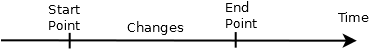
Assume that there are these SQL statements between the start point and the end point.
DELETE FROM ALBUMS WHERE ID = 15;
INSERT INTO MEMBERS(ID, NAME, FIRSTNAME) VALUES(5, 'McGuiness', 'Paul');
UPDATE MEMBERS SET SURNAME = 'Bono Vox' WHERE ID = 1;
UPDATE ALBUMS SET NAME = 'Rattle & Hum', LIVE = true WHERE ID = 8;// Prepare the connection
AssertDbConnection connection = ...
// The changes can be on a DataSource or on a Source
Changes changes1 = connection.changes().build();
// The changes can also be on a Table or on a Request
Changes changes2 = connection.changes().table(table3).build();
Changes changes3 = connection.changes().request(request2).build();
// The names of the columns used for the primary key are found in the metadata for a table
// but for a request it can be important to set the primary key
Changes changes4 = connection.changes().request("select name, firstname from members", r -> r.pksName("name")).build();For more information about changes construction, see the Changes.Builder javadoc.
The changes are ordered :
-
First by the type of the change : creation, modification and after deletion
-
After if it is a change on a table by the name of the table
-
To finish by the values of the primary key and if there are no primary key by the values of the row (for a modification)
As indicated above, the primary key is used to order the changes. But more important, the primary key is used to determinate which rows at the same with modifications.
In Representation of "changes3" the modification of first row of the table become a creation and deletion.
Creation |
"MEMBERS" table |
|
|
|||||||||||||||||||||
Modification |
"ALBUMS" table |
|
|
|||||||||||||||||||||
Modification |
"MEMBERS" table |
|
|
|||||||||||||||||||||
Deletion |
"ALBUMS" table |
|
|
Creation |
"MEMBERS" table |
|
|
||||||||||||||||||
Modification |
"MEMBERS" table |
|
|
Creation |
No PK |
|
|||||||||||||
Creation |
No PK |
|
|||||||||||||
Deletion |
No PK |
|
Creation |
|
|
|||||||||||||
Modification |
|
|
Change
Below framed in red the first Change of "changes2".
Creation |
"MEMBERS" table |
|
|
||||||||||||||||||
Modification |
"MEMBERS" table |
|
|
Row
Below framed in red the third Row of "table3".
| ID | NAME | FIRSTNAME | SURNAME | SIZE |
|---|---|---|---|---|
1 |
'Hewson' |
'Paul David' |
'Bono' |
1.75 |
2 |
'Evans' |
'David Howell' |
'The Edge' |
1.77 |
3 |
'Clayton' |
'Adam' |
1.78 |
|
4 |
'Mullen' |
'Larry' |
1.70 |
Below framed in red the second Row of "request2".
| NAME | FIRSTNAME | SURNAME |
|---|---|---|
'Hewson' |
'Paul David' |
'Bono' |
'Evans' |
'David Howell' |
'The Edge' |
'Mullen' |
'Larry' |
Creation |
"MEMBERS" table |
|
|
||||||||||||||||||
Modification |
"MEMBERS" table |
|
|
Column
Below framed in red the second Column of "table3".
| ID | NAME | FIRSTNAME | SURNAME | SIZE |
|---|---|---|---|---|
1 |
'Hewson' |
'Paul David' |
'Bono' |
1.75 |
2 |
'Evans' |
'David Howell' |
'The Edge' |
1.77 |
3 |
'Clayton' |
'Adam' |
1.78 |
|
4 |
'Mullen' |
'Larry' |
1.70 |
Below framed in red the second Column of "request2".
| NAME | FIRSTNAME | SURNAME |
|---|---|---|
'Hewson' |
'Paul David' |
'Bono' |
'Evans' |
'David Howell' |
'The Edge' |
'Mullen' |
'Larry' |
Creation |
"MEMBERS" table |
|
|
||||||||||||||||||
Modification |
"MEMBERS" table |
|
|
Value
Below framed in red (depending of the path) :
| ID | NAME | FIRSTNAME | SURNAME | SIZE |
|---|---|---|---|---|
1 |
'Hewson' |
'Paul David' |
'Bono' |
1.75 |
2 |
'Evans' |
'David Howell' |
'The Edge' |
1.77 |
3 |
'Clayton' |
'Adam' |
1.78 |
|
4 |
'Mullen' |
'Larry' |
1.70 |
Below framed in red (depending of the path) :
| NAME | FIRSTNAME | SURNAME |
|---|---|---|
'Hewson' |
'Paul David' |
'Bono' |
'Evans' |
'David Howell' |
'The Edge' |
'Mullen' |
'Larry' |
Below framed in red (depending of the path) :
Creation |
"MEMBERS" table |
|
|
||||||||||||||||||
Modification |
"MEMBERS" table |
|
|
6.2.3. Type
Data Type
As see above there are three root elements of database, but only Table and Request are data elements. All the possible types of data are contained in the DataType enumeration.
The type of the data can be :
Change Type
The change can be a creation, a modification or a deletion. All the possible types of change are contained in the ChangeType enumeration.
The type of the change depends of operation on database :
-
CREATIONfor ainsertsql request -
MODIFICATIONfor aupdatesql request -
DELETIONfor adeletesql request
Value Type
The value can be a date, a boolean or a text for example. All the possible types of value are contained in the ValueType enumeration.
The type of the value depends of class of the object given by java.sql when the data are got from database :
-
BYTESfor a array of bytes (byte[]) -
BOOLEANfor ajava.lang.Boolean -
TEXTfor ajava.lang.String -
DATEfor ajava.sql.Date -
TIMEfor ajava.sql.Time -
DATE_TIMEfor ajava.sql.Timestamp -
NUMBERfor ajava.lang.Byte,java.lang.Short,java.lang.Integer,java.lang.Long,java.lang.Double,java.lang.Floatorjava.math.BigDecimal -
NOT_IDENTIFIEDfor other cases (for example when the value isnull)
Order Type
Since 1.2.0
The order can be a ascending or descending. All the possible types of order are contained in the Table.Order.OrderType enumeration.
The type of the order can be :
6.2.4. Navigation
The navigation offers the ability to chain assertions at different levels and instructions to go inside the sub-elements and return to root element.
There are examples of the navigation in NavigationExamples.java
With a Table or a Request as root
The assertThat(…) static method of org.assertj.db.api.Assertions allows to create a root assertion on a Table.
import static org.assertj.db.api.Assertions.assertThat;
assertThat(table)...or on a Request.
import static org.assertj.db.api.Assertions.assertThat;
assertThat(request)...From these root assertions, it is possible to navigate to the sub elements and return to the root element as in the picture below.
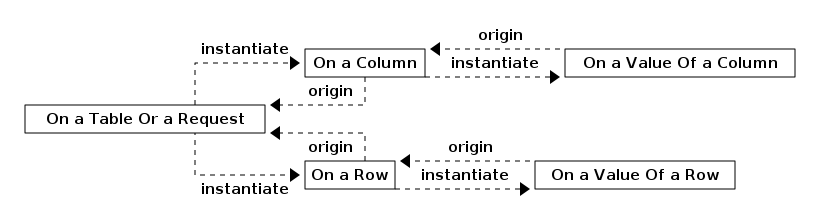
More details on this concept in assertj-db-features-highlight.html#tableorrequestasroot[feature highlight].
With Changes as root
The assertThat(…) static method of org.assertj.db.api.Assertions
allows to create a root assertion on Changes.
import static org.assertj.db.api.Assertions.assertThat;
assertThat(changes)...From this root assertion, it is possible to navigate to the sub elements and return to the root element as in the picture below.
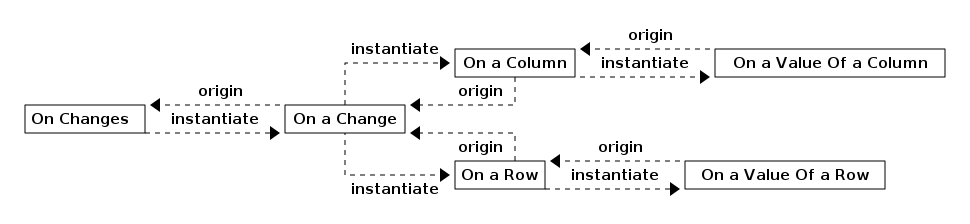
More details on this concept in feature highlight.
6.2.5. DateValue, TimeValue and DateTimeValue
Since 2.0.0, AssertJ-DB baseline is Java 8. The preferred way to compare values with date, time and date/time is to use java.time.LocalDate, java.time.LocalTime, java.time.LocalDateTime directly.
But for the backward compatibility, it’s always possible to use AssertJ-DB DateValue utilities.
So The DateValue, TimeValue and DateTimeValue classes are simpler but contains this kind of informations.
There is 4 kinds of static methods to instantiate these values :
-
ofwhich receives the informations asintparameters
DateValue dateValue = DateValue.of(2007, 12, 23);
// With hours and minutes only
TimeValue timeValue1 = TimeValue.of(9, 1);
// With seconds additional
TimeValue timeValue2 = TimeValue.of(9, 1, 6);
// With nanoseconds additional
TimeValue timeValue3 = TimeValue.of(9, 1, 6, 3);
// With date only (so hour is midnight)
DateTimeValue dateTimeValue1 = DateTimeValue.of(dateValue);
// With date and time
DateTimeValue dateTimeValue2 = DateTimeValue.of(dateValue, timeValue1);-
fromwhich receives the equivalent fromjava.sqlpackage (java.sql.Date,java.sql.Timeandjava.sql.Timestamp) or ajava.util.Calendar(since 1.1.0)
Date date = Date.valueOf("2007-12-23");
DateValue dateValue = DateValue.from(date);
Time time = Time.valueOf("09:01:06");
TimeValue timeValue = TimeValue.from(time);
Timestamp timestamp = Timestamp.valueOf("2007-12-23 09:01:06.000000003");
DateTimeValue dateTimeValue = DateTimeValue.from(timestamp);
// Since 1.1.0
Calendar calendar = Calendar.getInstance();
DateValue dateValueFromCal = DateValue.from(calendar);
TimeValue timeValueFromCal = TimeValue.from(calendar);
DateTimeValue dateTimeValueFromCal = DateTimeValue.from(calendar);-
parsewhich receives aStringto represent the value (this method can throw aParseException)
DateValue dateValue = DateValue.parse("2007-12-23");
// With hours and minutes only
TimeValue timeValue1 = TimeValue.parse("09:01");
// With seconds additional
TimeValue timeValue2 = TimeValue.parse("09:01:06");
// With nanoseconds additional
TimeValue timeValue3 = TimeValue.parse("09:01:06.000000003");
// With date only (so hour is midnight)
DateTimeValue dateTimeValue1 = DateTimeValue.parse("2007-12-23");
// With date and time (hours and minutes only)
DateTimeValue dateTimeValue2 = DateTimeValue.parse("2007-12-23T09:01");
// With date and time (seconds additional)
DateTimeValue dateTimeValue2 = DateTimeValue.parse("2007-12-23T09:01:06");
// With date and time (nanoseconds additional)
DateTimeValue dateTimeValue2 = DateTimeValue.parse("2007-12-23T09:01:06.000000003");-
now(since 1.1.0) which create an instance corresponding to the current moment.
DateValue dateValue = DateValue.now(); // The current date
TimeValue timeValue = TimeValue.now(); // The current time
DateTimeValue dateTimeValue = DateTimeValue.now(); // The current date/timeAll these static methods (except for now method) have equivalent constructors.
6.2.6. Default description
In assertj, it is possible to add a description with the methods of the Descriptable interface. This description is used in the error message if the assertion fails.
Due to the navigation, it is more complicated in assertj-db to know on which element an error is thrown. So to help the tester, there are default descriptions.
For example :
-
"members table"for an assertion on a table -
"'select * from actor' request"for an assertion on a request -
"'select id, name, firstname, bi…' request"for an assertion on a request with more text -
"Row at index 0 of members table"for an assertion on a row of a table -
"Column at index 0 (column name : ID) of 'select * from members' request"for an assertion on a column of a request -
"Value at index 0 of Column at index 0 (column name : ID) of 'select * from members' request"for an assertion on a value of a column of a request -
"Value at index 0 (column name : ID) of Row at index 0 of 'select * from members' request"for an assertion on a value of a row of a request -
"Value at index 0 (column name : ID) of Row at end point of Change at index 0 (on table : MEMBERS and with primary key : [4]) of Changes on tables of 'sa/jdbc:h2:mem:test' source"for an assertion on a value of the row at end point of a change on a table
This default description can be replaced by the choice of the tester by using the methods of Descriptable.
6.2.7. Letter Case of the database
Since 1.1.0
Databases have different letter cases for the name of the elements. For example, the name of the table can be upper case either the name is inputted in upper case or not. So this concept (and feature too) is here to manage these shades.
It is possible to declare a LetterCase with a AssertDbConnection with LetterCase.
The concept of LetterCase is composed of CaseConversion and CaseComparison.
CaseConversion
The CaseConversion is used when getting a name with letter case from database : a table name, a column name or a primary key name.
There are three conversions modes : UPPER which converts to upper case ("Name" becomes "NAME"), LOWER which converts to lower case ("Name" becomes "name") and NO which keeps the case ("Name" remains "Name").
Each name (table, column and primary key) got from the database is converted using a CaseConversion.
CaseComparison
The CaseComparison is used when comparing something with letter case from database or with a parameter.
There are two comparison modes : IGNORE which compares String`s by ignoring the case (`"Name" is considered equal to "NAME") and STRICT which compares String`s strictly (`"Name" is considered different from "NAME").
During navigation (e.g. from table to column) and assertion (e.g. on column name), the name are compared using a CaseComparison.
LetterCase
A LetterCase is created with the getLetterCase static method which has a CaseConversion and a CaseComparison as parameters.
LetterCase letterCase = LetterCase.getLetterCase(CaseConversions.NO, CaseComparisons.IGNORE);In AssertJ-DB, there are three different uses of a LetterCase : the table name, the column name and the primary key name. That is the reason why the AssertDbConnection have three LetterCase parameters.
The LetterCase on the tables is used :
-
to convert the table name : when a name is got from the database like for the Table instantiation or for the table with changes found with Changes.
-
to compare the table name : for the instantiation when the table is search in the database for Table, for navigation (e.g. from changes to a change on a table) or for a assertion (like isOnTable(String name)).
The LetterCase on the columns is used :
-
to convert the column name : when a column name is got from the database for a table or a request
-
to compare the column name : for the navigation (e.g. from a table to a column) or for a assertion (like hasColumnName(String columnName)).
The LetterCase on the primary keys is used :
-
to convert the primary key name : when a primary key name is got from the database for a table
-
to compare the primary key name : for a assertion (like hasPksNames(String… names)).
The default settings for LetterCase in AssertDbConnection are :
In this example, the two connections are equivalent :
AssertDbConnection jdbcConnection = AssertDbConnectionFactory.of("jdbc:h2:mem:test", "sa", "").create();
Table table = jdbcConnection.table("members").build();
LetterCase tableLetterCase = LetterCase.getLetterCase(CaseConversions.NO, CaseComparisons.IGNORE);
LetterCase columnLetterCase = LetterCase.getLetterCase(CaseConversions.UPPER, CaseComparisons.IGNORE);
LetterCase pkLetterCase = LetterCase.getLetterCase(CaseConversions.UPPER, CaseComparisons.IGNORE);
AssertDbConnection connectionWithLC = AssertDbConnectionFactory.of("jdbc:h2:mem:test", "sa", "")
.letterCase(tableLetterCase, columnLetterCase, pkLetterCase)
.create();
Table tableWithLC = connectionWithLC.table("members").build();Note that the letter case is extensible because the getLetterCase static method’s parameters are instances of the CaseConversion and the CaseComparison interfaces. So this is not limited to the implementations in the corresponding enumerations.
6.2.8. Output
Since 1.1.0
It can be interesting to view the values on which an assertion is made (for example for debugging). The output allows that.
This is a simple example :
import static org.assertj.db.output.Outputs.output;
Table table = connection.table("members");
// Output the content of the table in the console
output(table).toConsole();These lines give the result below :
[MEMBERS table]
|-----------|---------|-----------|-----------|--------------|-----------|-----------|-----------|
| | | * | | | | | |
| | PRIMARY | ID | NAME | FIRSTNAME | SURNAME | BIRTHDATE | SIZE |
| | KEY | (NUMBER) | (TEXT) | (TEXT) | (TEXT) | (DATE) | (NUMBER) |
| | | Index : 0 | Index : 1 | Index : 2 | Index : 3 | Index : 4 | Index : 5 |
|-----------|---------|-----------|-----------|--------------|-----------|-----------|-----------|
| Index : 0 | 1 | 1 | Hewson | Paul David | Bono | 05-10-60 | 1.75 |
| Index : 1 | 2 | 2 | Evans | David Howell | The Edge | 08-08-61 | 1.77 |
| Index : 2 | 3 | 3 | Clayton | Adam | | 03-13-60 | 1.78 |
| Index : 4 | 4 | 4 | Mullen | Larry | | 10-31-61 | 1.70 |
|-----------|---------|-----------|-----------|--------------|-----------|-----------|-----------|In the example above, the output is in plain text in the console. It is possible to change the type of the output and the destination.
Type of output
There are two outputs already implemented :
// Change the output of the table to be HTML
output(table).withType(OutputType.HTML).....;Note that the type of output is extensible because the withType(Output outputType) method’s parameter is an instance of the Output interface. So this is not limited to the implementations in the OutputType enum.
Destination
The destination is the way to print the display. There are three destinations :
-
the console (with the toConsole() method)
-
a file (with the toFile(String fileName) method)
-
a stream (with the toStream(OutputStream outputStream) method)
Note that with this last method the possibilities of destination are really flexible.
These three methods are fluent. In this short example, the output is a plain text representation in the console and a html output in a file :
// Display the content of the table with plain text in the console
// and with HTML output in the file
output(table).toConsole().withType(OutputType.HTML).toFile("test.html");6.3. Features highlight
Before reading this page, it is recommended to be familiar with the concepts of AssertJ-DB.
The purpose of this page is to show the different features of AssertJ-DB.
-
-
On the equality with the values of a column
-
With Character (since in 1.2.0)
-
On the nullity of the values of a row (since in 1.2.0)
-
On the class of column (since in 1.1.0)
-
On the content of column (since in 1.1.0)
-
On the modified columns in a change (modified in 1.1.0)
-
On the number of changes (modified in 1.1.0)
-
On the number of columns (modified in 1.1.0)
-
On the number of rows (modified in 1.1.0 and 1.2.0)
-
On the closeness of a value (since in 1.1.0)
-
-
With Character (since in 1.2.0)
-
On the non equality with a value
-
With Character (since in 1.2.0)
-
On the class of a value (since in 1.1.0)
6.3.1. Navigation
With a Table or a Request as root
As shown in the concepts (to easily understand this chapter it is important to know the concepts of assertj-db),
the assertThat(…) static method is used
to begin an assertion
on a Table
or on a Request.
The navigation from a table or from a request are similar, so in most of the examples below a table will be used :
assertThat(tableOrRequest)...If there is a difference if will be specified.
All the navigation methods work from an origin point. That means that if the method is executed from another point, it is like the execution is from the point of view of the origin.
There are some recurring points in the different navigation methods :
-
a method without parameter which allows to navigate on the next element after the element reached on the last call (if it is the first call, navigate to the first element)
-
a method with an
intparameter (an index) which allows to navigate on the element which is at the corresponding index -
a method with an
Stringparameter (a column name) which allows to navigate on the element corresponding at the column name
To a Row
These methods are described in the ToRow interface.
The row() method allows to navigate to the next row after the row reached on the last call.
// If it is the first call, navigate to the first row
assertThat(tableOrRequest).row()...
// It is possible to chain the calls to navigate to the next row
// after the first row (so the second row)
assertThat(tableOrRequest).row().row()...The row(int index) method with index as parameter
allows to navigate to the row corresponding to row at the index.
// Navigate to the row at index 2
assertThat(tableOrRequest).row(2)...
// It is possible to chain the calls to navigate to another row.
// Here row at index 6
assertThat(tableOrRequest).row(2).row(6)...
// It is possible to combine the calls to navigate to the next row
// after the row at index 2. Here row at index 3
assertThat(tableOrRequest).row(2).row()...This picture shows from where it is possible to navigate to a row.
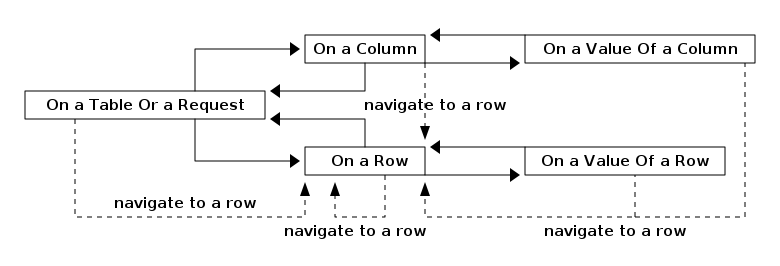
The origin point of the row(…) methods is the Table or the Request.
So if the method is executed from a row, from a column or from a value
it is like if the method was executed from the Table or the Request.
When the position is on a row, it is possible to return to the origin.
// Return to the table from a row of a table
assertThat(table).row().returnToTable()...
// Return to the request from a row of a request
assertThat(request).row().returnToRequest()...That also means that the two navigations below are equivalent.
// Navigate to the first row
// Return to the table from this row
// Navigate to the next row
assertThat(table).row().returnToTable().row()...
// The same thing is done but the return to the table is implicit
assertThat(table).row().row()...To a Column
These methods are described in the ToColumn interface.
The column() method allows to navigate to the next column after the column reached on the last call.
// If it is the first call, navigate to the first column
assertThat(tableOrRequest).column()...
// It is possible to chain the calls to navigate to the next column
// after the first column (so the second column)
assertThat(tableOrRequest).column().column()...The column(int index) method with index as parameter
allows to navigate to the column corresponding to column at the index.
// Navigate to the column at index 2
assertThat(tableOrRequest).column(2)...
// It is possible to chain the calls to navigate to another column.
// Here column at index 6
assertThat(tableOrRequest).column(2).column(6)...
// It is possible to combine the calls to navigate to the next column
// after the column at index 2. Here column at index 3
assertThat(tableOrRequest).column(2).column()...
// It is possible to combine the calls with other navigation methods
// Here first column
assertThat(tableOrRequest).row(2).column()...
// Here column at index 3
assertThat(tableOrRequest).row(2).column(3)...
// Here column at index 4 because the origin remember last navigation to a column
assertThat(tableOrRequest).column(3).row(2).column()...The column(String columnName) method with columnName as parameter
allows to navigate to the column corresponding to the column with the column name.
// Navigate to the column with the name "SURNAME"
assertThat(tableOrRequest).column("surname")...
// Like for the other methods, it is possible to chain the calls
assertThat(tableOrRequest).column("surname").column().column(6).column("id")...This picture shows from where it is possible to navigate to a column.
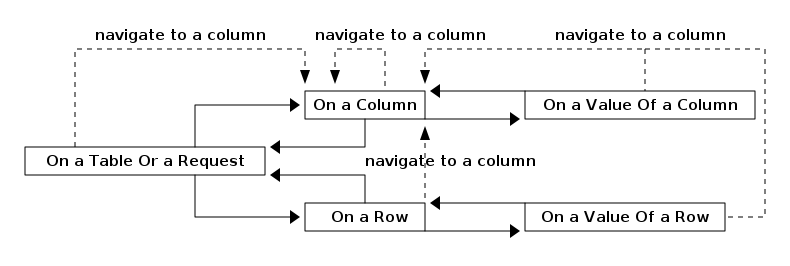
The origin point of the column(…) methods is the Table or the Request.
So if the method is executed from a row, from a column or from a value
it is like if the method was executed from the Table or The Request.
When the position is on a column, it is possible to return to the origin.
// Return to the table from a column of a table
assertThat(table).column().returnToTable()...
// Return to the request from a column of a request
assertThat(request).column().returnToRequest()...That also means that the two navigations below are equivalent.
// Navigate to the first column
// Return to the table from this column
// Navigate to the next column
assertThat(table).column().returnToTable().column()...
// The same thing is done but the return to the table is implicit
assertThat(table).column().column()...To a Value
These methods are described in the ToValue and the ToValueFromRow interfaces.
The value() method allows to navigate to the next value after the value reached on the last call.
// If it is the first call, navigate to the first value
assertThat(tableOrRequest).row().value()...
// It is possible to chain the calls to navigate to the next value
// after the first value (so the second value)
assertThat(tableOrRequest).column().value().value()...The value(int index) method with index as parameter
allows to navigate to the value corresponding to value at the index.
// Navigate to the value at index 2
assertThat(tableOrRequest).column().value(2)...
// It is possible to chain the calls to navigate to another value.
// Here value at index 6
assertThat(tableOrRequest).row(4).value(2).value(6)...
// It is possible to combine the calls to navigate to the next value
// after the value at index 2. Here value at index 3
assertThat(tableOrRequest).column(4).value(2).value()...
// Here value at index 4 because the origin remember last navigation to a column
assertThat(tableOrRequest).column().value(3).row(2).column(0).value()...The value(String columnName) method with columnName as parameter (only available from a row)
allows to navigate to the value of the column corresponding to the column with the column name.
// Navigate to the value of the column with the name "SURNAME"
assertThat(tableOrRequest).row().value("surname")...
// Like for the other methods, it is possible to chain the calls
assertThat(tableOrRequest).row().value("surname").value().value(6).value("id")...This picture shows from where it is possible to navigate to a value.
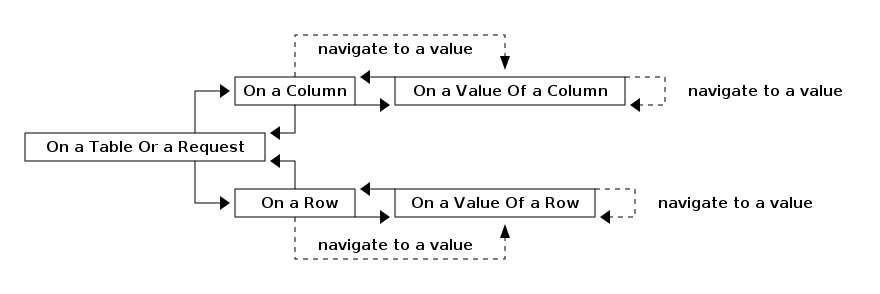
The origin point of the value(…) methods is the Row or the Column.
So if the method is executed from a value
it is like if the method was executed from the Row or The Column.
When the position is on a value, it is possible to return to the origin.
// Return to the column from a value
assertThat(table).column().value().returnToColumn()...
// Return to the row from a value
assertThat(request).row().value().returnToRow()...That also means that the two navigations below are equivalent.
// Navigate to the first column
// Navigate to the first value
// Return to the column from this value
// Navigate to the next value
assertThat(table).column().value().returnToColumn().value()...
// The same thing is done but the return to the column is implicit
assertThat(table).column().value().value()...With Changes as root
To Changes
These methods are described in the ToChanges interface.
The ofCreation() method allows to navigate to the changes of creation.
// Navigate to the changes of creation
assertThat(changes).ofCreation()...The ofCreationOnTable() method with tableName as parameter
allows to navigate to the changes of creation of a table.
// Navigate to the changes of creation on the "members" table
assertThat(changes).ofCreationOnTable("members")...The ofCreation() method allows to navigate to the changes of modification.
// Navigate to the changes of modification
assertThat(changes).ofModification()...The ofModificationOnTable() method with tableName as parameter
allows to navigate to the changes of modification of a table.
// Navigate to the changes of modification on the "members" table
assertThat(changes).ofModificationOnTable("members")...The ofCreation() method allows to navigate to the changes of deletion.
// Navigate to the changes of deletion
assertThat(changes).ofDeletion()...The ofDeletionOnTable() method with tableName as parameter
allows to navigate to the changes of deletion of a table.
// Navigate to the changes of deletion on the "members" table
assertThat(changes).ofDeletionOnTable("members")...The onTable(String tableName) method with tableName as parameter
allows to navigate to the changes of a table.
// Navigate to all the changes on the "members" table
assertThat(changes).onTable("members")...The ofAll() method allows to navigate to all the changes.
// Navigate to all the changes
assertThat(changes).ofAll()...
// The navigation can be chained
assertThat(changes).ofCreation().ofAll()...This picture shows from where it is possible to navigate to changes.
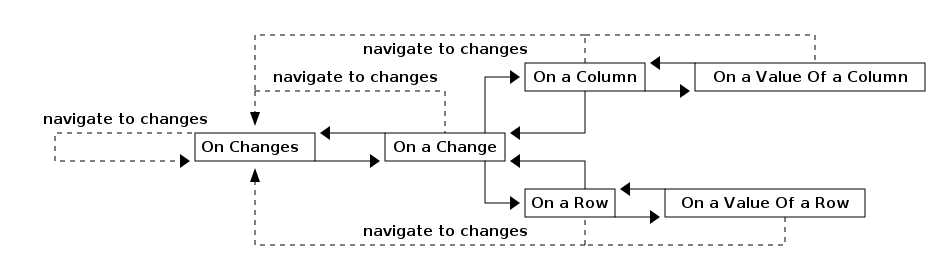
The origin point of these methods is the Changes. So if the method is executed from a change, a column, a row or a value it is like if the method was executed from the Changes.
To a Change
These methods are described in the ToChange interface.
The change() method allows to navigate to the next change after the change reached on the last call.
// If it is the first call, navigate to the first change
assertThat(changes).change()...
// It is possible to chain the calls to navigate to the next change
// after the first change (so the second change)
assertThat(changes).change().change()...The change(int index) method with index as parameter
allows to navigate to the change corresponding to change at the index.
// Navigate to the change at index 2
assertThat(changes).change().change(2)...
// It is possible to chain the calls to navigate to another change.
// Here change at index 7
assertThat(changes).change(6).change()...The changeOnTable(String tableName) method with tableName as parameter
allows to navigate to the next change corresponding to the table name after the change corresponding to the table name reached on the last call.
// If it is the first call, navigate to the first change on "members" table
assertThat(changes).changeOnTable("members")...
// It is possible to chain the calls to navigate to the next change on the "members" table
// after the first change on the "members" table (so the second change)
assertThat(changes).changeOnTable("members").changeOnTable("members")...The changeOnTable(String tableName, int index) method with tableName and index as parameters
allows to navigate to the change corresponding to change on the table name at the index.
// Navigate to the change at index 2 of "members" table
assertThat(changes).changeOnTable("members").changeOnTable("members", 2)...
// It is possible to chain the calls to navigate to another change.
// Here change at index 7 of "members" table
assertThat(changes).changeOnTable("members", 6).changeOnTable("members")...There are 12 other methods which are derived from the 4 methods above :
-
changeOfCreation(),changeOfModification()andchangeOfDeletion()methods which allows to navigate to the next change of creation, modification and deletion likechange()method
// If it is the first call, navigate to the first change of creation
assertThat(changes).changeOfCreation()...
// Navigate to the first change of creation
// and after the second change of creation
assertThat(changes).changeOfCreation().changeOfCreation()...-
changeOfCreation(int index),changeOfModification(int index)andchangeOfDeletion(int index)methods withindexas parameter which allows to navigate to the change of creation, modification and deletion corresponding to change of creation, modification and deletion at the index likechange(int index)method
// Navigate to the change of modification at index 2
assertThat(changes).changeOfModification()
.changeOfModification(2)...
// It is possible to chain the calls
// to navigate to another change of modification.
// Here change of modification at index 5
assertThat(changes).changeOfModification(4)
.changeOfModification()...-
changeOfCreationOnTable(String tableName),changeOfModificationOnTable(String tableName)andchangeOfDeletionOnTable(String tableName)methods withtableNameas parameter which allows to navigate to the next change of creation, modification and deletion corresponding to the table name likechangeOnTable(String tableName)method
// If it is the first call, navigate
// to the first change of creation on "members" table
assertThat(changes).changeOfCreationOnTable("members")...
// It is possible to chain the calls to navigate
// to the next change of creation on the "members" table
// after the first change of creation on the "members" table
// (so the second change of creation)
assertThat(changes).changeOfCreationOnTable("members")
.changeOfCreationOnTable("members")...-
changeOfCreationOnTable(String tableName, int index),changeOfModificationOnTable(String tableName, int index)andchangeOfDeletionOnTable(String tableName, int index)methods withtableNameandindexas parameters which allows to navigate to the next change of creation, modification and deletion corresponding to the table name and index likechangeOnTable(String tableName, int index)method
// Navigate to the change of deletion at index 2 of "members" table
assertThat(changes).changeOfDeletionOnTable("members")
.changeOfDeletionOnTable("members", 2)...
// It is possible to chain the calls
// to navigate to another change of deletion.
// Here change of deletion at index 7 of "members" table
assertThat(changes).changeOfDeletionOnTable("members", 6)
.changeOfDeletionOnTable("members")...The changeOnTableWithPks(String tableName, Object… pksValues) method
allows to navigate to the change corresponding to the table and the primary keys.
// Navigate to the change with primary key 1 of "members" table
assertThat(changes).changeOnTableWithPks("members", 1)...
// It is possible to chain the calls to navigate to the next change
// after the change with primary key 1 of "members" table
assertThat(changes).changeOnTableWithPks("members", 1).change()...This picture shows from where it is possible to navigate to a change.
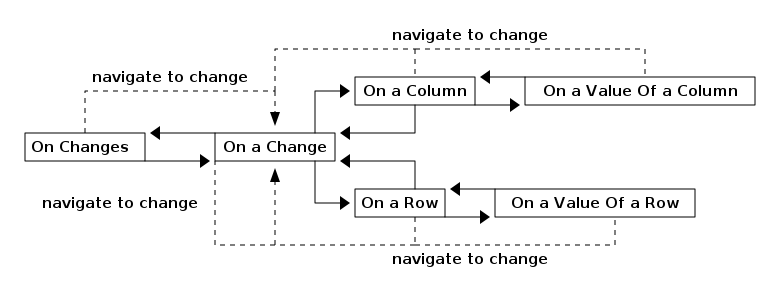
The origin point of the change(…) methods is the current Changes
and the origin point of other methods is the Changes of origin.
So if the method is executed from a change, a column, a row or a value
it is like if the method was executed from these origins.
That means there is an important difference.
// Navigate to the changes of deletion
// Navigate to the first change of this changes of deletion
assertThat(changes).ofDeletion().change()...
// Navigate to the changes of deletion
// Navigate to the first change of this changes of creation
assertThat(changes).ofDeletion().changeOfCreation()...
// This is equivalent to
assertThat(changes).ofDeletion().ofAll().changeOfCreation()...When the position is on a change, it is possible to return to the origin.
// Return to the change from a column
assertThat(changes).change().returnToChanges()...That also means that the two navigations below are equivalent.
// Navigate to the first change
// Return to the changes
// Navigate to the next change
assertThat(changes).change().returnToChanges().change()...
// The same thing is done but the return to the changes is implicit
assertThat(changes).change().change()...To a Row
These methods are described in the ToRowFromChange interface.
The rowAtStartPoint() and rowAtEndPoint() methods
allows to navigate to the row at the start point and at the end point.
// Navigate to the row at the start point
assertThat(changes).change().rowAtStartPoint()...
// Navigate to the row at the end point (note that the methods can be chained)
assertThat(changes).change().rowAtStartPoint().rowAtEndPoint()...This picture shows from where it is possible to navigate to a row.
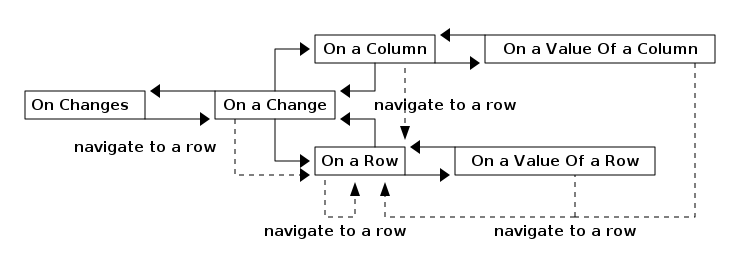
The origin point of the rowAtStartPoint() and rowAtEndPoint() methods is the Change.
So if the method is executed from a row, from a column or from a value
it is like if the method was executed from the Change.
When the position is on a row, it is possible to return to the origin.
// Return to the change from a row
assertThat(changes).change().rowAtStartPoint().returnToChange()...That also means that the two navigations below are equivalent.
// Navigate to the first change
// Navigate to the row at start point
// Return to the change from this column
// Navigate to the row at end point
assertThat(changes).change().rowAtStartPoint().returnToChange().rowAtEndPoint()...
// The same thing is done but the return to the change is implicit
assertThat(changes).change().rowAtStartPoint().rowAtEndPoint()...To a Column
These methods are described in the ToColumn and ToColumnFromChange interfaces.
The column() method allows to navigate to the next column after the column reached on the last call.
// If it is the first call, navigate to the first column
assertThat(changes).change().column()...
// It is possible to chain the calls to navigate to the next column
// after the first column (so the second column)
assertThat(changes).change().column().column()...The column(int index) method with index as parameter
allows to navigate to the column corresponding to column at the index.
// Navigate to the column at index 2
assertThat(changes).change().column(2)...
// It is possible to chain the calls to navigate to another column.
// Here column at index 6
assertThat(changes).change().column(2).column(6)...
// It is possible to combine the calls to navigate to the next column
// after the column at index 2. Here column at index 3
assertThat(changes).change().column(2).column()...
// It is possible to combine the calls with other navigation methods
// Here first column
assertThat(changes).change().rowAtStartPoint().column()...
// Here column at index 3
assertThat(changes).change().rowAtEndPoint().column(3)...
// Here column at index 4 because the origin remember last navigation to a column
assertThat(changes).change().column(3).rowAtEndPoint().column()...The column(String columnName) method with columnName as parameter
allows to navigate to the column corresponding to the column with the column name.
// Navigate to the column with the name "SURNAME"
assertThat(changes).change().column("surname")...
// Like for the other methods, it is possible to chain the calls
assertThat(changes).change().column("surname").column().column(6).column("id")...The columnAmongTheModifiedOnes() method allows to navigate to the next column with modifications after the column reached on the last call.
// If it is the first call, navigate to the first column with modifications
assertThat(changes).change().columnAmongTheModifiedOnes()...
// It is possible to chain the calls to navigate to the next column
// after the first column (so the second column with modifications)
assertThat(changes).change().columnAmongTheModifiedOnes()
.columnAmongTheModifiedOnes()...The columnAmongTheModifiedOnes(int index) method with index as parameter allows to navigate to the column with modifications corresponding to column at the index.
// Navigate to the column at index 2 (the third column with modifications)
assertThat(changes).change().columnAmongTheModifiedOnes(2)...
// It is possible to chain the calls to navigate to another column.
// Here column at index 0 (the first column with modifications)
assertThat(changes).change().columnAmongTheModifiedOnes(2)
.columnAmongTheModifiedOnes(0)...The columnAmongTheModifiedOnes(String columnName) method with columnName as parameter
allows to navigate to the column with modifications corresponding to the column with the column name.
// Navigate to the column with modifications and the name "SURNAME"
assertThat(changes).change().columnAmongTheModifiedOnes("surname")...
// Like for the other methods, it is possible to chain the calls
assertThat(changes).change().column("surname").columnAmongTheModifiedOnes()
.column(6).columnAmongTheModifiedOnes("id")...This picture shows from where it is possible to navigate to a column.
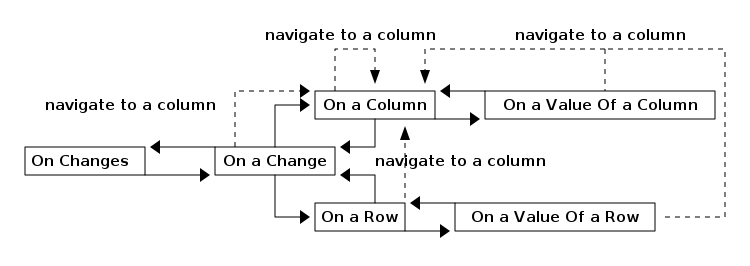
The origin point of the column(…) methods is the Change.
So if the method is executed from a row, from a column or from a value
it is like if the method was executed from the Change.
When the position is on a column, it is possible to return to the origin.
// Return to the change from a column
assertThat(changes).change().column().returnToChange()...That also means that the two navigations below are equivalent.
// Navigate to the first change
// Navigate to the first column
// Return to the change from this column
// Navigate to the next column
assertThat(changes).change().column().returnToChange().column()...
// The same thing is done but the return to the change is implicit
assertThat(changes).change().column().column()...To a Value
These methods are described in the ToValue, ToValueFromColumn and ToValueFromRow interfaces.
This picture shows from where it is possible to navigate to a value.
The value() method (only available from a row) allows to navigate to the next value after the value reached on the last call.
// If it is the first call, navigate to the first value
assertThat(changes).change().rowAtEndPoint().value()...
// It is possible to chain the calls to navigate to the next value
// after the first value (so the second value)
assertThat(changes).change().rowAtEndPoint().value().value()...The value(int index) method with index as parameter (only available from a row)
allows to navigate to the value corresponding to value at the index.
// Navigate to the value at index 2
assertThat(changes).change().rowAtEndPoint().value(2)...
// It is possible to chain the calls to navigate to another value.
// Here value at index 6
assertThat(changes).change().rowAtEndPoint().value(2).value(6)...
// It is possible to combine the calls to navigate to the next value
// after the value at index 2. Here value at index 3
assertThat(changes).change().rowAtEndPoint().value(2).value()...
// Here value at index 4 because the origin remember last navigation to the row
assertThat(changes).change().rowAtEndPoint().value(3).column(2).rowAtEndPoint().value()...The value(String columnName) method with columnName as parameter (only available from a row)
allows to navigate to the value of the column corresponding to the column with the column name.
// Navigate to the value of the column with the name "SURNAME"
assertThat(changes).change().rowAtEndPoint().value("surname")...
// Like for the other methods, it is possible to chain the calls
assertThat(changes).change().rowAtEndPoint().value("surname").value().value(6).value("id")...The valueAtStartPoint() and valueAtEndPoint() methods (only available from a column)
allows to navigate to the value at the start point and at the end point.
// Navigate to the value at the start point of the row
assertThat(changes).change().column().valueAtStartPoint()...
// Navigate to the value at the end point of the row (note that the methods can be chained)
assertThat(changes).change().column().valueAtStartPoint().valueAtEndPoint()...This picture shows from where it is possible to navigate to a value.
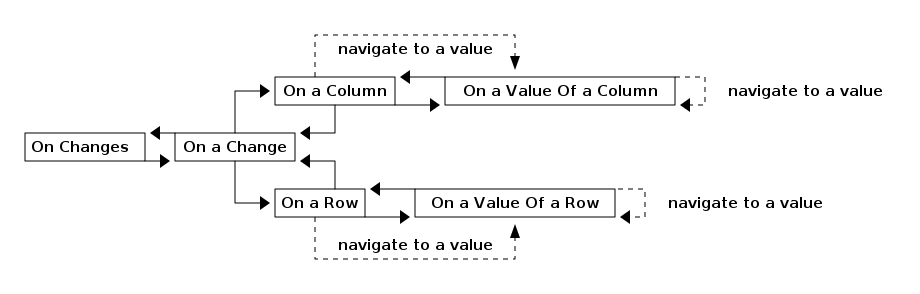
The origin point of the value(…) methods is the Row or the Column.
So if the method is executed from a value
it is like if the method was executed from the Row or The Column.
When the position is on a value, it is possible to return to the origin.
// Return to the column from a value
assertThat(changes).change().column().valueAtEndPoint().returnToColumn()...
// Return to the row from a value
assertThat(changes).change().rowAtEndPoint().value().returnToRow()...That also means that the two navigations below are equivalent.
// Navigate to the first change
// Navigate to the row at end point
// Navigate to the first value
// Return to the column from this value
// Navigate to the next value
assertThat(changes).change().rowAtEndPoint().value().returnToRow().value()...
// The same thing is done but the return to the row is implicit
assertThat(changes).change().rowAtEndPoint().value().value()...6.3.2. Assertions
On the type of change
These assertions are described in the AssertOnChangeType interface.
These assertions allow to verify the type of a change (the concept of change of type is described here).
// Verify that the first change is a change of creation
assertThat(changes).change().isOfType(ChangeType.CREATION);There are specific assertion methods for each type of change. For example, the assertion below is equivalent to the one above
assertThat(changes).change().isCreation();On the equality with the values of a column
These assertions are described in the AssertOnColumnEquality and the AssertOnColumnOfChangeEquality interfaces.
These assertion allow to verify the values of a column (the column of a table, of a request or of a change).
With Boolean
// Verify that the values of the column "live" of the request
// was equal to true, to false and after to true
assertThat(request).column("live").hasValues(true, false, true);
// Verify that the value of the first column of the first change
// was false at start point and is true at end point
assertThat(changes).change().column().hasValues(false, true);
// Verify that the value of the third column of the first change
// is not modified and is true
assertThat(changes).change().column(2).hasValues(true);With Bytes
// Get bytes from a file and from a resource in the classpath
byte[] bytesFromFile = Assertions.bytesContentOf(file);
byte[] bytesFromClassPath = Assertions.bytesContentFromClassPathOf(resource);
// Verify that the values of the second column of the request
// was equal to the bytes from the file, to null and to bytes from the resource
assertThat(request).column(1).hasValues(bytesFromFile, null, bytesFromClassPath);
// Verify that the value of the first column of the first change
// was equal to bytes from the file at start point and to bytes from the resource at end point
assertThat(changes).change().column().hasValues(bytesFromFile, bytesFromClassPath);With Number
// Verify that the values of the first column of the table
// was equal to 5.9, 4 and 15000
assertThat(table).column().hasValues(5.9, 4, new BigInteger("15000"));
// Verify that the value of the first column of the first change
// is not modified and is equal to 5
assertThat(changes).change().column().hasValues(5);With Date
// Verify that the values of the first column of the table
// was equal to December 23rd 2007 and May 19th 1975
assertThat(table).column()
.hasValues(LocalDate.of(2007, 12, 23),
LocalDate.of(1975, 5, 19));
// Verify that the value of the first column of the first change
// was equal December 23rd 2007 at start point
// and is equal to May 19th 1975 at end point
assertThat(changes).change().column()
.hasValues(LocalDate.parse("2007-12-23"),
LocalDate.parse("1975-05-19"));With Time
// Verify that the values of the first column of the table
// was equal to 09:01am and 05:30:50pm
assertThat(table).column()
.hasValues(LocalTime.of(9, 1),
LocalTime.of(17, 30, 50));
// Verify that the value of the first column of the first change
// was equal to 09:01am at start point
// and is equal to 05:30:50pm at end point
assertThat(changes).change().column()
.hasValues(LocalTime.parse("09:01"),
LocalTime.parse("17:30:50"));With Date/Time
// Verify that the values of the first column of the table
// was equal to December 23rd 2007 09:01am and May 19th 1975
assertThat(table).column()
.hasValues(LocalDateTime.of(LocalDate.of(2007, 12, 23),
LocalTime.parse("09:01")),
LocalDateTime.of(LocalDate.of(1975, 5, 19),
LocalTime.MIDNIGHT));
// Verify that the value of the first column of the first change
// was equal December 23rd 2007 09:01am at start point
// and is equal to May 19th 1975 at end point
assertThat(changes).change().column()
.hasValues(LocalDateTime.parse("2007-12-23T09:01"),
LocalDateTime.parse("1975-05-19T00:00"));With String
// Verify that values are equal to texts
assertThat(table).column("name")
.hasValues("Hewson",
"Evans",
"Clayton",
"Mullen");
// Verify that the value of the column "size" of the first change of modification
// is not modified and is equal to 1.75 by parsing
assertThat(changes).changeOfModification().column("size")
.hasValues("1.75");
// Verify that values are equal to dates, times or dates/times by parsing
assertThat(table).column()
.hasValues("2007-12-23T09:01"),
"1975-05-19");With UUID
Since 1.1.0
// Verify that the values of the first column of the table
// was equal to 30B443AE-C0C9-4790-9BEC-CE1380808435, 0E2A1269-EFF0-4233-B87B-B53E8B6F164D
// and 2B0D1BDD-909E-4362-BA10-C930BA82718D
assertThat(table).column().hasValues(UUID.fromString("30B443AE-C0C9-4790-9BEC-CE1380808435"),
UUID.fromString("0E2A1269-EFF0-4233-B87B-B53E8B6F164D"),
UUID.fromString("2B0D1BDD-909E-4362-BA10-C930BA82718D"));
// Verify that the value of the first column of the first change
// is not modified and is equal to 399FFFCA-7874-4225-9903-E227C4E9DCC1
assertThat(changes).change()
.column().hasValues(UUID.fromString("399FFFCA-7874-4225-9903-E227C4E9DCC1"));With Character
Since 1.2.0
// Verify that the values of the first column of the table
// was equal to 'T', 'e', 's' and 't'
assertThat(table).column().hasValues('T', 'e', 's', 't');
// Verify that the value of the first column of the first change
// is not modified and is equal to 'T'
assertThat(changes).change().column().hasValues('T');On the name of a column
This assertion is described in the AssertOnColumnName interface.
This assertion allows to verify the name of a column (the column of a table, of a request or of a change).
// Verify that the fifth column of the table is called "firstname"
assertThat(table).column(4).hasColumnName("firstname");
// Verify that the third value of the second row of the request is in a column called "name"
assertThat(request).row(1).value(2).hasColumnName("name");
// Verify that the first column of the first change is called "id"
assertThat(changes).change().column().hasColumnName("id");On the nullity of the values of a column
These assertions are described in the AssertOnColumnNullity interface.
These assertion allows to verify the nullity of the values of a column (the column of a table or of a request).
// Verify that the fifth column of the table has only null values
assertThat(table).column(4).hasOnlyNullValues();
// Verify that the column "name" has only not null values
assertThat(request).column("name").hasOnlyNotNullValues();On the nullity of the values of a row
Since 1.2.0
These assertions are described in the AssertOnRowNullity interface.
These assertion allows to verify the nullity of the values of a row (the row of a table or of a request).
// Verify that the fifth row of the table has only not null values
assertThat(table).row(4).hasOnlyNotNullValues();
// Verify that the first column has only not null values
assertThat(request).row().hasOnlyNotNullValues();On the type of column
These assertions are described in the AssertOnColumnType interface.
These assertions allow to verify the type of the values of a column (a column from a table, from a request or from a change).
// Verify that the values of the column called "firstname"
// of the table are a text (null values are considered as wrong)
assertThat(table).column("firstname").isOfType(ValueType.TEXT, false);
// The same verification (with the specific method)
// on the third column of the request
assertThat(request).column(2).isText(false);
// Now the same verification again but with a lenience with null values
// (the null values are not considered as wrong)
assertThat(request).column(2).isText(true);
// Verify that the values of the first column
// of the first change is either a date or a number
assertThat(changes).change().column()
.isOfAnyOfTypes(ValueType.DATE, ValueType.NUMBER);On the class of column
Since 1.1.0
This assertion is described in the AssertOnColumnClass interface.
This assertion allows to verify the class of the values of a column (a column from a table, from a request or from a change).
// Verify that the values of the column called "firstname"
// of the table are a String (null values are considered as wrong)
assertThat(table).column("firstname").isOfClass(String.class, false);
// Verify that the values of the first column
// of the first change is a Locale (null values are considered as right)
assertThat(changes).change().column().isOfClass(Locale.class, true);On the content of column
Since 1.1.0
These assertions are described in the AssertOnColumnContent interface.
These assertions allow to verify the content of a column (a column from a table or from a request).
// Verify that the content of the column called "name"
assertThat(table).column("name").containsValues("Hewson",
"Evans",
"Clayton",
"Mullen");
// This second assertion is equivalent because the order of the values is not important
assertThat(table).column("name").containsValues("Evans",
"Clayton",
"Hewson",
"Mullen");On the type of data
These assertions are described in the AssertOnDataType interface.
These assertions allow to verify the type of the date on which is a change.
// Verify that the change is on a table
assertThat(changes).change().isOnDataType(DataType.TABLE);
// The same verification (with the specific method)
assertThat(changes).change().isOnTable();
// Verify that the change is on the "members" table
assertThat(changes).change().isOnTable("members");On the modified columns in a change
These assertions are described in the AssertOnModifiedColumn and the AssertOnModifiedColumns interfaces.
These assertions allow to verify if a column of a change have been modified between the start point and the end point (see the concept of changes).
// Verify that first column of the change is not modified
// and the second column is modified
assertThat(changes).change().column().isNotModified().column().isModified();
// Verify that there are 2 modified columns in the change
assertThat(changes).change().hasNumberOfModifiedColumns(2);
// Verify that the modified column in change are at index 1 and 2
assertThat(changes).change().hasModifiedColumns(1, 2);
// Verify that the modified column in change are "name" and "firstname"
assertThat(changes).change().hasModifiedColumns("name", "firstname");Since version 1.1.0, there are new assertions which allow to compare the number of modified columns between the start point and the end point.
// Verify that the number of modified columns in the first change is more than 5
assertThat(changes).change().hasNumberOfModifiedColumnsGreaterThan(5);
// Verify that the number of modified columns in the first change is at least 5
assertThat(changes).change().hasNumberOfModifiedColumnsGreaterThanOrEqualTo(5);
// Verify that the number of modified columns in the first change is less than 6
assertThat(changes).change().hasNumberOfModifiedColumnsLessThan(6);
// Verify that the number of modified columns in the first change is at most 6
assertThat(changes).change().hasNumberOfModifiedColumnsLessThanOrEqualTo(6);On the number of changes
This assertion is described in the AssertOnNumberOfChanges interface.
This assertion allows to verify the number of changes.
// Verify that there are 4 changes
assertThat(changes).hasNumberOfChanges(4);Since version 1.1.0, there are new assertions which allow to compare the number of changes between the start point and the end point.
// Verify that the number of changes is more than 5
assertThat(changes).hasNumberOfChangesGreaterThan(5);
// Verify that the number of changes is at least 5
assertThat(changes).hasNumberOfChangesGreaterThanOrEqualTo(5);
// Verify that the number of changes is less than 6
assertThat(changes).hasNumberOfChangesLessThan(6);
// Verify that the number of changes is at most 6
assertThat(changes).hasNumberOfChangesLessThanOrEqualTo(6);On the number of columns
This assertion is described in the AssertOnNumberOfColumns interface.
This assertion allows to verify the number of columns (columns from a table, from a request or from a change).
// Verify that there are 6 columns in the table
assertThat(table).hasNumberOfColumns(6);
// Verify that there are 4 columns in the change
assertThat(changes).change().hasNumberOfColumns(4);Since version 1.1.0, there are new assertions which allow to compare the number of columns.
// Verify that the number of columns is more than 5
assertThat(table).hasNumberOfColumnsGreaterThan(5);
// Verify that the number of columns is at least 5
assertThat(request).hasNumberOfColumnsGreaterThanOrEqualTo(5);
// Verify that the number of columns is less than 6
assertThat(changes).hasNumberOfColumnsLessThan(6);
// Verify that the number of columns is at most 6
assertThat(changes).hasNumberOfColumnsLessThanOrEqualTo(6);On the number of rows
This assertion is described in the AssertOnNumberOfRows interface.
This assertion allows to verify the number of rows (rows from a table or from a request).
// Verify that there are 7 rows in the table
assertThat(table).hasNumberOfRows(7);Since version 1.1.0, there are new assertions which allow to compare the number of rows.
// Verify that the number of rows is more than 5
assertThat(table).hasNumberOfRowsGreaterThan(5);
// Verify that the number of rows is at least 5
assertThat(request).hasNumberOfRowsGreaterThanOrEqualTo(5);
// Verify that the number of rows is less than 6
assertThat(changes).hasNumberOfRowsLessThan(6);
// Verify that the number of rows is at most 6
assertThat(changes).hasNumberOfRowsLessThanOrEqualTo(6);Since version 1.2.0, there is a new assertion which allow to verify if rows are empty (equivalent to hasNumberOfRows(0)).
// Verify that the table are empty
assertThat(table).isEmpty();On the primary keys
These assertions are described in the AssertOnPrimaryKey interface.
These assertions allow to verify the names and the values of the columns which compose the primary keys of the rows from a change.
// Verify that the columns of the primary keys are "id" and "name"
assertThat(changes).change().hasPksNames("id", "name");
// Verify that the values of the primary keys are 1 and "HEWSON"
assertThat(changes).change().hasPksValues(1, "HEWSON");On the equality with the values of a row
This assertion is described in the AssertOnRowEquality interface.
This assertion allow to verify the values of a row (the row of a table, of a request or of a change).
// Verify the values of the row at index 1
assertThat(table).row(1)
.hasValues(2,
"Evans",
"David Howell",
"The Edge",
DateValue.of(1961, 8, 8),
1.77);
// Verify the values of the row at end point
assertThat(changes).change().rowAtEndPoint()
.hasValues(5,
"McGuiness",
"Paul",
null,
"1951-06-17",
null);On the existence of a row in a change
These assertions are described in the AssertOnRowOfChangeExistence interface.
These assertions allow to verify that the row at start point or at end point of a change exists or not (for a creation, the row do not exist at start point and for a deletion it is the contrary : the row do not exist at end point).
// Verify that row at start point exists
assertThat(changes).change().rowAtStartPoint().exists();
// Verify that the row at end point do not exist
assertThat(changes).change().rowAtEndPoint().doesNotExist();On the chronology of a value
These assertions are described in the AssertOnValueChronology interface.
These assertions allow to compare a value (the value of a table, of a request or of a change) to a date, a time or a date/time.
// Compare the value with a date
assertThat(table).row(1).value("birthdate")
.isAfter(DateValue.of(1950, 8, 8));
// Verify the value is between two dates/times
assertThat(changes).change().column("release").valueAtEndPoint()
.isAfterOrEqualTo(DateTimeValue.parse("2014-09-08T23:30"))
.isBeforeOrEqualTo(DateTimeValue.parse("2014-09-09T05:30"));On the comparison with a value
These assertions are described in the AssertOnValueComparison interface.
These assertions allow to compare a value (the value of a table, of a request or of a change) to a number.
// Compare the value with a number
assertThat(table).row(1).value("size")
.isGreaterThan(1.5);
// Verify the value is between two numbers
assertThat(changes).change().column("size").valueAtEndPoint()
.isGreaterThanOrEqualTo(1.7)
.isLessThanOrEqualTo(1.8);On the closeness of a value
Since 1.1.0
These assertions are described in the AssertOnValueCloseness interface.
These assertions allow to verify if a value (the value of a table, of a request or of a change) is close to another.
// Verify if the value is close to 2 with a tolerance of 0.5
// So the values between 1.5 and 2.5 are right
assertThat(table).row(1).value("size")
.isCloseTo(2, 0.5);
// Verify the value is close to 05-10-1960 with a tolerance of two days
assertThat(changes).change().column("birth").valueAtEndPoint()
.isCloseTo(DateValue(1960, 5, 10),
DateValue(0, 0, 2));On the equality with a value
These assertions are described in the AssertOnValueEquality interface.
These assertion allow to verify that a value (the value of a table, of a request or of a change) is equal to another value (in parameter).
With Boolean
// Verify that the value is equal to true
assertThat(table).row(3).value("live").isEqualTo(true);
// Do the same thing with the specific method
assertThat(table).row(3).value("live").isTrue();With Bytes
// Get bytes from a file
byte[] bytesFromFile = Assertions.bytesContentOf(file);
// Verify that the value at end point of the first column of the first change
// is equal to bytes from the file
assertThat(changes).change().column().valueAtStartPoint().isEqualTo(bytesFromFile);With Number
// Verify that the first value is equal to 1.77,
// the second is equal to 50 and the last is equal to zero
assertThat(request).column("size").value().isEqualTo(1.77)
.value().isEqualTo(50)
.value().isEqualTo(0).isZero();With Date
// Verify that values are equal to dates
assertThat(changes).changeOfCreation()
.rowAtEndPoint()
.value("birthdate")
.isEqualTo(LocalDate.of(1951, 6, 17))
.changeOfModification()
.column("birthdate")
.isEqualTo()
.isNotEqualTo(LocalDate.parse("1960-05-10"))
.valueAtEndPoint()
.isEqualTo(LocalDate.of(1960, 5, 10));With Time
// Verify that the value is equal to a time
assertThat(table).row().value("duration").isEqualTo(LocalTime.of(9, 1));With Date/Time
// Verify that the value is equal to a date/time
assertThat(request).column().value()
.isEqualTo(LocalDateTime.of(2007, 12, 23,9, 1, 0))
.isEqualTo(LocalDateTime.parse("2007-12-23T09:01"));With String
// Verify that the values are equal to numbers, texts and dates
assertThat(table).row().value().isEqualTo("1")
.value().isEqualTo("Hewson")
.value().isEqualTo("Paul David")
.value().isEqualTo("Bono")
.value().isEqualTo("1960-05-10")
.value().isEqualTo("1.75");With UUID
Since 1.1.0
// Verify that the values are equal to UUID
assertThat(table).column().value().isEqualTo(UUID.fromString("30B443AE-C0C9-4790-9BEC-CE1380808435"))
.value().isEqualTo(UUID.fromString("0E2A1269-EFF0-4233-B87B-B53E8B6F164D"))
.value().isEqualTo(UUID.fromString("2B0D1BDD-909E-4362-BA10-C930BA82718D"));With Character
Since 1.2.0
// Verify that the values are equal to Character
assertThat(table).column().value().isEqualTo('T')
.value().isEqualTo('e')
.value().isEqualTo('s')
.value().isEqualTo('t');On the non equality with a value
These assertions are described in the AssertOnValueNonEquality interface.
These assertion allow to verify that a value (the value of a table, of a request or of a change) is not equal to another value (in parameter).
With Boolean
// Verify that the values (values "live" in the row at index 3 and index 5)
// are not equal to false
assertThat(table).row(3).value("live").isNotEqualTo(false)
.row(5).value("live").isNotEqualTo(false);With Bytes
// Get bytes from a resource in the classpath
byte[] bytesFromClassPath = Assertions.bytesContentFromClassPathOf(resource);
// Verify that the value at end point of the first column of the first change
// is not equal to bytes from the resource
assertThat(changes).change().column().valueAtStartPoint().isNotEqualTo(bytesFromClassPath);With Number
// Verify that the first value is not equal to 1.78,
// the second is not equal to 55 and the last is not equal to 15
assertThat(request).column("size").value().isNotEqualTo(1.78)
.value().isNotEqualTo(55)
.value().isNotEqualTo(15);With Date
// Verify that values are not equal to dates
assertThat(changes).changeOfCreation()
.rowAtEndPoint()
.value("birthdate")
.isNotEqualTo(LocalDate.of(1951, 6, 17))
.changeOfModification()
.column("birthdate")
.valueAtStartPoint()
.isNotEqualTo(LocalDate.parse("1960-05-10"))
.valueAtEndPoint()
.isNotEqualTo(LocalDate.of(1960, 5, 10));With Time
// Verify that the value is equal to a time
assertThat(table).row().value("duration").isNotEqualTo(LocalTime.of(9, 1));With Date/Time
// Verify that the value is not equal to a date/time
assertThat(request).column().value()
.isNotEqualTo(LocalDateTime.of(2015, 5, 26,22, 46)))
.isNotEqualTo(LocalDateTime.parse("2015-05-26T22:46"));With String
// Verify that the values are not equal to numbers, texts and dates
assertThat(table).row().value().isNotEqualTo("5")
.value().isNotEqualTo("McGuiness")
.value().isNotEqualTo("Paul")
.value("birthdate").isNotEqualTo("1951-06-17");With UUID
Since 1.1.0
// Verify that the values are not equal to UUID
assertThat(table).column()
.value().isNotEqualTo(UUID.fromString("30B443AE-C0C9-4790-9BEC-CE1380808435"))
.value().isNotEqualTo(UUID.fromString("0E2A1269-EFF0-4233-B87B-B53E8B6F164D"))
.value().isNotEqualTo(UUID.fromString("2B0D1BDD-909E-4362-BA10-C930BA82718D"));With Character
Since 1.2.0
// Verify that the values are not equal to Character
assertThat(table).column()
.value().isNotEqualTo('T')
.value().isNotEqualTo('e')
.value().isNotEqualTo('s')
.value().isNotEqualTo('t');On the nullity of a value
These assertions are described in the AssertOnValueNullity interface.
These assertions allow to verify if a value (the value of a table, of a request or of a change) is null or not.
// Verify that the value at index 1 is null and the next value is not null
assertThat(table).column().value(1).isNull()
.value().isNotNull();
// Verify the value is not null
assertThat(changes).change().rowAtStartPoint().value("live")
.isNotNull();On the type of a value
These assertions are described in the AssertOnValueType interface.
This assertion allows to verify the type of a value (a value from a table, from a request or from changes).
// Verify that the value of the column called "firstname"
// of the fifth row of the table is a text
assertThat(table).row(4).value("firstname").isOfType(ValueType.TEXT);
// The same verification (with the specific method)
// on the third value of the second row of the request
assertThat(request).row(1).value(2).isText();
// Verify that the value at start point of the first column
// of the first change is either a date or a number
assertThat(changes).change().column().valueAtStartPoint()
.isOfAnyOfTypes(ValueType.DATE, ValueType.NUMBER);On the class of a value
Since 1.1.0
This assertion is described in the AssertOnValueClass interface.
This assertion allows to verify the class of a value (a value from a table, from a request or from changes).
// Verify that the value of the column called "firstname"
// of the fifth row of the table is a String
assertThat(table).row(4).value("firstname").isOfClass(String.class);
// Verify that the value at start point of the first column
// of the first change is a Locale
assertThat(changes).change().column().valueAtStartPoint()
.isOfClass(Locale.class);6.4. Javadoc
Latest Javadoc release: AssertJ DB Javadoc.
6.5. Examples
Some implementations examples are visible at the assertj-db-examples tests. They show what is possible with AssertJ DB Assertions with running code. You can clone the repository and run its tests !
6.6. Mailing list
If you have any questions, please use the AssertJ google group.
6.7. Code and issue tracker
AssertJ-DB is hosted on GitHub: https://github.com/assertj/assertj-db.
Please report bugs or missing features in the AssertJ-DB issue tracker.
6.8. Contributing
Thanks for your interest ! Please check our contributor’s guidelines.
6.9. Release Notes
Latest release notes:
6.9.1. AssertJ DB 3.0.0
Release date: 2024-11-20
Improvements
-
Fluent construction of AssertJ-DB connection to database
-
Cacheable database schema metadata
-
Fluent database element builder ( Table, Request, Changes )
Breaking changes
-
Remove classes : Source, SourceWithLetterCase, DataSourceWithLetterCase
-
Remove public constructor of classes : Table, Request, Changes
Fixed
-
issue #117: setStartPoint opens a lot of connections to the db
Chore
-
Upgrade GitHub actions
-
Upgrade to AssertJ Core 3.21.0
6.9.2. AssertJ DB 2.0.2
Release date: 2020-10-17
Contributors
Thanks to @soezen for his contribution.
Fixed
-
issue #107: Fix SoftAssertions on changes
Chore
-
Upgrade to AssertJ Core 3.17.2
-
Upgrade to AssertJ Parent POM 2.2.8
-
Upgrade to ByteBuddy 1.10.17
6.9.3. AssertJ DB 2.0.1
Release date: 2020-10-07
Contributors
Thanks to Yosuke Nishikawa ( @sciencesakura ) for his contribution.
Improvements
-
Implement isNotEqualTo, isBefore, isBeforeOrEqualTo, isAfter, isAfterOrEqualTo for JSR-310 types
Fixed
-
Fix isEqualTo for JSR-310 types
6.9.4. AssertJ DB 2.0.0
Release date: 2020-07-06
Contributors
Thanks to Yosuke Nishikawa ( @sciencesakura ), Pascal Schumacher and @sullis for their contributions.
Improvements
-
Baseline upgrade to Java 8
-
Upgrade to AssertJ Core 3.16.1
-
Support JSR-310 types ( LocalDate, LocalTime, LocalDateTime )
-
Move from CGLIB to Bytebuddy for soft assertions
Breaking changes
-
Baseline upgrade to Java 8
-
Upgrade to AssertJ Core 3.16.1
Chore
-
Replace Travis by GitHub actions
-
Activate SonarCloud analysis
6.9.5. AssertJ DB 1.3.0
Release date: 2019-12-26
Improvements
Fixed
-
issue #62: Fix close-to when tolerance exceed 60 seconds
6.9.6. AssertJ DB 1.2.0
Release date: 2017-05-08
Improvements
-
issue #36: Add order on table (with
Order) -
issue #41: Add
BDDAssertionsso you can usethen()instead ofassertThat()(Pascal Schumacher) -
issue #43: Add
isEqualTo(Character)andisNotEqualTo(Character)for values. AddhasValues(Character…)andcontainsValues(Character…)for columns. AddhasValues(Character)andhasValues(Character, Character)for columns of changes -
issue #45: Add support for testing that a row contains no Null values:
hasOnlyNotNullValues()assertion method (fiery-phoenix) -
Add
isEmpty()assertion method related to number of rows (fiery-phoenix)
Fixed
6.9.7. AssertJ DB 1.1.1
Release date: 2016-04-23
Fixed
-
issue #37: assertj-db 1.1.0 does not work with java 7
6.9.8. AssertJ DB 1.1.0
Release date: 2016-04-14
Improvements
-
Add
from(Calendar)andnow()methods toDateValue,TimeValueandDateTimeValue -
issue #9: Provide a way to view the data of a
Table, of aRequestor ofChangeswithOutputs -
issue #15: Add support for
UUIDtype columns (Otoniel Isidoro) -
Add a
isOfClass(Class)assertion method for value and column -
issue #18: Add
isCloseTo(…)methods forNumber,DateValue,TimeValueandDateTimeValue -
issue #19: Add support for BLOBs and CLOBs
-
issue #22: Add
isEqualTo(Object)for values. AddhasValues(Object…)for columns. AddhasValues(Object)andhasValues(Object, Object)for columns of changes -
issue #25: Add
containsValues(…)methods for columns -
issue #29: Add
hasNumberOfXXXGreaterThan(…),hasNumberOfXXXLessThan(…),hasNumberOfXXXGreaterThanOrEqualTo(…)andhasNumberOfXXXLessThanOrEqualTo(…)methods for the rows, columns, changes and modified columns -
issue #34: Enhance exception message when column does not exist
Fixed
-
issue #21: Add possibility to pass a reference containing a
nullvalue like parameter toisEqualTo()andisNotEqualTo() -
issue #23: Fix support of
Numbers (bug when the mapping is aDoubleinstance) -
issue #31: Fix detection of primary keys (caused by letter case) in some DBMS
-
issue #32: Fix SQL requests for DBMS with letter case different from upper case in the name of the DB elements
6.9.9. AssertJ DB 1.0.1
Release date: 2015-08-09
Fixed
-
issue #13:
AbstractMethodErrorwhen creating aTableusing aDatasourceinstead of aSource
7. AssertJ Swing
7.1. Release Notes
| AssertJ Swing would not exist without its contributors, you can find them all directly on GitHub. |
Latest release notes:
Older release notes can be found in the old site: https://joel-costigliola.github.io/assertj/assertj-swing-news.html, this is important to be aware of breaking changes if you are migrating from an old version.
7.1.1. AssertJ Swing 3.17.0
Release date: 2020-09-13
Contributors
Thanks to all the contributors of this release: diba1013, Stefano Cordio and Edwin Stang.
Breaking changes
-
Change of AssertJ Core from 3.11.1 to 3.17.0
Improvements
-
Allow exceptions to be thrown for smaller test-code footprint.
Fixed
-
Fix: NPE on invoking JFrames with tray within AssertJSwingJUnitTestCase. (Edwin Stang)
8. Appendix
8.1. Dependency Metadata
Artifacts for final releases and milestones are deployed to Maven Central. Snapshot artifacts are not deployed.